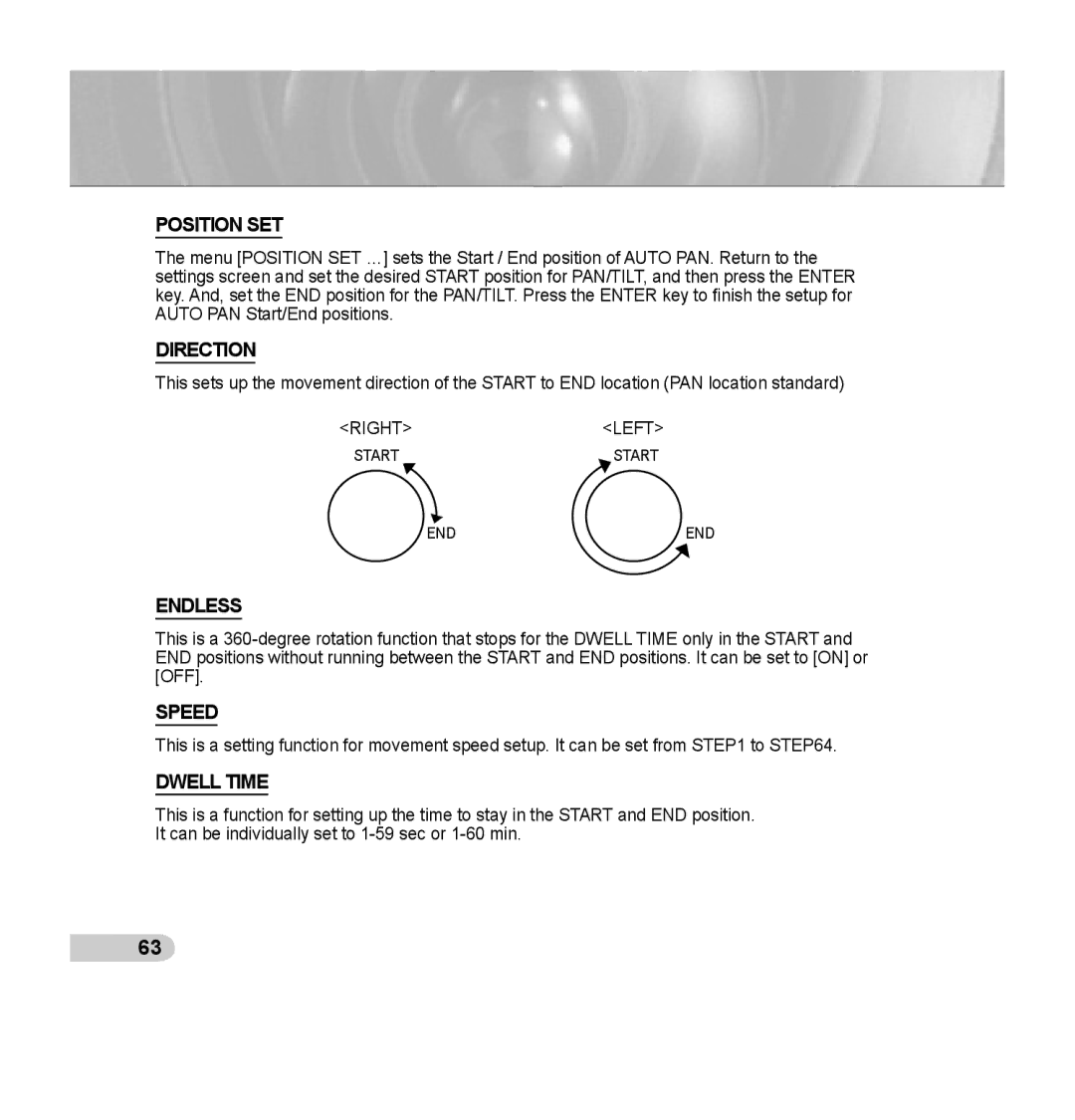POSITION SET
The menu [POSITION SET …] sets the Start / End position of AUTO PAN. Return to the settings screen and set the desired START position for PAN/TILT, and then press the ENTER key. And, set the END position for the PAN/TILT. Press the ENTER key to finish the setup for AUTO PAN Start/End positions.
DIRECTION
This sets up the movement direction of the START to END location (PAN location standard)
<RIGHT><LEFT>
START | START |
END | END |
ENDLESS
This is a
SPEED
This is a setting function for movement speed setup. It can be set from STEP1 to STEP64.
DWELL TIME
This is a function for setting up the time to stay in the START and END position. It can be individually set to
![]() 63
63