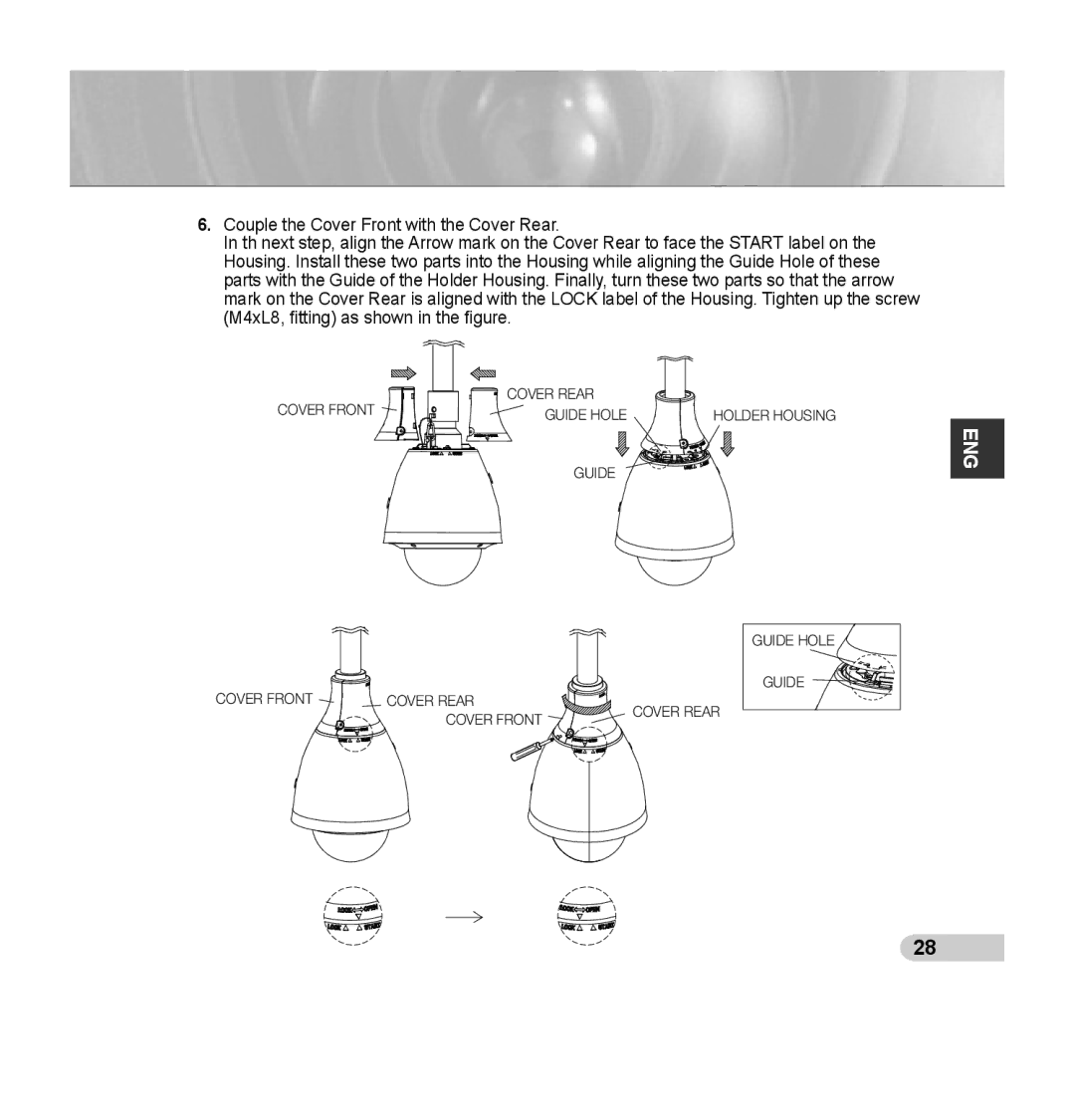6.Couple the Cover Front with the Cover Rear.
In th next step, align the Arrow mark on the Cover Rear to face the START label on the Housing. Install these two parts into the Housing while aligning the Guide Hole of these parts with the Guide of the Holder Housing. Finally, turn these two parts so that the arrow mark on the Cover Rear is aligned with the LOCK label of the Housing. Tighten up the screw (M4xL8, fitting) as shown in the figure.
COVER FRONT | COVER REAR |
| |
GUIDE HOLE | HOLDER HOUSING | ||
|
GUIDE
ENG
COVER FRONT | COVER REAR | COVER REAR |
| COVER FRONT | |
|
|
GUIDE HOLE ![]() GUIDE
GUIDE ![]()
![]()
28 ![]()