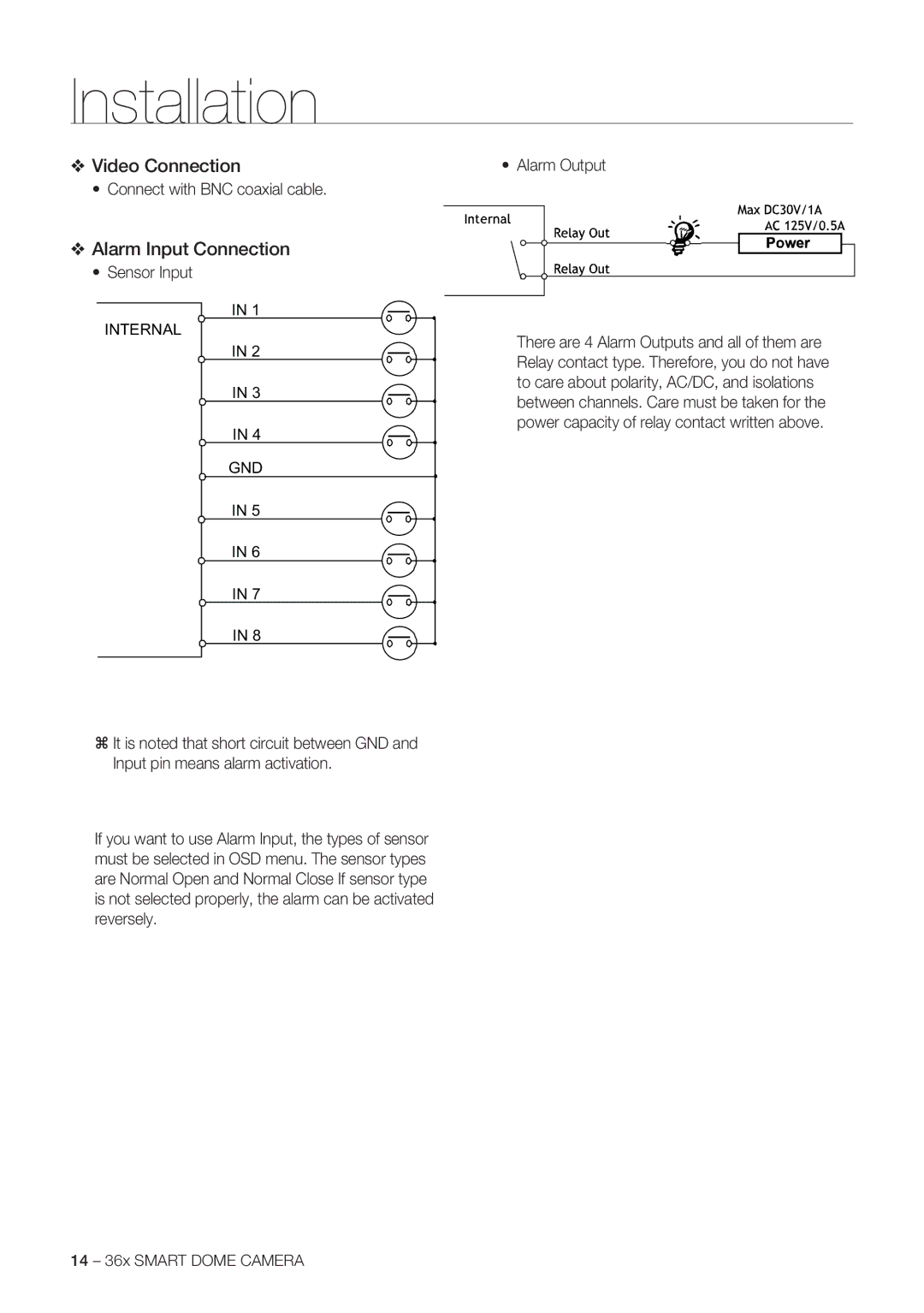36x Smart Dome Camera
Please register your product at
Safety information
English
Important Safety Instructions
Contents
Features
Introduction
Housing Safety Cable Hanger Hole Template User’s Guide
Product & Accessories
Accessories
Product
Inner box
Parts Name & Functions
Dome Cover
Communication Protocol Setup
Installation
DIP Switch Setup
Camera ID Setup
10 36x Smart Dome Camera
Installation Using Mount Bracket
RS-485 Termination Resistor
Installation
12 36x Smart Dome Camera
Cabling
Power Connection
Rated Power Input Voltage Range Current Consumption
RS-485 Communication
Connect with BNC coaxial cable
Alarm Input Connection
Video Connection
Sensor Input
Operation
Pattern
Preset
Auto PAN
Delete Auto Pan To delete Auto Pan, use OSD menu
Other Functions
Scan
Schedule
OSD Display of Main Screen
Preset ×××
Pattern × AUP×/PRESET ××× Undefined
General Rules of KEY Operation for Menu
Privacy Zone Mask Setup
How to use OSD Menu
Display Setup
Main Menu
Privacy Zone Size Adjustment
Motion Setup
Privacy Zone Area Setup
Alarm Input Setup
Function Setup
Parking Action Setup
HOME/PRESET/PATTERN/AUTOPAN/SCAN
Edit Preset Label
Preset Setup
Edit Preset Scene
CANCEL/OK
Clear Apanauto PAN CANCEL/OK Deletes current Auto Pan data
Auto PAN Setup
Pattern Setup
Back Space Char
Edit Scan
Scan Setup
Edit Pattern
Action no
NONE/PRESET/AUTO PAN/PATTERN
④ Set up items such as Action, NO., Dwell and OPT
OPT
Schedule Setup
Edit Schedule
Camera Setup
White Balance Setup
Iris
System Setup
PASSWORD, Home POSITION, North Position
Gain
Set Home Position?
Password Setup
Set North Direction You can set up North direction
It is noted that Master Pssword
System Initialize
Initial Configuration Table
Appearance
Specifications
Specifi cations
Wall Mount Ceiling Mount
Ceiling Mount Bracket
Dimension
Wall Mount Bracket
Unit mm
Page
Купольная Камера
Меры предосторожности
Предупреждение
Внимание
Pyccкий
Важные инструкции по технике безопасности
Содержание
Введение
Функции
Принадлежности
Устройство И Принадлежности
Продукт
Вариант для установки на стене
Внутренний блок
Наименование Детали И Функции
Крышка купола
Настройка параметра ИД камеры
Установка
Установка DIP-ПЕРЕКЛЮЧАТЕЛЯ
Настройка скорости связи в бодах
Штырек 8 Согласующий резистор RS-485 Вкл/Выкл
Установка С Использованием Крепежного Кронштейна
Согласующий резистор RS-485
10 Купольная Камера
Чтобы PTZ механизм не выпадал из корпуса
Трубки 1, прикрепите верхнюю часть корпуса к
Ее не менее 7 оборотов 2. Для закрепления
Защелкните его двумя черными держателями
Установка
Связь через RS-485
Разводка Кабелей
Подключение питания
Потребление тока
Подключение видео
Подключение входа сигнала тревоги
Автокалибровка
Эксплуатация
Проверка Функций Предуст И Шаблон
Запуск Экранного Меню
Шаблон
Предустановка
Автопанорамирование
Расписание
Сканирование
Другие Функции
Предуст ×××
Экранное Меню Основного Экрана
Общие Правила ПРИ Работе С Меню
Неизвестный
Настройка Изображения
Главное Меню
Информация О Системе
Настройка Маска Зоны
Настройка Движения
Настройка входа сигнала
Настройка Функции
Настройка парковки
Изменить предустановленную метку
Предварительная Настройка
Изменить предустановленную сцену
Настройка Автопанорамирования
Изменить сканирование
Настройка Сканирования
Изменить шаблон
НЕТ/ПРЕДУСТ/АВТОПАН/ШАБЛОН
ПАР
Настройка Расписания
Изменение расписания
Настройка автоэксп
Настройка Камеры
Установка баланса белого
Затвор
Настройка Системы
Диафрагма
Релейных ВЫХОДОВ. Норм РАЗОМКНУТОЕ/НОРМ Замкнутое
Задать начальное положение?
Установка Пароля
Задать начальное положение
Язык
Инициализировать Систему
Исходная таблица конфигураций
Настенное крепление Установка на потолке
Технические характеристики
Технические Характеристики
Трубная Резьба
Размеры
Настенный крепежный кронштейн
Кронштейн для установки на потолке
Правильная утилизация данного устройства
Утилизация электрического и электронного оборудования
Inteligentna Kamera Kopułkowa z 36-Krotnym Zoomem Optycznym
Informacje dotyczące bezpieczeństwa
Ostrzeżenie
Uwaga
Polski
Ważne zalecenia dotyczące bezpieczeństwa
Spis treści
Wprowadzenie
Funkcje
Akcesoria
Produkt I Akcesoria
Produkt
Przymocowywany na ścianie
Uchwyt mocujący kamerę na ścianie/na suficie
Nazwy Części I ICH Funkcje
Osłona kopułkowa
Konfiguracja prędkości transmisji
Montaż
Konfiguracja ID kamery
Domyślne ustawienie protokołu to protokół „Auto
Styk 8 Zakończenie RS-485 wł./wył
Montaż Przy Użyciu Uchwytu
Zakończenie RS-485
② W wywiercone otwory włóż cztery kotwy
POL
Montaż
Komunikacja RS-485
Okablowanie
Podłączanie zasilania
Prądu zmiennego
Połączenie wideo
Połączenie wejścia alarmu
Wyjście alarmu
Podłącz do przewodu koncentrycznego BNC
Kontrole Przed Rozpoczęciem Pracy
Kontrola Funkcji Ustawień Wstępnych I Schematów
Obsługa
Zarezerwowane Ustawienia Wstępne
Autopanoramowanie
Schemat
Otomatik Pozlama Ayari
Prędkość można ustawić od 1/s do 180/s
Inne Funkcje
Skanowanie
Harmonogram
Ogólne Zasady Obsługi Przycisków W Celu Korzystania Z Menu
SET Preset ×××
Wygląd Ekranu Głównego
Konfiguracja Ekranu
Menu Główne
Informacje O Systemie
Konfiguracja Maski Strefy
Regulacja rozmiaru strefy prywatności
Konfiguracja Ruchu
Ustawianie obszaru strefy prywatności
Konfiguracja Funkcji
Alarm out
Edit Preset SceneEdycja sceny ustawienia wstępnego
Edit Preset Label Edycja etykiety ustawienia wstępnego
Konfiguracja Ustawień Wstępnych
Konfiguracja Autopanoramowania
Konfiguracja Schematu
Clear Apanauto PAN CANCEL/OK Usuwa bieżące dane Auto Pan
Pattern No
Edit Scan Edycja skanu
Edit Pattern Edycja schematu
Konfiguracja Skanu
Scan No
④ Skonfiguruj pozycje Action NO., Dwell i OPT
Konfiguracja Harmonogramu
Edit ScheduleEdycja harmonogramu
Konfiguracja Kamery
White Balance SetupKonfiguracja balansu bieli
Auto Exposure SetupKonfiguracja automatycznej ekspozycji
IRIS, GAIN, Shutter Speed
Konfiguracja Systemu
Manual
Północnego
PAN Axis / Tilt Axis / Zoom / DD
Konfiguracja wyświetlacza
Inicjalizacja Systemu
Tabela konfiguracji początkowej
Konfiguracja ruchu
Wygląd
Dane techniczne
Dane Techniczne
Montowana na ścianie Przystawka sufitowa
Wymiary
Uchwyt ścienny
Page
36x Smart Dome Kamera
Emniyet Bilgileri
Uyari
Dİkkat
Türkçe
Önemli Güvenlik Talimatları
İçindekiler
Giriş
Özellikler
Aksesuarlar
Ürün VE Aksesuarlari
Ürün
Güneşlik ve Üst muhafaza
Parçalarin Adlari VE Işlevleri
Kubbe Çerçevesi
Duvara/Tavana montaj Kelepçesi
İletişim Protokolü Ayarı
Montaj
DIP Anahtari Ayari
Kamera Kimliği Ayarı
Pin 8 RS-485 Sonlandırma Direnci On/Off
Montaj Kelepçesİ İLE Kurulum
RS-485 Sonlandırma Direnci
Dome kamera konnektörü
TUR
12 36x Smart Dome Kamera
RS-485 İletişimi
Bağlantilar
Güç Bağlantısı
Dome kamera konnektörü
BNC koaksiyel kablosunu bağlayın
Alarm Giriş Bağlantısı
Video Bağlantısı
Sensör Girişi
Çalıştırma
Şablon
Presetler ÖN Ayarlar
Otomatİk PAN
Aşağıda gösterilen şablon düzenleme ekranı görüntülenir
Program
Tarama
Dİğer İşlevler
GENERAL/SPECIAL Görüntü Ayarı
ANA Ekran OSD Görünümü
Menü Tuşlari Kullaniminin Genel Kurallari
18 36x Smart Dome Kamera
Ekran Ayari
ANA Menü
Sİstem Bİlgİlerİ
Mahremiyet Bölgesi Ayarları
OSD Menüsünü Kullanma
Hareket Ayari
Mahremiyet Bölgesi Boyutu Ayarı
Park Etme İşlevi Ayarı
Alarm Girişi Ayarı
İşlev Ayari
Önceden Ayarlanmış Etiketi Düzenle
ÖN Ayar Ayari
Önceden Ayarlanmış Sahneyi Düzenle
Geçerli Ön Ayar verilerini siler
Geri Karakteri Boşluk Karakteri
Otomatİk PAN Ayari
Şablon Ayari
Düzenlenecek Şablon numarasını seçer
Tarama Düzenle
Tarama Ayari
Şablon Düzenle
Geçerli Tarama verilerini siler
NONE/PRESET/AUTO PAN/PATTERN
Program Ayari
Program Düzenle
Beyaz Denge Ayarı
AE Mode Auto / Manual / Iris / Shutter / Bright
Kamera Ayari
Otomatik Pozlama Ayarı
28 36x Smart Dome Kamera
Time Saat, Ssddss biçiminde görüntülenir Date/Time Setup
18 adım
ITALIANO/ РУССКИЙ/ Português
NE/E/SE/S/SW/W/NW
ENGLISH/ ESPAÑOL/ FRANÇAIS/ Deutsch
Sİstem Başlatma
Başlangıç Yapılandırması Tablosu
Görünüm
Teknik Özellikler
Teknik Özellikler
Duvara Montaj Tipi Tavana Montaj
Boru Dİşİ
Boyutlar
Duvara Montaj Kelepçesi
Tavana Montaj Kelepçesi
Bu Ürünün Doğru Şekilde Atılması
Elektrik & Elektronik Cihaz Atığı
Kamera
Svůj výrobek na stránkách
Bezpečnostní informace
Upozornění
Česky
Důležité bezpečnostní pokyny
Obsah
Úvod
Funkce
Produkt a Příslušenství
Příslušenství
Vnitřní skříňka
Názvy a Funkce Dílů
Držák k upevnění na stěnu/strop
Nastavení komunikačního protokolu
Instalace
Nastavení Přepínačů DIP
Nastavení ID kamery
Pin 8 zapíná/vypíná zakončení sběrnice RS-485
Instalace Pomocí Držáku
Zakončovací odpor RS-485
Pin 8 Zakončovací odpor RS-485 On/Off
CZE
12 36X Inteligentní Kupolová Kamera
Komunikace RS-485
Kabeláž
Připojení napájení
Vnitřní
Připojení vstupu alarmu
Připojení videa
Použití
Vzor
Předvolba
Auto Panautomatický Posun
Funkce Lze uložit max pozic
Další Funkce
Scanprohlížení
Plán
Informace P/T/Z
OSD Displej Hlavní Obrazovky
Obecná Pravidla Hlavních Funkcí V Menu
Položky menu v závorkách skrývají dílčí menu
Nastavení Zobrazení
Hlavní Menu
Informace O Systému
Nastavení Masky Zóny Soukromí
Nastavení plochy masky zóny soukromí
Jak používat OSD menu
Nastavení Pohybu
Nastavení velikosti masky zóny soukromí
Nastavení Funkcí
Parking Action SetupNastavení činnosti při parkování
Nastavení vstupu alarmu
Úprava označení předvolby
Nastavení Předvoleb
Úprava předvolené scény
Smaže aktuální předvolbu
Nastavení Automatického Posunu
Nastavení Vzoru
Úprava prohlížení
Nastavení Prohlížení
Úprava vzoru
Vymazání údajů vybraného prohlížení
④ Nastavte položky Action, NO., Dwell a OPT
Nastavení Pláni
Úprava plánu
Nastavení automatické expozice
Nastavení Kamery
Nastavení vyvážení bílé
ON/OFF WDR/BLC ALL OFF / WDR on / BLC on
Normal Open / Normal Close Normal Open
Nastavení Systému
Shutter
Směr se zobrazuje na obrazovkách
Nastavit výchozí polohu?
Set North Direction Lze nastavit severní směr
Po výběru jazyka stiskněte tlačítko Enter Near
Inicializace Systému
Tabulka výchozí konfigurace
Provedení
Technické údaje
Technické Údaje
Typ k upevnění na stěnu Držák na strop
Montážní držák na strop
Rozměry
Držák k upevnění na stěnu
Přístroj mm
Zničení elektrického a elektronického zařízení
AB82-02146A