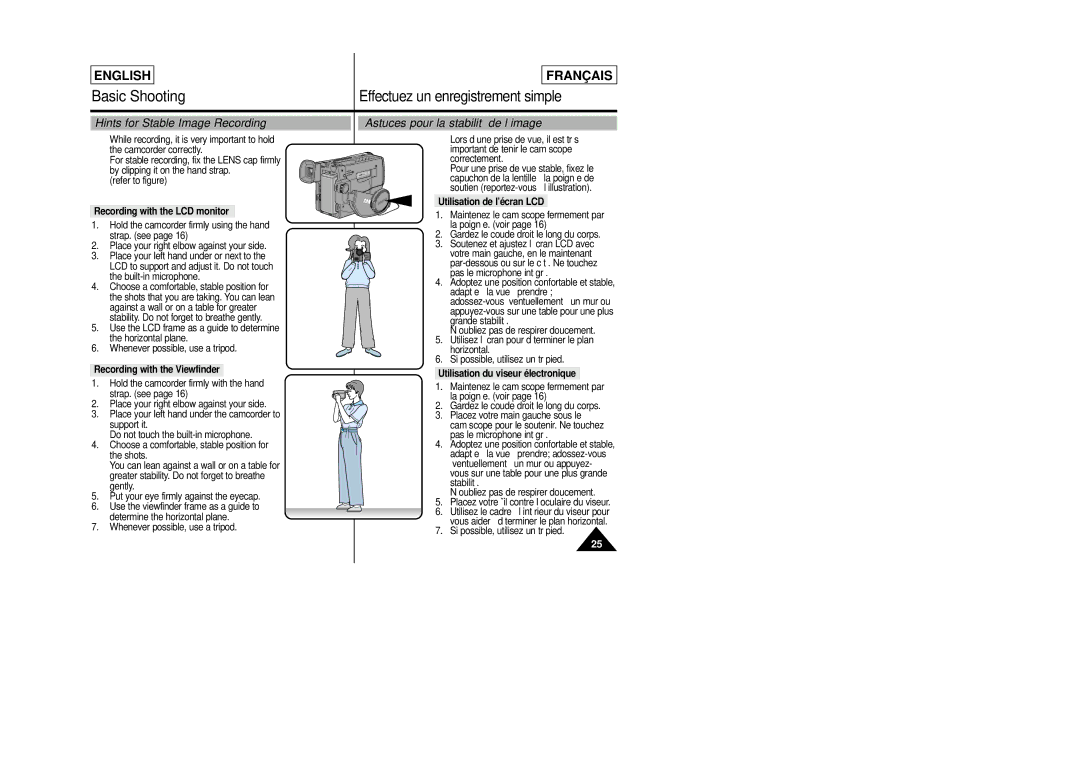SCL805 specifications
The Samsung SCL805 is a compact and feature-rich digital camcorder that caters to the needs of both amateur videographers and seasoned professionals. With its sleek design, the SCL805 combines advanced technology with user-friendly functionalities, making it an ideal choice for capturing life's precious moments.One of the standout features of the Samsung SCL805 is its impressive 20x optical zoom lens. This allows users to get up close and personal with their subjects without sacrificing image quality. The high-definition resolution of 1920x1080 ensures that videos are sharp and detailed, making them perfect for playback on HD TVs and screens.
Equipped with a 1/2.3-inch CMOS sensor, the SCL805 excels in low-light conditions, providing users with the ability to capture high-quality footage even in dim environments. This sensor not only enhances low-light performance but also reduces noise, resulting in cleaner images and videos.
The camcorder incorporates advanced image stabilization technology, which is crucial for reducing shaky footage. This feature is particularly beneficial when shooting in dynamic environments or while on the move. Additionally, the SCL805 boasts a built-in LED light that complements its low-light capabilities, illuminating subjects without casting harsh shadows.
Users will appreciate the intuitive touchscreen interface, which simplifies navigation through menus and settings. The camcorder offers various shooting modes, including manual control options, allowing users to adjust settings to suit their creative vision.
A notable characteristic of the SCL805 is its dual storage capabilities, supporting both SD and MicroSD cards. This flexibility enables users to expand their storage capacity according to their needs, ensuring that they never run out of space while recording their adventures.
Connectivity features include HDMI output, allowing for quick and easy transfers to TVs and other devices for viewing. The camcorder also supports USB connectivity for straightforward file transfers to computers, making it convenient to edit and share videos.
Overall, the Samsung SCL805 is a versatile and reliable camcorder that combines cutting-edge technology with practical features. Its blend of high-quality optics, low-light performance, and user-friendly design makes it an excellent option for anyone looking to elevate their video recording experience. Whether capturing family events, travel memories, or professional projects, the SCL805 stands out as a compelling choice in the handheld camcorder market.