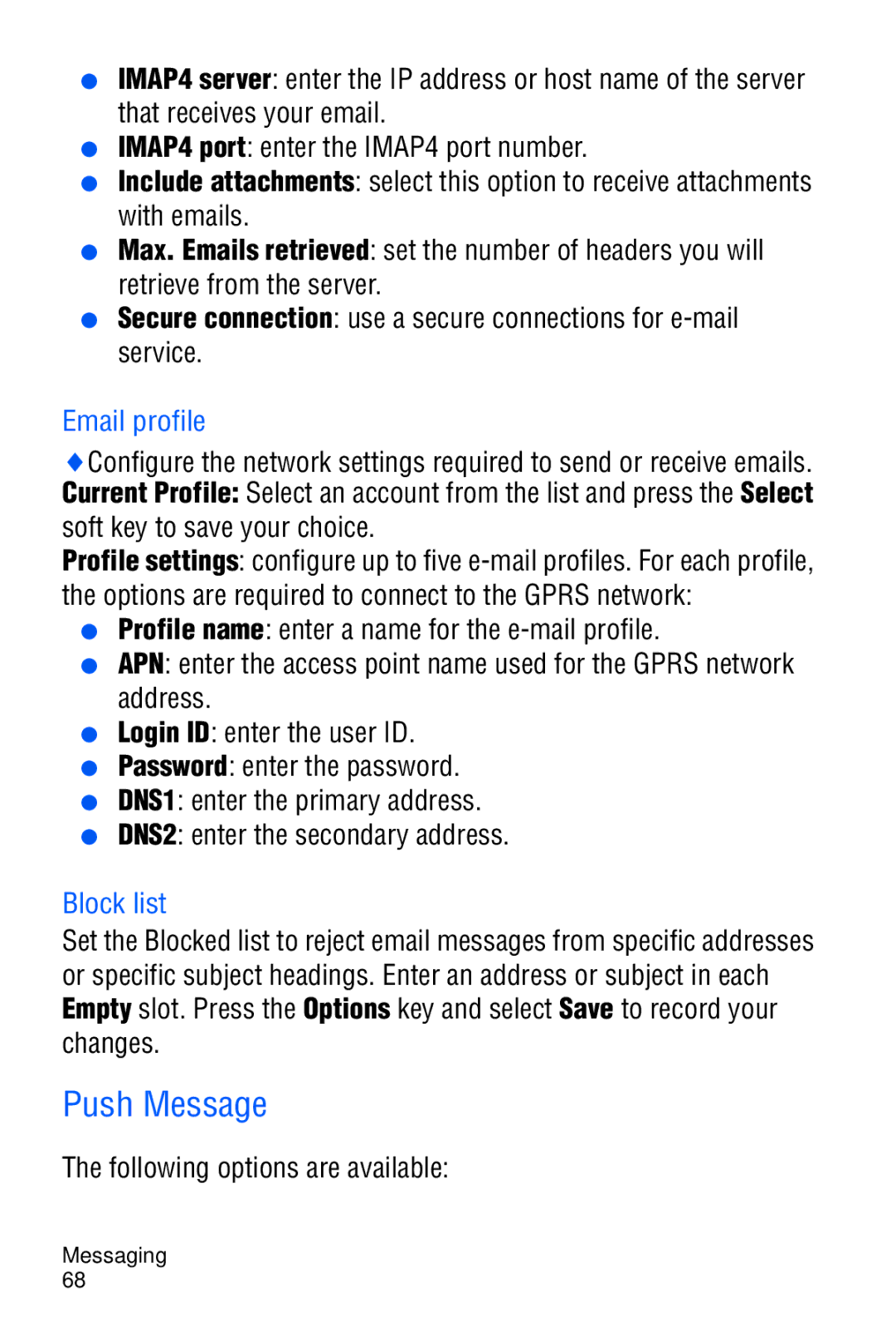TRI Band Edge Series SGH-D606 Portable Digital Telephone
Future reference
Intellectual Property
Table of Contents
Menus
Media
Access Codes
Important Safety Precautions
Sensible Use
Accessories and Batteries
Qualified Service
Emergency Call
Features of Your Phone
Your Phone
Phone Layout
Earpiece Display
Keys
Following list correlates to the illustrations
Cancel key deletes characters from the display
Headset jack is used for the hands-free headset
Display
Display Layout
Display has the following areas
Icons
Your Phone
Backlight
Camera
Memory Card
Installing the SIM Card
Getting Started
Getting Started
Plug the adapter into a standard AC wall outlet
Charging a Battery
Low Battery Indicator
Switching the Phone On or Off
Selecting Functions and Options
Idle mode, press to access the Mall. See Rogers Mall on
Call Functions
Making a Call
Press
Ending a Call
Making an International Call
Correcting the Number
Redialling the Last Number
Making a Call from Contact list
To recall any of these numbers
To answer a call
Adjusting the Volume
Answering a Call
To view the missed call immediately
Viewing Missed Calls
Saving a Missed Call Number
If necessary, open the folder Press the View soft key
Quiet mode
Deleting a Missed Call
Call Functions
Making a Multi-party Call
Options During a Call
Putting a Call on Hold
To make a call while you have a call in progress
Setting up the Multi-party Call
Having a Private Conversation with One Participant
To switch the microphone back on
Switching the Microphone Off Mute
To switch the microphone off temporarily
Dropping One Participant
Searching for a Number in the Contact list
Muting or Sending Key Tones
Sending a Sequence of Dtmf Tones
To send the Dtmf tones
To answer a call while you have a call in progress
Using Text Messages
Call Waiting
Options During a Call
Letter for example, when you press the key once, J, K or L
Changing the Text Input Mode
Using T9 Mode
Entering Text
To enter a word in T9 mode
To add a new word into the T9 dictionary
Using Alphabet Mode
Space
Delete letters, press Press and hold
Using Number Mode
Using Symbol Mode
Transferring Files between your Phone and PC
Transferring files over the USB cable
Transferring Files via Bluetooth
Transferring Files via your TransFlash card
Inserting the TransFlash Memory Card
TransFlash Memory Icon Indicators
Transferring songs via your TransFlash card
Removing the TransFlash Memory Card
Using the TransFlash SD Adapter
Accessing a Menu Function
Menus
List of Menu Functions
Recent calls see
Messages see
APN
POP3
Applications see
Contacts see
PAL
Call barring
Memory card
Missed calls
Recent Calls
All calls
This menu, you can
Calls made
Calls received
Delete all
Call time
Recent Calls
Email can be sent to any valid email address
Messaging
Create new message
Creating a Text Message
Text Message Options
Creating and Sending an Multimedia Message
Creating a Long Text Message
Multimedia Message Options
Creating and sending Email
Press Menu 2.1.3 for Email
Press
My messages
Viewing a Message in your Inbox
Email box stores your received emails
Using Message Options
Options for Text Messages
Voice mail server
Templates
Text Message
Settings
Following Text Message SMS settings options are available
Block number
Send settings
Multimedia Message
Following options are available
Receive Settings
Priority you can select the priority level of your messages
Multimedia message profile
This setting sets the default profile used for MMS access
Profile settings
Current profile
You can configure email settings
Edit note edit the tag line in your signature
Email account
Block list
Push Message
Email profile
Broadcast messages
Memory status
Samsung PC Studio
To start a game
Games
Get More Games
You can play games already stored on your phone
Viewing Game Information
Deleting Games
Alarm
Applications
To set an alarm or Wake-up call
When you are finished, press the Save soft key
Calendar
Consulting the Calendar
Writing a Calendar Entry
Navigation keys and press the key
Viewing a Calendar Entry
Converter
Until the symbol you want displays
Calculator
Select the conversion type and press the Select soft key
Laptimes by pressing the key
Timer
Stopwatch
World time
Get music
Rogers Mall
Get ringtunes
Get games
Get my pix online album
Get videos
Get celebrity voicemail
Navigate home
Exiting the Internet Browser
Selecting and Using Browser Menu Options
To access a menu option
Navigating the Internet Browser
To access a browser option
Select an option by pressing the Select soft key
Bookmarks
Profile settings
Browser
Go to URL
Current profile
Media
Take a photo
Taking a Photo with the Slide Open
Using the Camera Options
Function
This menu allows you to take video clips
Record video
Taking a Photo with the Slide Closed
Taking a Video with the Slide Open
Using the Video Options
Effects to the video
Get videos
MP3 Player
View Online Album
Adding songs to your phone
Using Playlists
MP3 Player Options
Using the MP3 player
Voice recorder
To record an audio clip
Press Menu
Voice List
Image editor
To modify an image
Samsung PC Studio
Images
Compatible Bluetooth enabled device
Fun & Tunes
Photos
Downloaded images
Favorite images
Videos
Videos
Memory card
Favorite videos
Music
Downloaded videos
Music
Sonic Wellness
Sounds
Downloaded sounds
Favourite sounds
Other files
Memory status
Storing a Number with a Name
Storing a Number in Idle Mode
Contacts
Storing a Number Using the Contacts Menu
Contact list
Dialing a Number from the SIM Card
Dialing a Number from the Contact list
Searching for and Dialing a Number in the Contact list
Searching for a Number by Name
Group
Adding a contact to the Group
Creating a new Group
Select an entry from the list and press the Select soft key
Setting up Speed-dial Entries
Speed dial
Own number
Using Speed dial
My name card
Management
Default saving
FDN list
Press the Select soft key or key
Delete all
Copy all to phone
Sort by contacts
Checking the Memory status
When you are finished, press the key
Memory status
Service number
Select soft key or key
Time & Date
Settings
Navigation key to switch between AM and PM
Between start days
Language
Phone settings
Slide settings
Greeting message
Short cut
Volume Key
USB settings
Incoming call by pressing any key, except the key
Display settings
Extra settings
Key or Accept soft key
Text display
Wallpaper
Main menu style
To change the background image
Dialing display
Skin
LCD brightness
Calendar
Show caller information
Incoming call
Sound settings
TV-out
Press the Save soft key or
Keypad tone
Message tone
Slide tone
Power on/off
Quiet mode
Extra tones
Network Services
Call forwarding
Call barring
To set your call barring options
Call waiting
Network selection
Caller ID
Bluetooth
From the Bluetooth setting options, select My devices
Bluetooth Services
Searching for and pairing with a Bluetooth device
Delete delete the selected device or all devices
Using device options
Sending data via Bluetooth
PIN check
Receiving data via Bluetooth
Security
Change PIN
Privacy
Change password
Phone lock
FDN mode
SIM lock
Reset settings
Change PIN2
Access Codes
Phone Password
PIN
PUK2
Insert SIM Card
Solving Problems
Phone Locked Enter Password
Enter PIN
You have entered a number but it was not dialed
No service, Network failure or Not done displays
Have you switched off the microphone?
Your correspondent cannot reach you
No number is dialed when you recall an Contact list entry
Audio quality of the call is poor
Health and Safety Information
Exposure to Radio Frequency RF Signals
For Body Operation
Precautions When Using Batteries
Pacemakers
Operating Environment
Electronic Devices
Persons with pacemakers
Vehicles
Hearing Aids
Other Medical Devices
Posted Facilities
Potentially Explosive Environments
Emergency Calls
Other Important Safety Information
Care and Maintenance
Internal circuit boards
Information to User
FCC Notice
FCC Compliance Information
Appendix a Certification Information SAR
Appendix B Safe and Responsible Wireless Phone Use
Guide to Safe and Responsible Wireless Phone Use
Wireless Phone Safety Tips
Health and Safety Information
Health and Safety Information
Appendix C Consumer Update on Wireless Phones
Do wireless phones pose a health hazard?
What is FDA’s role concerning the safety of wireless phones?
Health and Safety Information
Health and Safety Information
What about children using wireless phones?
Health and Safety Information
What are the results of the research done already?
Health and Safety Information
Health and Safety Information
Standard Limited Warranty
Standard Limited Warranty
Standard Limited Warranty
Standard Limited Warranty
Standard Limited Warranty
Index
135
177
178
179