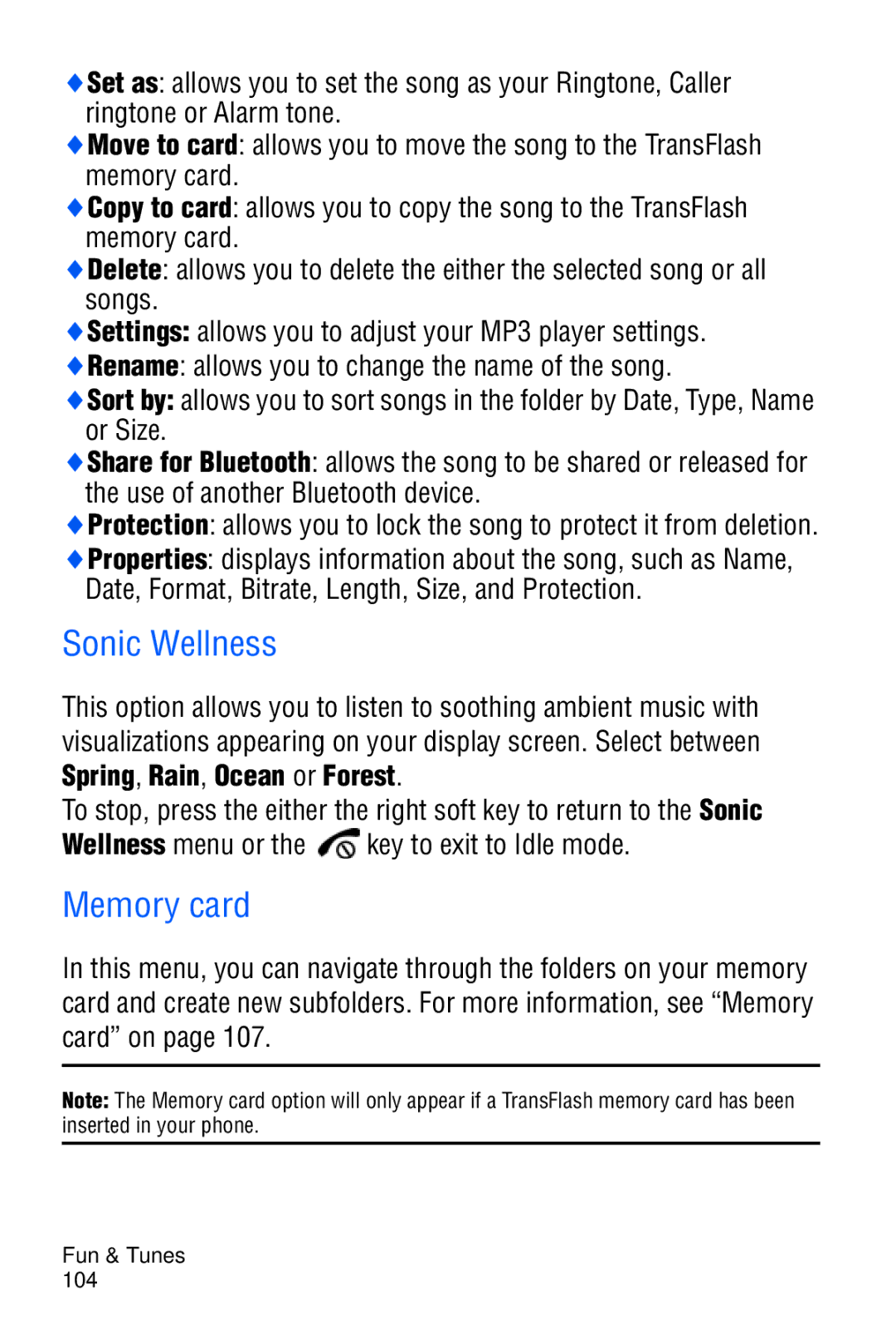♦Set as: allows you to set the song as your Ringtone, Caller ringtone or Alarm tone.
♦Move to card: allows you to move the song to the TransFlash memory card.
♦Copy to card: allows you to copy the song to the TransFlash memory card.
♦Delete: allows you to delete the either the selected song or all songs.
♦Settings: allows you to adjust your MP3 player settings.
♦Rename: allows you to change the name of the song.
♦Sort by: allows you to sort songs in the folder by Date, Type, Name or Size.
♦Share for Bluetooth: allows the song to be shared or released for the use of another Bluetooth device.
♦Protection: allows you to lock the song to protect it from deletion.
♦Properties: displays information about the song, such as Name, Date, Format, Bitrate, Length, Size, and Protection.
Sonic Wellness
This option allows you to listen to soothing ambient music with visualizations appearing on your display screen. Select between Spring, Rain, Ocean or Forest.
To stop, press the either the right soft key to return to the Sonic
Wellness menu or the ![]() key to exit to Idle mode.
key to exit to Idle mode.
Memory card
In this menu, you can navigate through the folders on your memory card and create new subfolders. For more information, see “Memory card” on page 107.
Note: The Memory card option will only appear if a TransFlash memory card has been inserted in your phone.
Fun & Tunes 104