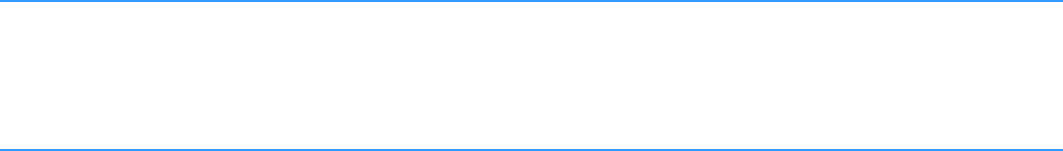
Multimedia
Changing the Window Media Player settings
You can customise the appearance and functionality of Windows Media Player. On the player screen, press the Menu soft key and select Options.
You can use the following options:
•Playback: Select the options for playback. You can select the way time is displayed on the player screen, or whether or not to pause playback when you launch another program, and resume playback after a phone call.
•Video: Select the viewing options for playing videos on a full screen.
Note: If there is a problem while playing MP4 files, deselect the Scale to fit window option. The problem occurs because the file has been resized.
•Network: Change the connection speed and protocol for playing music and streaming video.
•Library: Select whether the player screen or the library screen is displayed when you open Windows Media Player.
•Skins: Change the appearance of the player screen by selecting a new skin.
•Buttons: Assign Windows Media Player functions to the keys on your device to quickly control playback without having to use the menus.
121