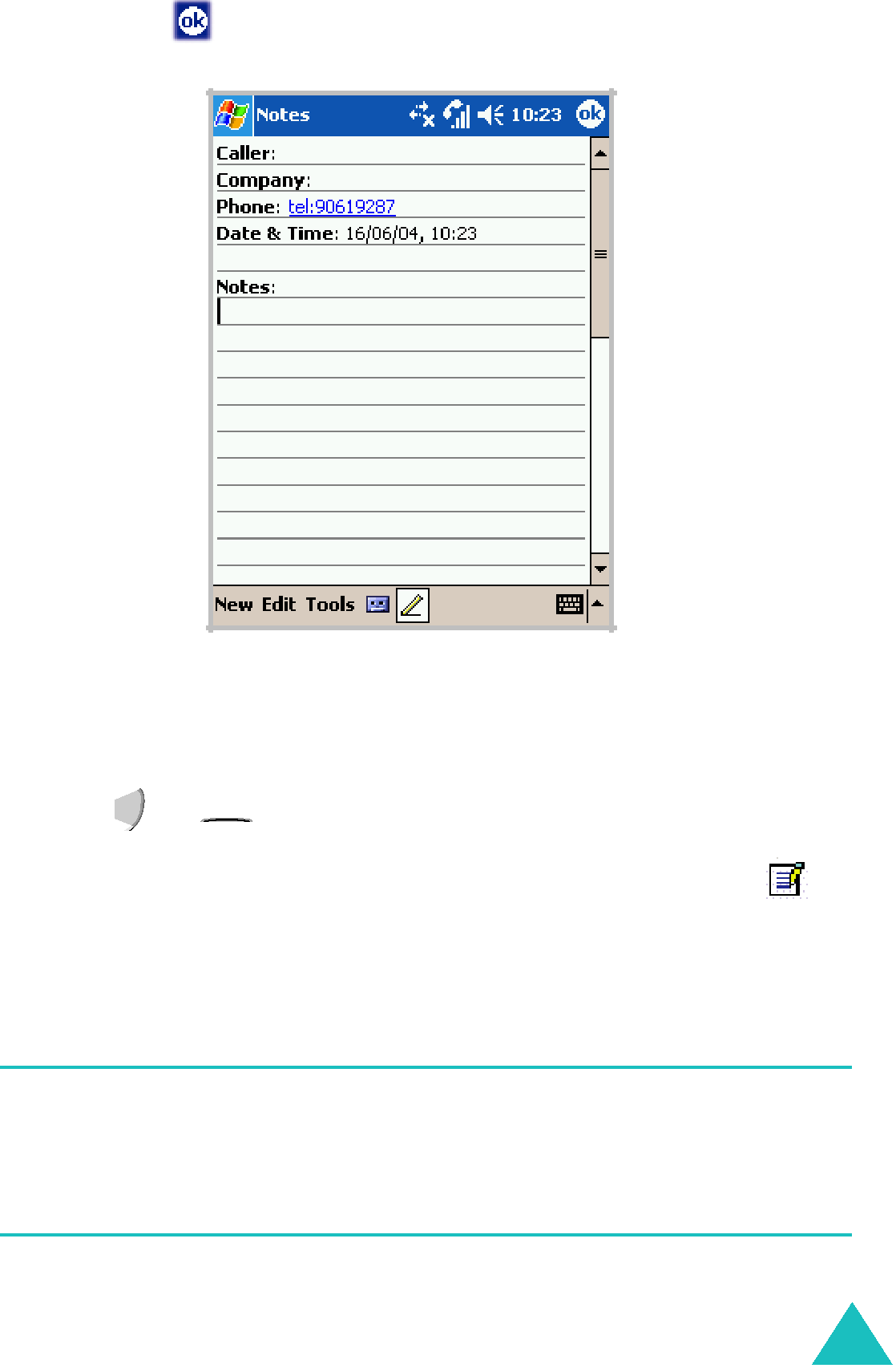
Your phone
2. Use any of the input methods to record your note and then tap . You can finish your note during or after the call.
Viewing a note
To view a note:
•Press  or
or  on the front panel of your phone or tap Call History on the Dialer screen. Tap and hold the call, and then from the
on the front panel of your phone or tap Call History on the Dialer screen. Tap and hold the call, and then from the
•Go to Notes, and then tap the name of the file from the list.
Note: When you want to create a contact for this caller, see “Adding and transferring contact information” on page 113. The call and file names will be amended to the name of the new contact; the file will be unaffected.
111