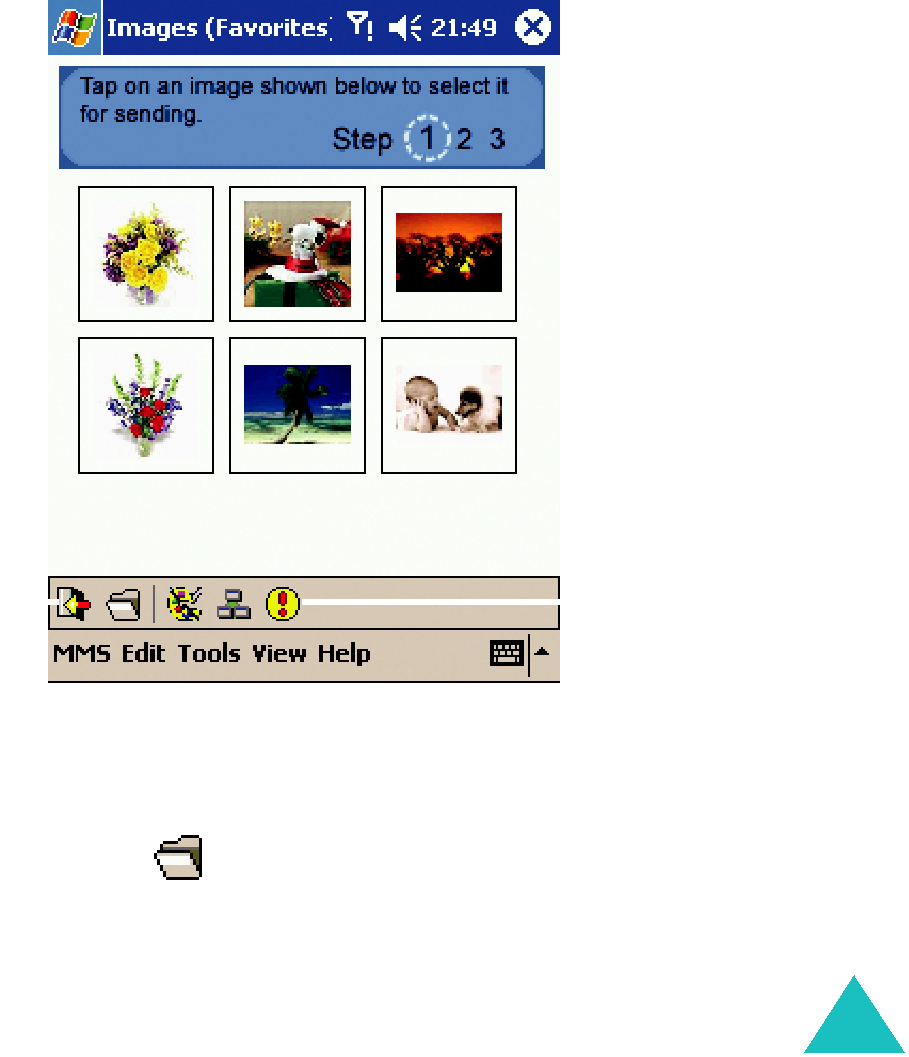
Message, Internet, and Messenger
Sending multimedia messages
You can send a picture message including a photo or image stored in your phone. You can create or edit an image and send it as your message. You can also attach audio files to messages.
Composing an image message
1.On the Messages screen, tap Send Image. You can also access the screen by tapping MMS → Compose → Image at the bottom of the screen.
Thumbnails of recently used images are displayed.
Tap to go back to |
|
|
|
| Shows or hides | |
the previous |
|
|
|
|
| the help at the |
|
|
|
|
| ||
screen. |
|
|
|
| top of the | |
|
|
|
|
|
| screen. |
|
|
|
|
| ||
•Tap  to view the entire list of used images.
to view the entire list of used images.
•To open an image saved in another folder or in another
file format, tap | and specify the folder or the image |
type. |
|
175