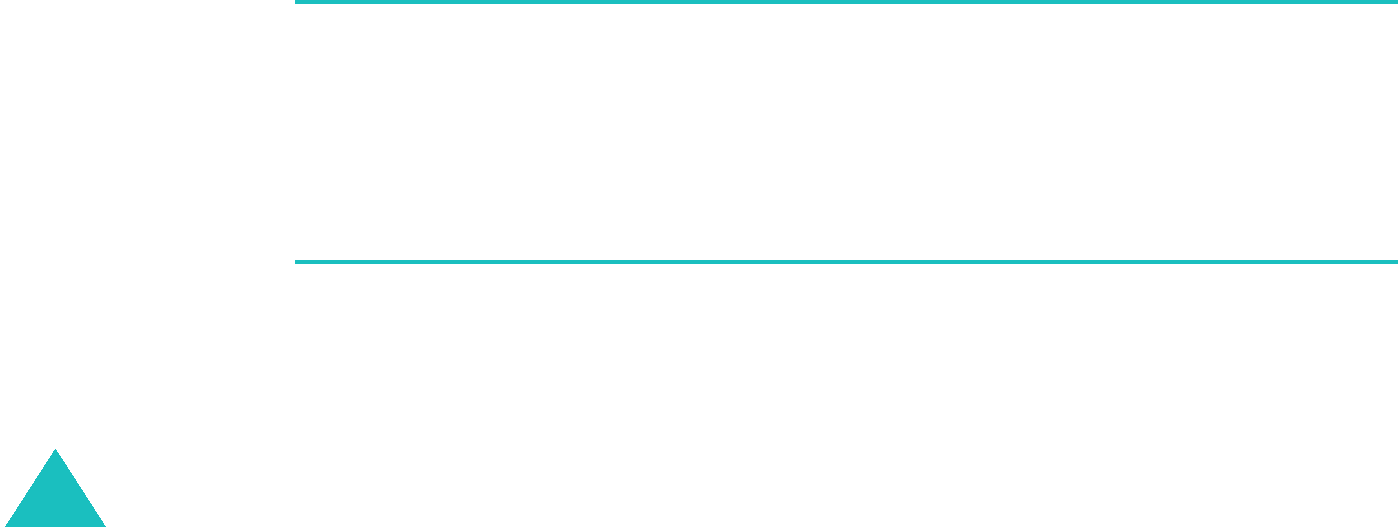
Synchronising information
Change the synchronisation schedule
Using ActiveSync, you can schedule synchronisation of your device on two separate schedules. Use the peak times schedule to synchronise during working hours or other times when you experience higher mail volumes. Use the
1.In ActiveSync on your Pocket PC Phone, tap Tools → Options... → Mobile Schedule tab.
2.Set each option:
To synchronise periodically during peak times, select the frequency of synchronisation in the During peak times, sync list.
To synchronise periodically during
To synchronise while roaming, select a frequency in the When roaming, sync list.
Note: The
88