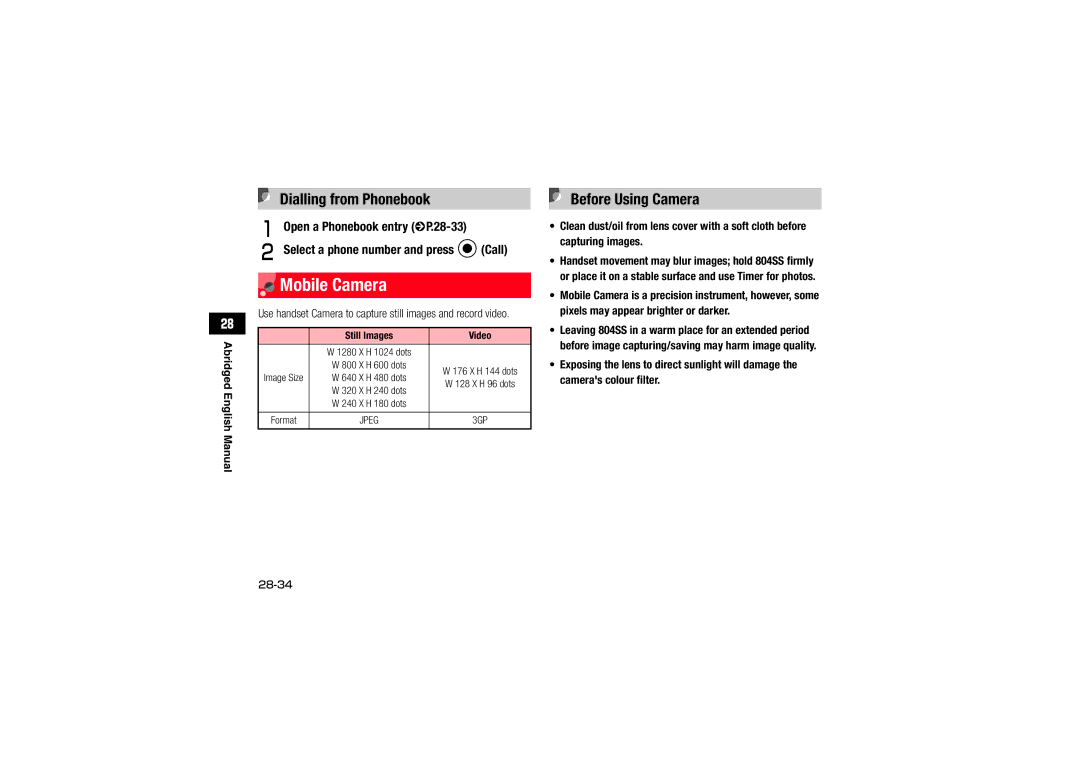Vodafone 804SS
このたびは、「Vodafone 804SS」をお買い上げい ただき、まことにありがとうございます。
なり、正しくお取り扱いください。
・ 乱丁、落丁はお取り替えいたします。
お買い上げ品の確認
ステレオイヤホンマイク USBケーブル
ご利用になる前に
基本的な操作のご案内
マナーモード
文字の入力方法
電話帳
ディスプレイの設定
カメラ
11 データ管理(データフォルダ)
音の設定
10 メディアプレイヤー
12 外部接続
15 その他の機能
13 セキュリティ
14 ツール
804SS を他の Usim カードで使用されないようにする
16 オプションサービス
18 メール受信
19 メール送信
22 メールのその他設定
20 メールボックス
21 メールサーバー
メール内の電話番号/ E-mailアドレス/
25 ウェブのその他設定
23 ウェブの基本操作
24 情報の利用
画像ファイルの利用
26 V アプリの基本操作
27 V アプリ設定
29 付録
メモリ容量一覧 -12 主な仕様 -12 索 引 -14 保証とアフターサービス -21 お問い合わせ先一覧 Xii
ソフトキー
確認/警告メッセージについて
ボタンの使いかたと表記について
Xiii
メニュー操作の表記について
オプションメニューから「送信」→「Bluetooth」 の順に選択する
(保存)を押す
マルチファンクションボタン
絵表示の意味
ご使用の前に
絵表示について
記号は
804SS、電池パック、充電用機器の取り扱いに ついて(共通)
電池パックの取り扱いについて
内部に物や水などを入れないでください。
Xvii
内部の点検、調整、修理は、ボーダフォンの故障受付窓口 にご依頼ください。
事故防止のために 自動車や自転車などの乗物を運転するときは、 804SS を絶対にご使用にならないでくださ
804SSの取り扱いについて
異常が起きたときは 万一、異常な音がしたり、煙が出たり、へんなに おいがするなどの異常な状態に気がついたとき
ステレオイヤホンマイクやストラップを持って 804SS を振り回したり、投げたりしないでくだ さい。
充電用機器の取り扱いについて
安全のため早めに急速充電器のプラグを ACコン セントから抜いておいてください。火災、感電、故 障の原因となります。
事故防止のために
充電器は、乳幼児の手の届かない所で使用、保管 してください。 感電、けがの原因となります。
そのまま使用すると、電池パックを漏液、発熱、破裂、発火 させる原因となります。
病棟内では 804SSの電源を切る。 ロビーなどであっても、付近に医用電気機器がある場合 は、804SSの電源を切る。
医用電気機器の近くでの取り扱いについて
医療機関の屋内では次のことを守って使用してく ださい。
Xxi
Xxii
れたまま使用していると、低温やけどになるおそれがありま す。気温や室温が高い場所では、特にご注意ください。
Xxiii
の体質や体調によっては、かゆみ、かぶれ、湿疹などが生じ
プラグはいつもきれいにしておいてください。プラグが汚 れていると雑音が出たり、誤動作の原因となることがあり ます。
布や布団で覆ったり、包んだりしないでください。
急速充電器コードやシガーライターコードの取り 扱いについて プラグを抜くときは、コードを引っぱらないで
Xxiv
シガーライター充電器をご使用になるときは、必 ずエンジンをかけておいてください。エンジンを
電池パックは乳幼児の手の届かないところに保管
衝撃を与えたり、投げつけたりしないでください。
発熱、破裂、発火の原因となることがあります。
してください。 電池パックの充電は、周囲温度5~40の場所で けがなどの原因となることがあります。 行ってください。
ご利用にあたって
自動車内でのご使用にあたって
航空機の機内でのご使用について
お取り扱いについて
Xxvii
著作権などについて
登録商標について
Xxix
その他の国における米国Sun Microsystems
Inc.の商標または登録商標です。
が開発したモジュールが含まれています。
Xxx
連絡先:ボーダフォン株式会社 お客様センター
ボーダフォン携帯電話から 157(無料)
※一般電話からおかけの場合、「お問い合わせ先 一覧」(fP.29-22)を参照してください。
総務省のホームページ 社団法人電波産業会のホームページ
804SSの携帯電話機は、国が定めた電波の人体吸収 に関する技術基準に適合しています。
が定めた方法に従い、携帯電話機の送信電力を最大に して測定された最大の値です。
Xxxi
Xxxii
ご利用になる前に
USIMカードのお取り扱い
USIMカードをご利用になる前に
取り外す
USIMカードを取り付ける/取り外す
取り付ける
電池パックを取り外す(fP.1-13) Usim カードの金色の IC 部分を下側にして、 挿入口に差し込む
PIN2コードは変更できます(fP.13-2)。
PINロック解除コード(PUK/PUK2コード)
USIMカードには、「PINコード」と「PIN2コード」の2つ ご の暗証番号があります。
累積通話料金のリセットや、通話料金の上限設定を行うとき に使用する4~8桁の暗証番号です。
各部の名称と機能
Jマイク(送話口) S内蔵アンテナ
C左ソフトキー/メールボタン
Aレシーバー(受話口)
Bディスプレイ
Dサイドキー n
Yカメラボタン
ディスプレイ
Wスピーカー X充電端子/外部接続端子
Aストラップ取り付け穴
(オレンジ)USB通信中
(赤と青に点滅)Bluetooth通信中
(青)USB通信可能
(カラー)Vアプリ起動中
着信パターン:消音かつサウンドのみまたはステップ アップサウンド
サブディスプレイ
電池が十分残っている 電池の残量が少ない
電池がほとんど残っていない (点滅)電池残量なし
初めてお使いになるときや、長時間ご使用にならなかったと きには、ご使用前に必ず充電してください。
電池パックと充電器をご利用になる前に
充電について
次のような場所では充電しないでください。 周囲の温度が5以下、または40以上になる場所
電池パックの持ちについて
不要になった電池パックは
電池が切れると
持ち上げる
電池パックを取り付ける/取り外す
ツメを矢印の方向に押しながら電池カバーを
電池カバーの突起部を 804SS のくぼみに差 し込んで取り付ける
電池パックを持ち上げて、取り外す
ツメを矢印の方向に押しながら電池カバーを 持ち上げる 電池カバーを矢印の方向に引き上げて、取り 外す
ネクターを差し込む
急速充電器を利用して充電する
端子キャップを開き、外部接続端子に接続コ
必ず付属の急速充電器を使用してください。
車のエンジンをかける
シガーライター充電器(オプション) を利用して充電する
シガーライターソケットにプラグを差し込む
端子キャップを開き、外部接続端子に接続コ ネクターを差し込む
Yを1秒以上押す
電源を入れる/切る
電源を入れる
充電が終わったら、804SS から接続コネク ターを抜いて端子キャップを閉め、プラグを シガーライターソケットから抜く
日付や時刻を設定する
日付・時刻の設定
電源を切る
Yを2秒以上押して、ディスプレイが消灯す ることを確認する
機能の呼び出しかた
タイムゾーンを変更する
メインメニューから機能を呼び出す
番号を入力して項目を選択する操作について
操作2を繰り返して、目的の機能を呼び出す
ポップアップメニューが「ON」の場合の操作について
〈例〉設定メニューから「ディスプレイ設定」を選択して、 「壁紙設定」を選択する場合
ショートカットキーで機能を呼び出す
メニューのスピード検索について
待受中に、ショートカット機能を割り当てられているボタン を押します。
画面の右下に「オプション」と表示されているときにoを 押すと、オプションメニューが表示されます。
スイッチバーで機能を呼び出す オプションメニューの使いかた
待受中または操作中にiを押す Sで目的の機能を反転表示して c(選択) を押す
オプションメニューを実行するには、目的の項目を反転表示 し、c(選択)を押します。
暗証番号 発着信規制用暗証番号
暗証番号
交換機用暗証番号
基本的な操作のご案内
電話番号を確認し、tを押す
電話をかける
電話番号を全桁(市外局番を含む)入力する
通話が終わったら、yを押す
電話を受ける
着信中にtまたはc(通話)を押す 通話が終わったらyを押す
電話番号を入力した画面のオプションメニュー操作
着信を拒否して電話を切る
着信中にyを押す
通話を保留にする
通話中の操作
相手の声の音量を調節する
スピーカーホン通話に切り替える
通話履歴を使って電話をかける
通話履歴の利用
通話履歴を確認する
通話履歴を削除する
Rを押し、sで削除する履歴一覧に切り替 える
通話履歴のオプションメニュー操作
すべて削除する
暗証番号を入力し、c(確認)を押す
データ通信量/通話時間/通話料金を 確認する
通話時間/通話料金を管理する
通話料金の限度額を設定する
Rを押す
ネットワークを設定する
海外での利用(国際ローミング)
ネットワークモードを切り替える
接続するネットワークを選択する
」→「優先事業者リスト」の順に選択する
優先されるネットワークを設定する
(メニュー)を押し、「設定」→「外部接
一覧の編集操作をする
「海外から」を選択する 電話番号を確認し、tを押す
緊急電話発信について
海外で電話をかける
オプションメニューから「国際発信」を選択 する 国を選択するか、「ユーザ入力」を選択して国 番号を入力する
Page
マナーモード
モードを切り替える
マナーについて
マナーモードを設定/解除する
マナーを守るための機能
モードの種類について
Page
文字の入力方法
入力モードの切り替え
文字入力について
文字入力画面について
文字入力画面でeを押す 切り替える入力モードを反転表示し、c (OK)を押す
ダイヤルボタンの割り当て
は濁点を付けたり改行を入力するなどの機能が、#には入力モードを切り替えるなどの機能が割り当てられています。
漢字/かな入力モードで、文字が割り当てら れているボタンを押す
文字の入力方法
漢字/ひらがなを入力する
目的の文字に変換する
B必要に応じてsで変換する範囲を変更する
カタカナを入力する
全角カタカナまたは半角カタカナ入力モード で、文字が割り当てられているボタンを押す
文字入力履歴のリセットについて
英字を入力する
全角英字または半角英字入力モードで、文字 が割り当てられているボタンを押す
全角数字または半角数字入力モードで、文字 が割り当てられているボタンを押す
数字を入力する
記号/絵文字/顔文字を入力する
ボタンを押し間違えた場合は Cを押して文字を消し、もう一度ボタンを押す
登録内容や文を引用して入力する
文字の編集
改行する
文字を消去/修正する
コピー/切り取り/貼り付けをする
予測入力機能の設定/解除
文字サイズの変更
文字をコピー/切り取りする
( )を押し、「定型文」→「SMS 定型 文」の順に選択する オプションメニューから「新規追加」を選択 する
ユーザ辞書の利用
SMS定型文の利用
(選択)を押し、文を入力する (保存)を押す
Page
Page
電話帳
電話帳の登録
電話帳に登録できる項目
1件の電話帳に登録できる内容は次のとおりです。
表示されたメモリ番号を変更する場合は
電話帳に登録する
Dを押し、オプションメニューから「電話帳 登録」→「本体」または「USIM」の順に選 択する 各項目を登録する
表示されている読みガナを修正する場合は Aヨミガナ欄を選択する
B読みガナ(最初の何文字かでよい)を入力する 電話番号を登録する場合は
電話番号欄を反転表示し、番号を入力する 電話番号アイコンを設定する場合は a電話番号欄を選択する bアイコンを選択する
B内容を入力する
通話履歴から登録する
電話番号アイコンを選択する 各項目を登録する (保存)を押す
通話履歴に記録されている電話番号を新規登録したり、既存 の電話帳へ追加登録したりできます。
グループの設定
USIMカードのグループを作成する
グループの設定を変更する
電話帳から電話をかける
電話帳の利用
グループにメンバーを追加する
電話帳を検索する
一覧画面で目的の電話帳を反転表示する
電話をかける
(検索)を押し、検索操作をする
一覧画面で目的の電話帳を反転表示して c (詳細)を押し、詳細画面を呼び出す
先頭の「0」を除いたメモリ番号(2桁)を入 力する #を押す
スピードダイヤルで電話をかける
USIMカードの電話帳に電話をかける
(通話)を押す
電話帳を編集する
電話帳の編集
電話帳のオプションメニュー操作
編集する電話帳の詳細画面を呼び出す (編集)を押す 登録時と同様の操作で各項目を登録し、w (保存)を押す
電話帳を1件削除する
使用する電話番号やE-mailアドレス を発信/送信種別ごとに設定する
電話帳を削除する
USIMカードとの間で電話帳をコピーする
」を選択する
電話帳をまとめて削除する
暗証番号を入力し、c(確認)を押して「は
(メニュー)を押し、0を押す
TVコール
自分の映像を送信しないように設定することもできます (fP.6-5)。 TVコール利用時のご注意
TVコールをご利用になる前に
TVコールをかける
TVコールがつながらなかったときの操作について
TVコール着信中にc(通話)を押す
TVコールを受ける
TVコール中の操作
「はい」または「いいえ」を選択する
にカーソルを移動してcを押す
(青/グレー)にカーソルを移動してcを押す
相手映像を静止/静止解除をする場合は
外側カメラ/内側カメラを切り替える場合は にカーソルを移動してcを押す
自画像の送信について設定する
TVコールの各種設定
TVコール中のオプションメニュー操作
「毎回確認」に設定すると、TVコールを受けるたびに自画像 を送信するかどうかを選択できます。
(メニュー)を押し、「設定」→「通話設 定」→「TVコール」→「代替画像」の順に選 択する (変更)を押す
代替画像を選択する
TVコールがつながらなかったときの 動作を設定する
ファイルの保存場所を選択してファイルを選 択し、c(保存)を押す
カメラ
カメラをご利用になる前に
カメラ利用時のご注意
ビューファインダー(撮影画面)
静止画撮影モード
Vを1秒以上押す
静止画を撮影する
静止画を1枚撮影する
必要に応じてオプションメニューを使った操 作をする(fP.7-5) 撮影したい画像をビューファインダーに表示 する
(追加)を押す
撮影した静止画でモバイルポストカードを作 成する
静止画を撮影する(fP.7-4、7-7)
オプションメニューから「mポストカード」を 選択する
必要に応じてo(編集)を押し、編集操作を
重ねる静止画を用意する
(合成)を押して、合成の結果を確認する
(保存)を押し、ファイル名を入力する
(撮影)を押す 撮影した静止画を確認する
連続写真を撮影する
4コマ・9コマ分割撮影をする
選んだ撮影枚数に合わせてc(撮影)を押す
804SSを閉じたまま撮影する
ショートカット(ボタン操作)を使った撮影前の設定変 更について
動画を撮影する
動画の撮影
動画撮影モード
(録画)を押す (保存)を押して撮影を終了する
動画撮影前のオプションメニュー操作
動画撮影後のオプションメニュー操作
オプションメニューから「カメラ設定」を選 択する 項目を選択し、設定操作をする
カメラの設定
静止画の設定をする
画像のサイズや画質、保存場所など、撮影に関する設定を変 更します。
静止画を確認する
画像の確認
動画の設定をする
オプションメニューから「ビデオ設定」を選 択する 項目を選択し、設定操作をする
静止画の編集
動画を確認する
一覧画面でファイルを反転表示し、c(再 生)を押す
の順に選択する
Cw(完了)を押す
画像を調整する場合は
B画像を調整する
撮影終了後、c(送信)→「メール」の順に 選択する
メール添付
(保存)を押す 画像名を入力する
メール作成画面で宛先、件名、本文などを入 力して送信する
Page
ディスプレイの設定
フォトスライドを設定する
待受画面の設定
ディスプレイの壁紙を設定する
(メニュー)を押し、「設定」→「ディス
(設定)を押し、「はい」または「いいえ」 を選択する
フォトスライドを編集する
(メニュー)を押し、「ツール」→「フォ トスライド」の順に選択する 編集操作をする
削除する静止画を反転表示し、オプションメニューか ら「削除」を選択して「はい」を選択する
事業者名を表示させる
メニュー表示の設定
時計表示を設定する
メニュースタイルを設定する
メニューの拡大表示を設定する
ポップアップメニューを設定する
メニューの文字サイズを設定する
(メニュー)を押し、「設定」→「ディス プレイ設定」→「リストズーム」の順に選択 する 設定を選択し、c(保存)を押す
ディスプレイの明るさを調整する
明るさと点灯時間の設定
サブディスプレイの設定
バックライト点灯時間を設定する
ダイヤル表示の設定
り替える(「単色」の場合のみ) 背景色を設定する場合は a「背景色」を選択する bsで色を切り替える
設定を選択し、c(保存/Save)を押す
→「メインディスプレイ」または「サブディ
スプレイ」の順に選択する
プレイ設定」→「ウェイクアップメッセージ」
音の設定
各モードの設定内容を変更する
待受画面で*を1秒以上押す モードを反転表示してw(編集)を押す
設定メニューの「サウンド設定」について
各モードの設定内容について
効果音設定の設定項目について
Page
メディアプレイヤー
一覧画面でファイルを反転表示し、c(再
音楽を再生する
てのミュージック」のみ)を選択する
Eを押し、プレイリスト(お買い上げ時は「全
「ミュージックサーチ」について
C状態:再生/一時停止/停止 dリピートモード
Eファイル番号/総ファイル数 f再生音量 G総再生時間 h再生経過時間 iプログレスバー
10-3
10-4
再生画面/一覧画面のオプションメニュー操作
待受中に、804SSを閉じた状態でmを1秒 以上押す
804SSを閉じたまま操作する
ミニプレイヤーを使って操作する
メディアプレイヤーを終了するときは、m を1秒以上押す
プレイリストを使って再生する
プレイリストを作成する
プレイリストを再生する
リピートモードを設定する
再生中の音量を設定する
Eを押して再生するプレイリストを反転表示 し、オプションメニューから「再生」を選択 する
ビジュアルのON/OFFを切り替える
オーディオスキンを設定する
ビジュアルを設定する
ビジュアルの詳細を設定する
(メニュー)を押し、「メディアプレイヤー」 →「ムービー」の順に選択する
動画を再生する
カバーボタンロックを設定する
10-9
10-10
「リピートモード」を選択する 設定を選択し、c(保存)を押す
オプションメニューから「プレイヤー設定」を 選択する
1つのファイルを繰り返し再生したり、フォルダのすべての ファイルをランダム再生や繰り返し再生するように設定で きます。
表示サイズを設定する
ストリーミング設定をする
ストリーミングの接続設定をする
各設定項目(fP.12-10)を選択し、登録、
ストリーミングの新しい接続先を登録する
オプションメニューから「新規」を選択する
ストリーミング設定のオプションメニュー操作
データ管理 (データフォルダ)
データフォルダについて
データフォルダの構成
ファイルの保存場所を選択する
ファイルの確認
ファイルを確認する
(メニュー)を押し、「データフォルダ」を 選択する
確認について
ファイルビューアでドキュメントを確 認する
(メニュー)を押し、「データフォルダ」 を選択する ファイルの保存場所を選択し、ファイルを選 択する
ついて
オプションメニューやショートカットを使っ て画面を操作する
ルを選択すると、自動的にSVG-T/Flashビューアが起動し
クス/アニメーションを確認する
データフォルダ内のSVG、SVGZ、SWF形式のファイルを
表示で確認できます。どちらの表示でも、オプションメ
画面を左右に90度回転する場合は
ファイルを並べ替える
一覧画面で、オプションメニューから「並べ 替え」を選択する
一覧画面や確認画面のオプションメニュー操作について
ファイルの利用
画像ファイルを各種の画面に設定する
一覧画面でファイルを反転表示し、w(設 定)を押す
の設定が変更されます。 レンダーに登録します。
サウンドファイルを着信音に設定する Vファイルを各機能に取り込む
次の設定操作をすると、現在のモード(fP.3-2)の着信音
11-9
データフォルダのオプションメニュー操作
やフォルダの種類によって異なります。
11-10
ファイル名/フォルダ名を変更する
ファイル/フォルダの管理
フォルダを作成する
名前を入力する
一覧画面で自作フォルダまたはファイルを反
ファイル/フォルダを移動する
(メニュー)を押し、「データフォルダ」を
移動の操作をする
「複数」を選択する B移動するファイルまたはフォルダをチェックありに 、w(コピー)を押す c貼り付け先を選択する
ファイル/フォルダをコピーする
コピー対象の指定と貼り付けの操作をする
11-13
ファイル/フォルダを削除する
ファイルを削除する
自作フォルダを削除する
外部接続
Bluetooth通信をご利用になる前に
804SS はすべての Bluetooth 機器とのワイヤレス接続 を保証するものではありません。
外部接続について
Bluetooth対応機器を検索して登録する
(メニュー)を押し、「設定」→「外部接続」 →「Bluetooth」→「ON/OFF設定」の順に選 択する
データを送受信する
る機器を選択する
「周辺デバイス検索」を選択する
検索に応答した機器が表示されたら、登録す
認証コード(4~16桁)を入力し、w(OK)
ファイルを1件受信する
ファイルを1件送信する
接続したデバイスのデータを参照する
ハンズフリー対応機器を選択する
ハンズフリー機器などを接続する
接続要求待機状態にする
受信したファイルの保存場所について
804SSの表示名を変更する
他のBluetooth機器から検索/登録できる ようにする
着信時の応答方法を設定する
名前を修正し、c(OK)を押す
データ転送時の認証を設定する
パソコンに接続する
プリンタに接続する
USB接続をご利用になる前に
印刷品質を設定する場合は 「印刷品質」を選択し、設定を選択する
接続設定
(OK)を押す プレビュー画面を確認し、c(印刷)を押す
接続先を変更する操作についてはP.22-3およびP.23-3を 参照してください。
プロファイルの設定項目について
12-10
セキュリティ
暗証番号の変更 PINコードの設定
PIN/PIN2コードを変更する
13-2
電源を入れるたびにPINコードによる認証をするようにし たい場合は、「有効」に設定してください。
電源を入れたときのPINコード認証を 設定する (起動時PIN認証)
PINロックを解除する
13-3
もう一度、USIMパスワードを入力し、c(確
無断で利用されたくないとき
他の人に使われないようにする (簡易ロック)
)を押す
着信拒否する電話番号を登録する
個人情報の表示や変更を防止する (プライバシーロック)
非通知着信の許可/拒否を設定する
非通知着信拒否欄を選択する 設定を選択し、c(OK)を押す (保存)を押す
「着信拒否リスト」を選択する オプションメニューから「追加」を選択する 電話番号を入力し、w(保存)を押す
お買い上げ時の状態に戻す
本体の登録内容を消去する(メモリ消去)
着信拒否リストからの着信の許可/拒否を設 定する
(メニュー)を押し、「設定」→「メモリ 設定」→「本体メモリ」→「リセット」→「オー ルリセット」の順に選択する
各機能の設定をリセットする(設定リセット)
(メニュー)を押し、「設定」→「メモリ 設定」→「本体メモリ」→「リセット」→「設 定リセット」の順に選択する
ただし、次の内容はリセットされません。
13-8
ツール
起動時刻を設定する場合は
アラーム起動時の自動電源ONを設定する
(メニュー)を押し、「ツール」→「アラー ム」→「自動電源ON」の順に選択する
カレンダーの見かた
カレンダー
カレンダーを表示する
(メニュー)を押し、「ツール」→「カレ
カレンダーの表示形式を設定する
14-5
カレンダーの先頭を日曜または月曜のどちらかに設定でき ます。また、カレンダーを起動したときの画面表示を設定で きます。
カレンダーに新規登録する
スケジュールを登録する
記念日や休日を、それぞれ最大50件登録できます。
記念日/休日を登録する
メモを登録する
最大20件のメモを登録できます。メモは通話中にも登録で きます(fP.2-5、6-5)。
(メニュー)を押し、「ツール」→「カレ ンダー」の順に選択する
ToDoを登録する
メモ欄を選択し、内容を入力する
オプションメニューから「新規登録」→「ToDo」 の順に選択する
編集して新規登録/上書きする
登録内容を確認する
登録内容を編集する
(メニュー)を押し、「ツール」→「カレ ンダー」の順に選択する 登録内容の一覧画面を呼び出す
編集する登録内容を選択する (編集)を押す 登録時と同様に、編集操作をする
登録内容を削除する
ToDoに完了のマークを付ける
カレンダー画面または登録内容の一覧画面の オプションメニューから「削除」を選択する 削除操作をする
カレンダーのオプションメニュー操作
14-11
登録内容の一覧画面のオプションメニューから、次の操作が できます。
(メニュー)を押し、「ツール」→「ボイ スレコーダー」の順に選択する
ボイスレコーダー 音声を録音する
ディスプレイの表示
録音時間を変更する場合は(fP.14-14)
データフォルダに保存されている音声ファイルを再生しま す。
音声を再生する
ファイルを反転表示してc(再生)を押す
ボイスレコーダーのオプションメニュー操作
世界時計を見る
世界時計
ボイスレコーダーの設定を変更する
保存時に付けられるファイル名を変更する
(メニュー)を押し、「ツール」→「簡易 電卓」の順に選択する 計算する
簡易電卓を使う
地域を登録する
サマータイムを設定する場合は Ao(サマータイム)を押す
通貨や単位の換算をする
通貨換算する
簡易辞典を使う
他の単位に換算する
テキスト入力欄を選択し、単語を入力する (英→和/和→英)を押す
14-18
その他の機能
お話し中だった相手に自動的にリダイ ヤルする
発信時の便利な機能
国際コード/国番号を付加して電話を かける 国際コードを登録する
15-2
国番号を追加/変更/削除する
着信時の便利な機能
応答キーを設定する (エニーキーアンサー)
(メニュー)を押し、「設定」→「一般設 定」→「エニーキーアンサー」の順に選択する
サイドキー操作で着信音を消す/応答 拒否する
カバーボタンをロックする
(メニュー)を押し、「設定」→「一般設 定」→「オープン通話」の順に選択する 設定を選択し、c(保存)を押す
(メニュー)を押し、「設定」→「一般設 定」→「カバーボタンロック」の順に選択する
(メニュー)を押し、「設定」→「メモリ 設定」→「メモリ容量確認」の順に選択する 確認する項目を選択する
スピードメニューとは
15-6
オプションサービス
オプションサービスの種類
転送電話サービス
804SSでは、次のオプションサービスをご利用いただけま す。
呼び出し時間欄を反転表示し、sで秒数を切 り替える(「呼び出しあり」の場合のみ) (設定)を押す
転送電話サービスを停止する
転送電話サービスを開始する
転送先欄を反転表示し、転送先電話番号を入 力する
留守番電話サービスを開始する
留守番電話サービス
転送電話サービスの設定を確認する
留守番電話サービスを停止する
メッセージが表示されているときの操作
留守番電話サービスの設定を確認する
留守番電話の伝言メッセージを聞く
メッセージが表示されていないときの操作
割込通話を受ける
着信お知らせ機能 割込通話サービス
割込通話サービスを開始/停止する
着信お知らせ機能を設定する
「現在の通話を保留」を選択する
多者通話サービス
通話中に別の相手に電話をかける
相手を切り替えるときは、w(切替)を押す 現在の通話を切るときは、yを押す
切替通話をする 多者通話をする
通話中に別の相手に電話をかける(fP.16-7) a 通話中に別の相手に電話をかける(fP.16-7)
16-8
発着信規制サービス
音声通話とTVコールの発着信を、次の規制内容で制限でき ます。
発着信規制用暗証番号を入力する 設定/解除操作をする
発着信規制の制限をすべて解除する
発着信規制用暗証番号を変更する
設定する場合は (設定)を押す 解除する場合は (解除)を押す
発信者番号を通知して/非通知でかける
発信者番号通知サービス
発信者番号の通知/非通知を設定する
発信者番号通知/非通知の番号を押す
16-12
Vodafone live
Vodafonelive!
メール
ウェブ
MMSの利用とE-mailの受信には、別途ご契約が必要です。
メールアドレスの変更
Vアプリ
17-4
メール受信
新着メールを選択する
新着メールの確認
(表示)を押す
待受画面を表示中にメールを受信すると、受信の通知画面が 表示され、受信件数と差出人、受信日時が表示されます。
(受信)を押す 続きを受信したメールを選択する
メールの続きを受信する
( )を押し、「受信ボックス」を選択する 続きがあるメールを選択する
メッセージ画面のデルモジ表示(fP.22-6)について
受信したメールを利用する
メッセージ画面でw(返信)を押す メールを作成し、w(送信)を押す
メール送信
メールの作成
操作手順
メールの作成は次の手順で行います。 宛先以外の項目は必要に応じて入力、設定します。
宛先を入力する
( )を押し、「メール作成」を選択する
宛先の入力操作をする
他の宛先を入力する場合は追加操作をする
メール作成画面で件名欄を選択する 件名を入力する
件名を入力する
本文を入力する
メール作成画面で本文欄を選択する
メール作成画面でw(送信)を押す
送信する
スライド表示を設定する
メール作成画面で、オプションメニューから 「添付」→「テキスト」の順に選択する
背景色を設定する場合は
本文欄のスタイルを編集する
メール作成画面で本文欄を反転表示する 設定操作をする
転表示する 文字サイズを設定する場合は
オプションメニューから「送信」を選択する メールを作成し、w(送信)を押す
定型文を利用する
( )を押し、「定型文」→「MMS 定型 文」または「SMS定型文」の順に選択する
MMS定型文またはSMS定型文を反転表示する
メール作成画面で、オプションメニューから 「添付」を選択する
ファイルの添付/挿入
データフォルダなどからファイルを添 付する/本文欄に挿入する
添付または挿入操作をする
Bデータフォルダから画像を選択する
画像を挿入する場合は
「画像」を選択する
サウンドを挿入する場合は
メール作成画面で、オプションメニューから 「撮影&録音」を選択する
ファイルを作成して本文欄に挿入する
作成方法を選択し、挿入する
Aメール作成画面でファイルを挿入する本文入力欄を 反転表示する bオプションメニューから「撮影&録音」を選択する
メール作成画面で、オプションメニューから 「下書きに保存」を選択する
作成メールの保存
下書きに保存する
19-12
内容の決まったメールをMMS定型文として保存すること で、簡単にMMSの作成、送信ができます。
定型文に保存する
メール作成画面で添付ファイル欄または本文 欄を反転表示する オプションメニューから「定型文に保存」を 選択する
19-13
19-14
メールボックス
( )を押す 「受信ボックス」または「未送信ボックス」を 選択する
メールの内容確認
メール一覧から確認する
メールを選択する
メール一覧画面の表示
20-3
各メールボックスのメール一覧画面には、次の情報が表示さ れます。
アイコンを選択する
メッセージ画面からの操作
電話帳に登録する
受信SMSの保存先について
各項目を登録する(fP.5-3) (保存)を押す
MMS定型文に保存する
メッセージ画面のオプションメニュー操作
メッセージ画面で、オプションメニューから 「MMS定型文に保存」を選択する
メールを反転表示し、オプションメニューか
メールの返信
メールの転送
「返信」を選択する
下書きからのメール送信
メールの削除
メールを指定して削除する
( )を押し、「設定」→「全削除」の順 に選択する
メールボックスを指定して削除する
メールボックス内のメールをすべて削 除する
(削除)を押す 暗証番号を入力し、c(確認)を押して「は い」を選択する
(選択)を押し、タイトルを入力してc (保存)を押す
ブックマークに登録する
アイコンを選択する 各項目を登録する(fP.5-3) (保存)を押す
メッセージ画面でURLを選択し、「ブックマー ク」を選択する
電話発信/メール送信/インターネッ トアクセスを行う
添付ファイルの利用
添付ファイルを確認する
メッセージ画面で利用操作をする
MMSに添付/挿入されているファイルを804SSに保存で きます。
データフォルダに保存する
メッセージ画面で、オプションメニューから 「アイテム保存」を選択する ファイルの選択操作をする
20-11
電話番号またはE-mailアドレスを選択し、「本
メール一覧画面からの操作 メールを並べ替える
「電話帳登録」を選択する
」または「USIM」を選択する
( )を押し、「受信ボックス」または 「送信済みボックス」を選択する 移動操作をする
に移動する
MMS定型文を登録する
( )を押し、「定型文」→「MMS 定型 文」の順に選択する
20-14
メール一覧画面のオプションメニュー操作
20-15
各メールボックスのメール一覧画面や定型文一覧画面のオ プションメニューから、次の操作ができます。
20-16
メールサーバー
メールリストからメールを受信する
メールリストの利用
メールリストを取得する
メールリストを利用してサーバー内の メールを削除する
宛先を直接入力する場合は A入力欄を選択し、表示されている「直接入力」を選 択する
サーバー内のメール転送
メールを反転表示し、オプションメニューか ら「メール転送」を選択する
21-3
オプションメニューから「送信」を選択する
メールのその他設定
送信設定をする
( )を押し、「設定」→「MMS」→「送 信設定」を選択する 項目を選択し、設定操作をする
( )を押し、「設定」→「MMS」→「受 信設定」の順に選択する 項目を選択し、設定操作をする
受信設定をする
MMS接続設定をする
項目(fP.12-10)を選択し、登録、設定操 作をする (保存)を押す プロファイルを選択し、c(保存)を押す
( )を押し、「設定」→「MMS」→「最 大メールサイズ」の順に選択する 項目を選択し、c(保存)を押す
送信できるMMSのサイズを制限する (最大メールサイズ)
メッセージ画面の表示スタイルを設定 する (メール表示設定)
( )を押し、「設定」→「MMS」→「メー ル表示設定」の順に選択する
文字コードを変更する場合は 「文字コード」を選択する B項目を選択し、c(OK)を押す
( )を押し、「設定」→「SMS」の順 に選択する 項目を選択し、設定操作をする
送信するSMSに関する設定ができます。送信するSMSごと に設定をすることもできます(fP.19-6)。
22-5
デルモジ表示設定
( )を押し、「設定」→「デルモジ表示 設定」の順に選択する 項目を選択し、設定操作をする
ウェブの基本操作
ウェブをご利用になる前に
キャッシュについて
SSL/TLSの利用に関するご注意
接続設定
ウェブにアクセスする
URLを入力してアクセスする
ボーダフォンライブ!のメインメニュー からアクセスする
情報画面の操作のしかた
情報画面のスクロール
カーソルの移動
前の情報画面/次の情報画面への切り替え
情報画面の文字入力/項目選択
利用操作をする
情報内の電話番号/E-mailアドレス/ URLを利用する
電話発信/メール送信/インターネットアク セスを行う
電話番号が表示されている情報画面を表示する
電話番号、E-mailアドレスが表示されている 情報画面を表示する
23-7
23-8
情報の利用
画像ファイルの利用
画像のリンクから保存する
表示中の画像を保存する
サウンドを再生する
サウンドファイルの利用
壁紙に登録する
サウンドのリンクから保存する
オプションメニューから「保存」→「サウン ド保存」の順に選択する 「終了」を選択する
再生中のサウンドを保存する
サウンドのリンクを選択する 「はい」を選択する
バックグラウンドでサウンドが再生される情 報画面を表示する
リンクが表示されている情報画面を表示する 動画のリンクを選択する
動画ファイルの利用
動画を再生する
リンクが表示されている情報画面を表示する 動画のリンクを選択する 「はい」を選択する
お気に入りに保存する
ストリーミング
お気に入り
リンクが表示されている画面を表示する リンクを選択する
お気に入りを表示する
お気に入りのタイトルを編集する
お気に入りを削除する
情報画面を表示する オプションメニューから「ブックマーク」→ 「登録」の順に選択する タイトルとURLを確認する
ブックマーク
ブックマークから接続する
(メニュー)を押し、「Vodafone live!」 →「ブックマーク」の順に選択する ブックマークを選択する
(メニュー)を押し、「Vodafone live!」 →「ブックマーク」の順に選択する 削除操作をする
ブックマークを編集する
ブックマークを削除する
ブックマークのタイトルやURLを修正できます。
アクセス履歴
(メニュー)を押し、「Vodafone live!」 →「アクセス履歴一覧」の順に選択する 利用操作をする
URLを確認する (ページの詳細)
情報表示中の各種設定・操作
画面表示を切り替える
URLをメールで送信する
サーバ証明書を確認する
ホームページを表示する
情報画面のオプションメニュー操作
文字コードを変更する (エンコード)
24-13
24-14
ウェブのその他設定
→「ブラウザ設定」→「ユーザー設定」の順
画像やサウンドの取得設定 セキュリティ設定
Cookieの有効/無効を設定する
に選択する
ブラウザ情報を確認する
JavaScriptの有効/無効を設定する 製造番号を通知する
文字のサイズを設定する
ルート証明書を確認する
オプションメニューから「ブラウザ設定」→ 「証明書」を選択する 「ルート証明書」を選択し、証明書を選択する
ウェブの初期化
情報画面のキャッシュ/Cookieを消 去する
(メニュー)を押し、「Vodafone live!」 →「ブラウザ設定」の順に選択する 消去操作をする
Vアプリの基本操作
Vアプリの起動
Vアプリをご利用になる前に
Vアプリのダウンロード
Vアプリについて
Vアプリを終了/一時停止する
Vアプリの終了/一時停止/再開
Vアプリの管理
一時停止中のVアプリを再開する
(メニュー)を押し、「Vアプリ」を選択する Vアプリを反転表示し、削除操作をする
Vアプリを保護/保護解除する
Vアプリを削除する
Vアプリを反転表示し、オプションメニューか ら「保護」を選択する
26-5
26-6
Vアプリ設定
「セキュリティ設定」を選択する
セキュリティの設定
Vアプリを反転表示し、オプションメニューか
設定する項目を選択し、設定操作をする
Aを押して音量を調節し、c(OK)を押す
バックライトの設定 音量の設定
項目を選択し、c(OK)を押す
Vアプリを反転表示し、オプションメニューか ら「Vアプリ設定」→「バックライト」の順に選 択する
「Vアプリ設定」→「バイブ」の順に選択する
バイブレータの設定
Vアプリの設定リセット
レータを有効にするかどうかを設定できます。
Abridged English Manual
Accessories
28-2
Safety Precautions
28-3
Handset, Battery & Charger
Eyes may be severely damaged
Fire or electric shock may occur
Accidents
28-5
There is a risk of lightning strike or electric shock
Exposed wire may cause fire or electric shock
May result in injury or breakage
In-Car Charger DC 12V-24V Input
Unplug Charger to avoid damage, fire or electric shock
Battery may overheat, burst or ignite
Secure In-Car Charger to avoid injury or accidents
Electric shock or injury may occur
Handset may heat up and lead to burns
Handset use may cause electronic equipment to malfunction
1A fuse for In-Car Charger. Or may cause damage/fire
Start engine before use. Or car battery may be weakened
Rinse with clean water immediately
Avoid covering/wrapping Charger. May cause damage/fire
28-10
Abroad Aircraft
General Use
Inside Vehicles
Electromagnetic Waves
Handset Care
Handset Camera Usage
28-12
Copyrights
Manner-Related Functions
28-13
FCC RF Exposure Information
28-14
European RF Exposure Information
28-15
Declaration of Conformity R&TTE
28-16
AEarpiece BDisplay SExternal Camera TSub Display VSpeaker
YBattery Cover DnSide Key EbSide Key
Handset
JMicrophone ZStrap Eyelet
Activate Media Player or select text entry mode
Raise volume
Lower volume
Open Main Menu or execute Centre Softkey command/function
Inserting/Removing Usim Card
28-19
Charging Battery
Do not charge the battery under the following conditions
28-20
Terminal Cover Charger Connector
28-21
Display Indicators
→ →
28-22
Indicate stronger signal
Melody/Increasing Melody
28-23
Symbols
Usim PINs
28-24
Security Codes
28-25
English Display
Handset Power On/Off
Setting Clock
Your Phone Number
To call to a Vodafone handset, skip ahead to Step
Network Settings
Initiating a Voice Call
Separate subscription is required for international roaming
Total Charges & Call Time
Redial
Calling from Received Calls
Initiating a Video Call
Forwarding a Call
Manner Profile
28-29
Entry Modes
Key Assignments
Symbols, Pictograms & Emoticons
Phonebook Entry Items
Byte alphanumerics each
New Phonebook Entries
Hobby Enter up to 100 characters
If saving to Usim Card Phonebook, skip ahead to Step
Editing Phonebook
Saving from Log
Searching Phonebook
Dialling from Phonebook
Contents
Capturing Still Images
Opening Data Folder Files
Searching the Mobile Internet
Options Menu
Opening Messages
Editing Messages
28-37
Sending Text Messages
Customising Handset Address
To enter an address from a Phonebook Category
28-39
Retrieving MMS Messages
Replying & Forwarding
28-40
Downloading V-applications
28-41
Sound settings
Alarms
Phone settings
Display settings
Power Source
Weight Approximately 98 g
Voltage Battery Lithium-ion Capacity 880 mAh
Approximately 99 x 50.5 x 14.9 mm
Aichi, Gifu, Mie, Shizuoka
Ishikawa, Fukui
0088-240-113
0088-241-157
Page
機能一覧
29-2
故障かな?と思ったら
基本操作編
29-3
違ったUSIMカードをお使いではありませんか?
#「USIM照合」が「有効」に設定されているとき は、USIMパスワードを入力してください。
電源を入れたときや機能の操作時に「USIM未挿入 です。」または「このカードは認識できません」と 表示される
29-4
29-5
ディスプレイの表示がちらつく 蛍光灯の近くで使用していませんか? # 蛍光灯からなるべく離れてご使用ください。
# 適切な環境下でご使用のうえ、電池の消費の大き な機能の使用を控えてください(fP.1-11)。
29-6
# Samsung PC StudioのConnection manager
または接続ウィザードでポートを合わせてくださ い。
29-7
Vodafone live!編
29-8
29-9
全角記号
半角記号 変換記号
29-10
絵文字
29-11
定格および仕様は予告なく変更することがあります。
メモリ容量一覧
主な仕様
上記は、電池パック装着時の数値です。
電池パック
急速充電器
29-13
英数字
29-14
29-15
引用入力
29-16
コンテンツキー情報
29-17
29-18
ネットワーク接続型 V アプリ
29-19
29-20
修理を依頼される場合
保証とアフターサービス
保証について
その際できるだけ詳しく異常の状態をお聞かせください。
+81-3-5351-3491(有料)
お問い合わせ先一覧
一般電話からおかけの場合
29-22
29-23
29-24
29-25
29-26
29-27
29-28
29-29
29-30
去願います。
ボーダフォン株式会社
機種名 Vodafone 804SS
利用するために、お客様が不要となってお持ちになる電話
Vodafone 804SS

 Mobile Camera
Mobile Camera