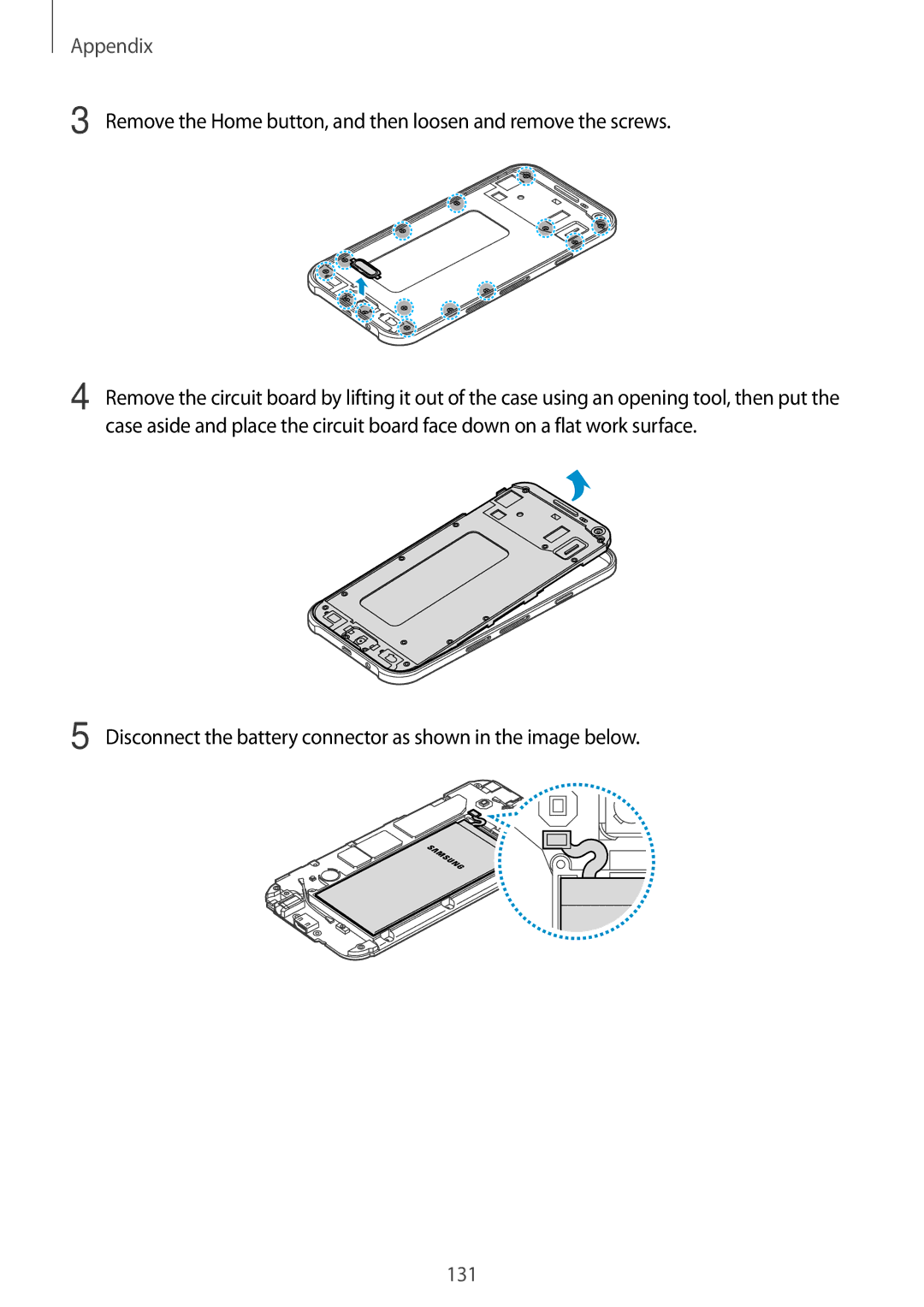Appendix
3 Remove the Home button, and then loosen and remove the screws.
4 Remove the circuit board by lifting it out of the case using an opening tool, then put the case aside and place the circuit board face down on a flat work surface.
5 Disconnect the battery connector as shown in the image below.