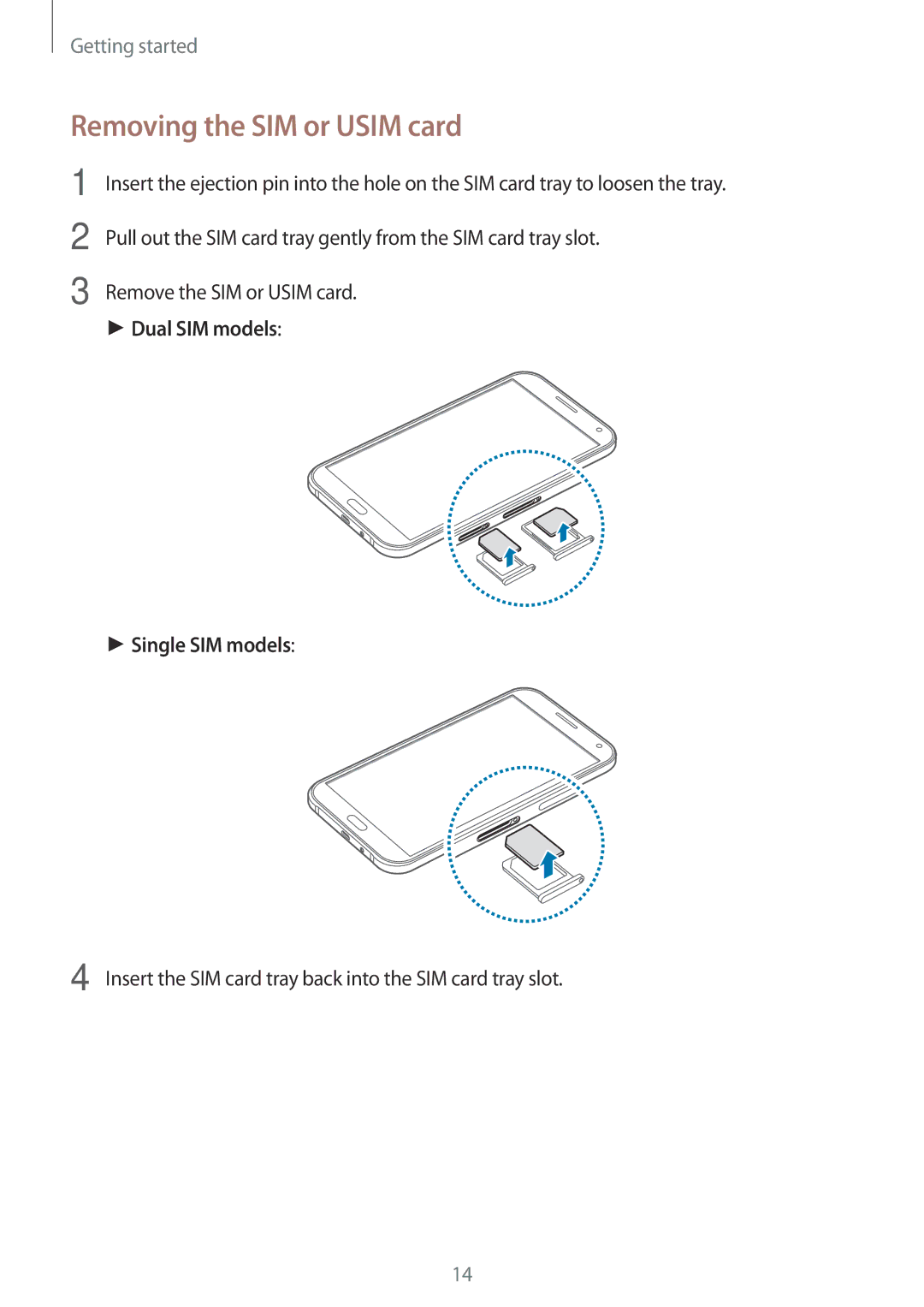Getting started
Removing the SIM or USIM card
1
2
3
Insert the ejection pin into the hole on the SIM card tray to loosen the tray. Pull out the SIM card tray gently from the SIM card tray slot.
Remove the SIM or USIM card.
►Dual SIM models:
►Single SIM models:
4 Insert the SIM card tray back into the SIM card tray slot.
14