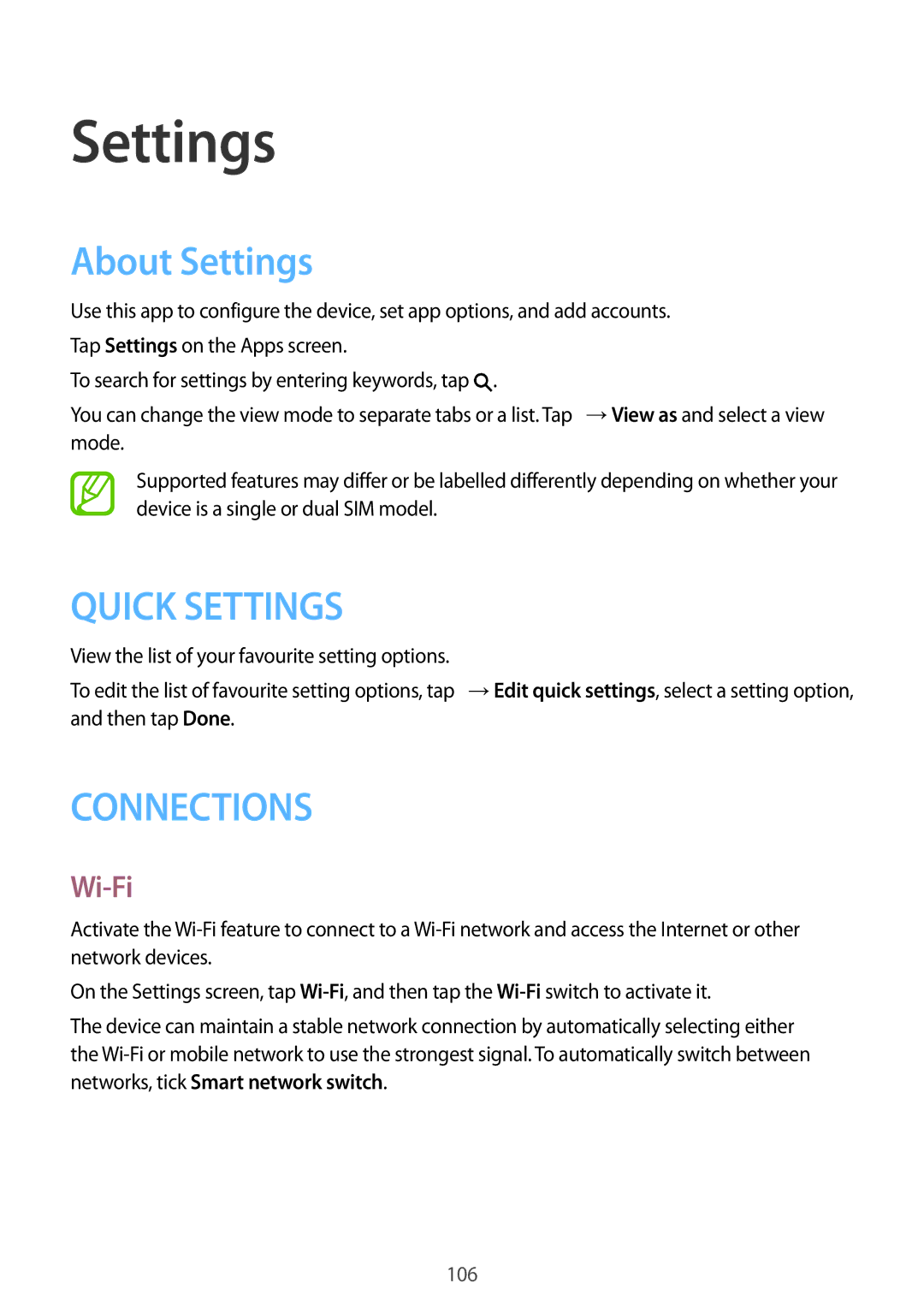Settings
About Settings
Use this app to configure the device, set app options, and add accounts. Tap Settings on the Apps screen.
To search for settings by entering keywords, tap ![]() .
.
You can change the view mode to separate tabs or a list. Tap ![]() →View as and select a view mode.
→View as and select a view mode.
Supported features may differ or be labelled differently depending on whether your device is a single or dual SIM model.
QUICK SETTINGS
View the list of your favourite setting options.
To edit the list of favourite setting options, tap ![]() →Edit quick settings, select a setting option, and then tap Done.
→Edit quick settings, select a setting option, and then tap Done.
CONNECTIONS
Wi-Fi
Activate the
On the Settings screen, tap
The device can maintain a stable network connection by automatically selecting either the
106