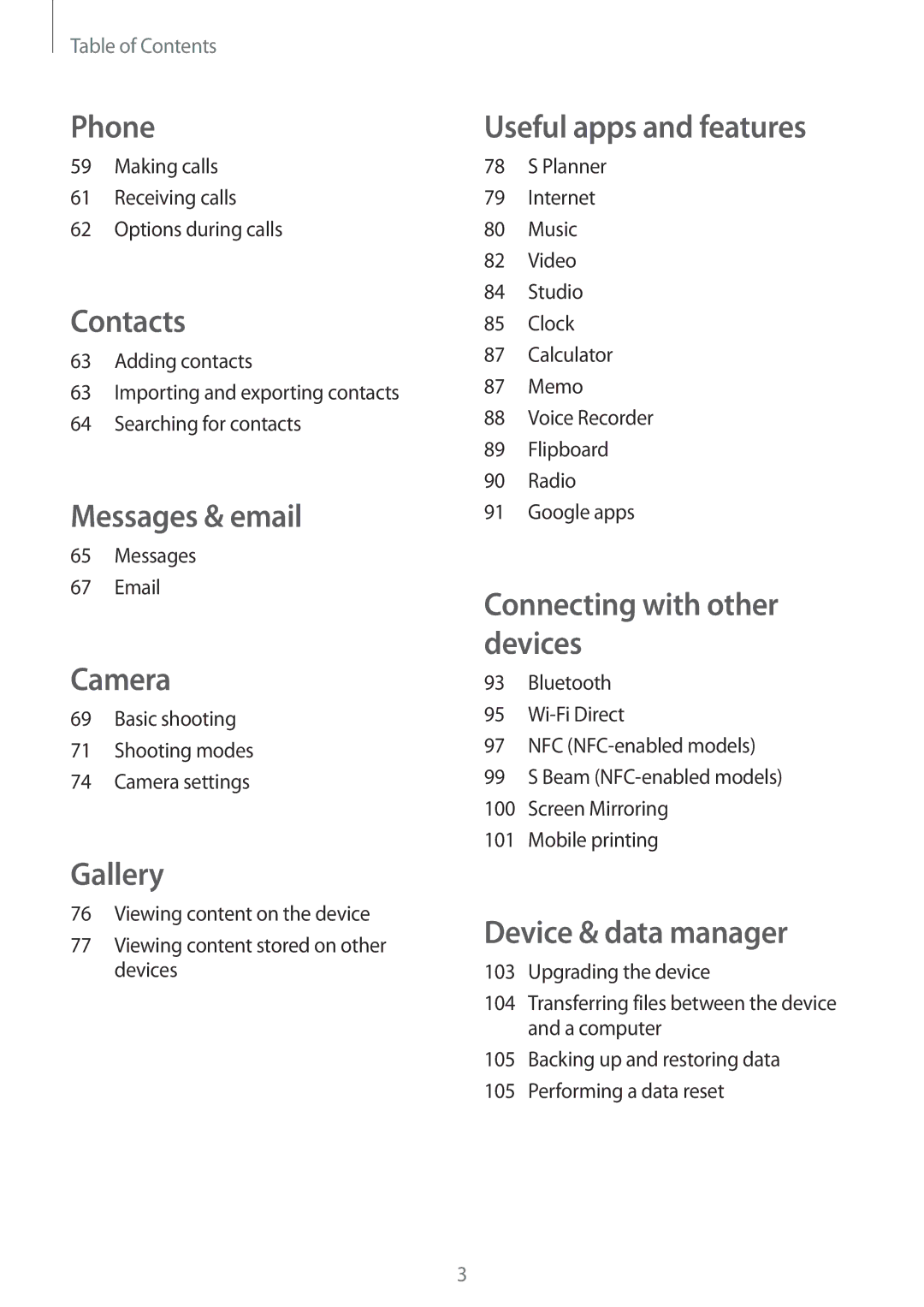Table of Contents
Phone
59Making calls
61Receiving calls
62Options during calls
Contacts
63 Adding contacts
63Importing and exporting contacts
64Searching for contacts
Messages & email
65Messages
67Email
Camera
69Basic shooting
71Shooting modes
74Camera settings
Gallery
76Viewing content on the device
77Viewing content stored on other devices
Useful apps and features
78S Planner
79Internet
80Music
82Video
84Studio
85Clock
87Calculator
87Memo
88Voice Recorder
89Flipboard
90Radio
91Google apps
Connecting with other devices
93Bluetooth
95
97NFC
99S Beam
100Screen Mirroring
101Mobile printing
Device & data manager
103Upgrading the device
104Transferring files between the device and a computer
105Backing up and restoring data
105 Performing a data reset
3