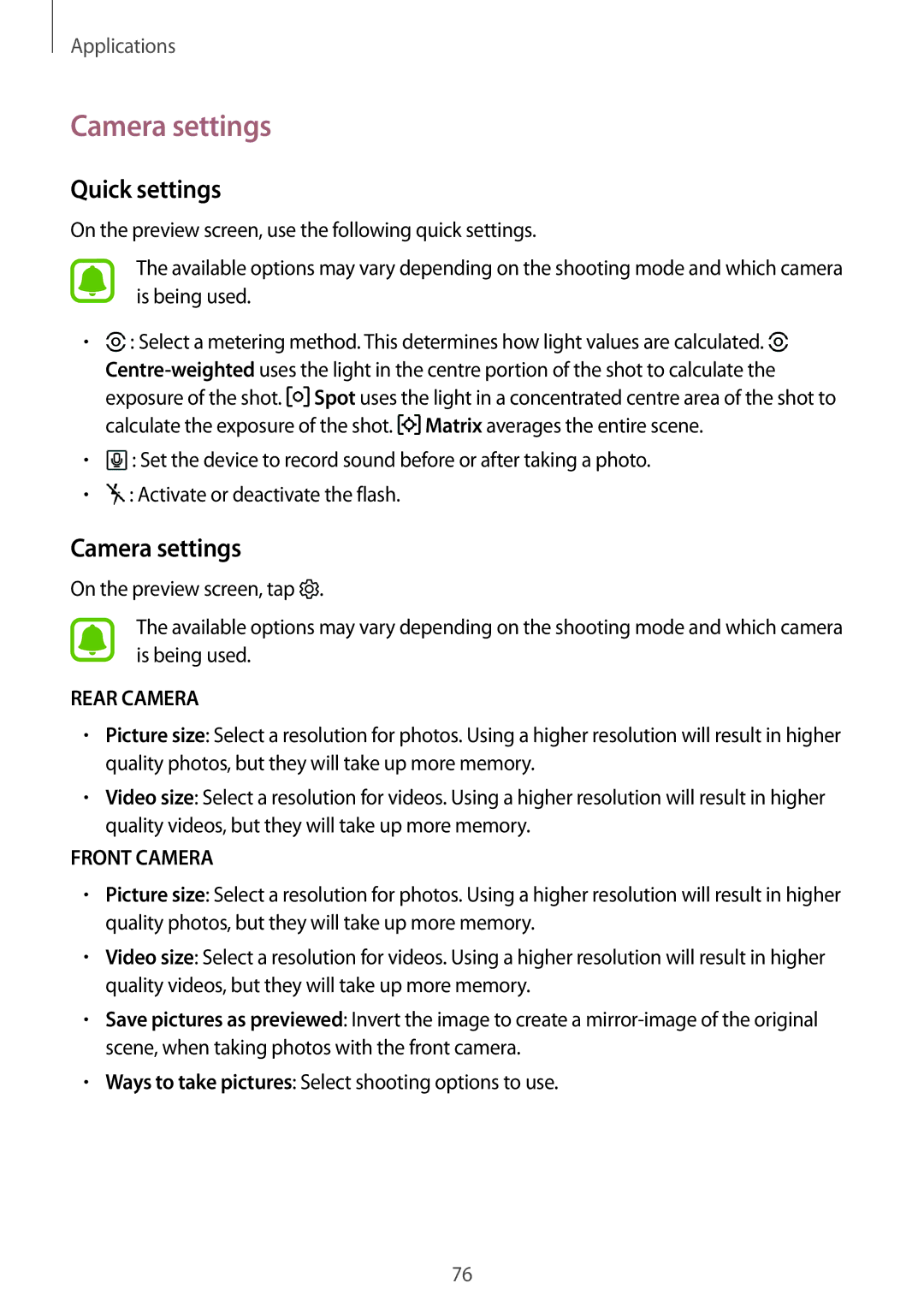Applications
Camera settings
Quick settings
On the preview screen, use the following quick settings.
The available options may vary depending on the shooting mode and which camera is being used.
•![]() : Select a metering method. This determines how light values are calculated.
: Select a metering method. This determines how light values are calculated. ![]()
![]() Spot uses the light in a concentrated centre area of the shot to calculate the exposure of the shot.
Spot uses the light in a concentrated centre area of the shot to calculate the exposure of the shot. ![]() Matrix averages the entire scene.
Matrix averages the entire scene.
•![]() : Set the device to record sound before or after taking a photo.
: Set the device to record sound before or after taking a photo.
•![]() : Activate or deactivate the flash.
: Activate or deactivate the flash.
Camera settings
On the preview screen, tap ![]() .
.
The available options may vary depending on the shooting mode and which camera is being used.
REAR CAMERA
•Picture size: Select a resolution for photos. Using a higher resolution will result in higher quality photos, but they will take up more memory.
•Video size: Select a resolution for videos. Using a higher resolution will result in higher quality videos, but they will take up more memory.
FRONT CAMERA
•Picture size: Select a resolution for photos. Using a higher resolution will result in higher quality photos, but they will take up more memory.
•Video size: Select a resolution for videos. Using a higher resolution will result in higher quality videos, but they will take up more memory.
•Save pictures as previewed: Invert the image to create a
•Ways to take pictures: Select shooting options to use.
76