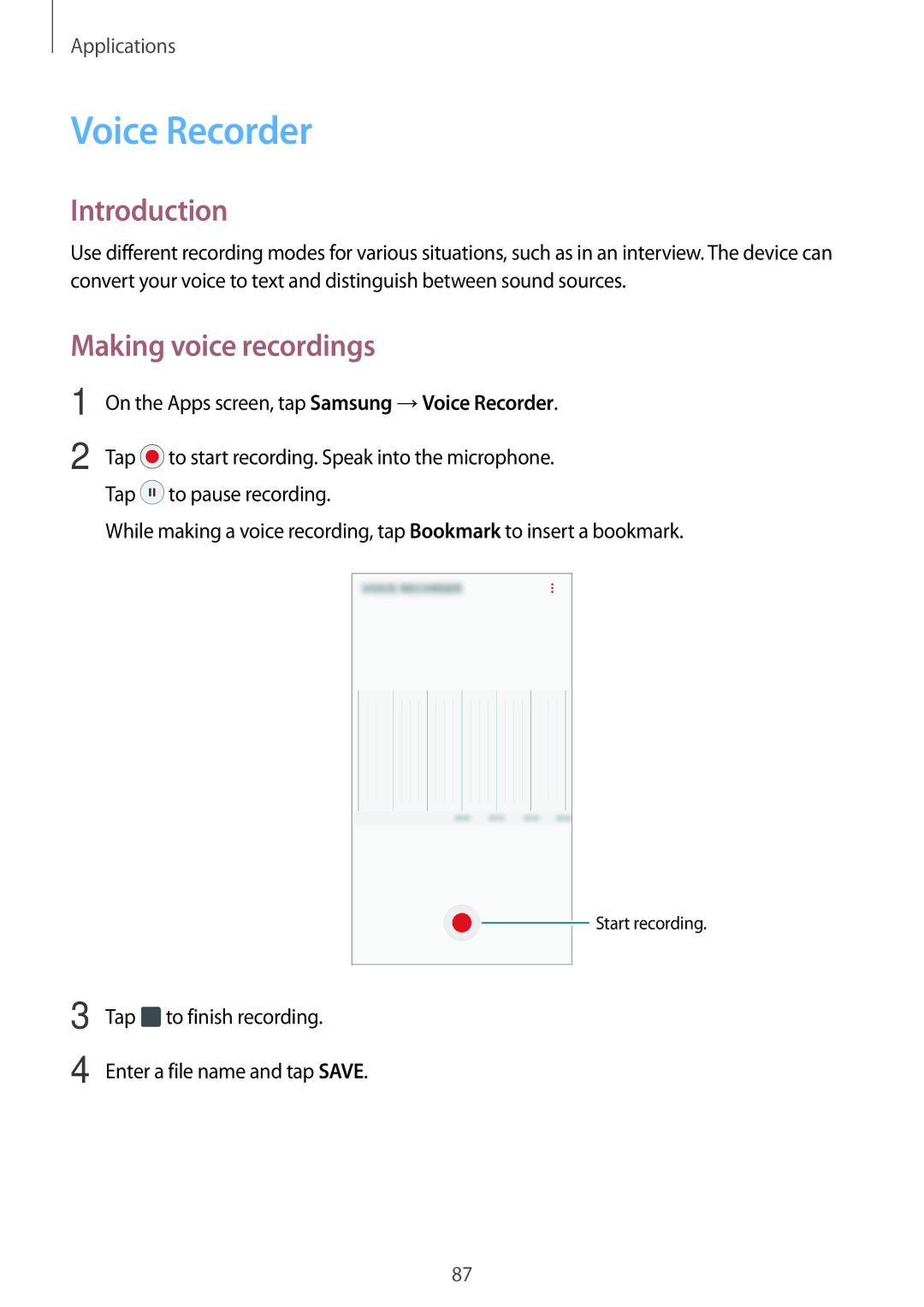Applications
Voice Recorder
Introduction
Use different recording modes for various situations, such as in an interview. The device can convert your voice to text and distinguish between sound sources.
Making voice recordings
1
2
On the Apps screen, tap Samsung →Voice Recorder.
Tap ![]() to start recording. Speak into the microphone. Tap
to start recording. Speak into the microphone. Tap ![]() to pause recording.
to pause recording.
While making a voice recording, tap Bookmark to insert a bookmark.
Start recording.
3
4
Tap ![]() to finish recording.
to finish recording.
Enter a file name and tap SAVE.
87