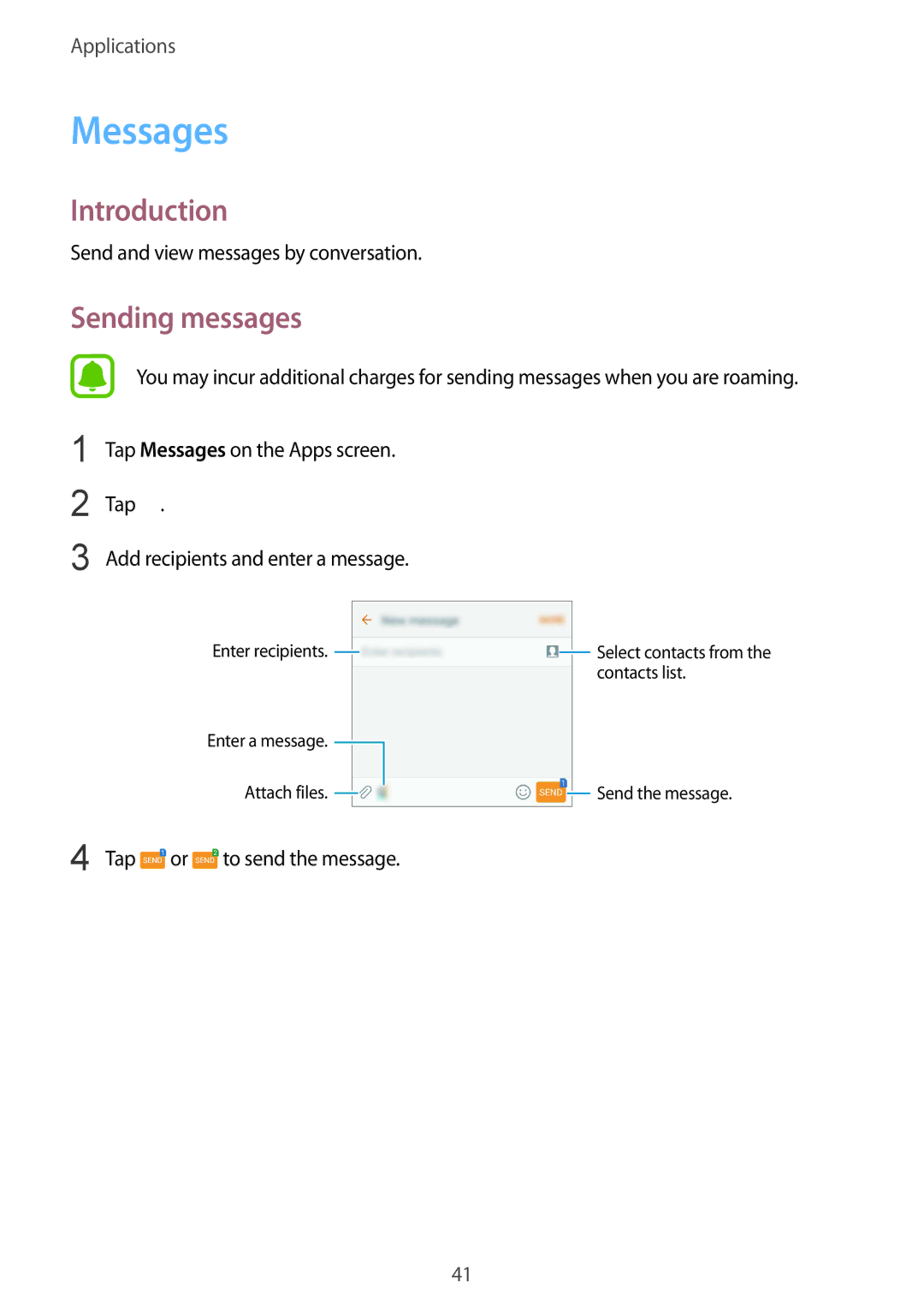Applications
Messages
Introduction
Send and view messages by conversation.
Sending messages
You may incur additional charges for sending messages when you are roaming.
1 | Tap Messages on the Apps screen. |
2 | Tap . |
3 | Add recipients and enter a message. |
Enter recipients. ![]()
Enter a message. ![]()
Attach files. ![]()
![]() Select contacts from the contacts list.
Select contacts from the contacts list.
![]() Send the message.
Send the message.
4 Tap | or | to send the message. |
41