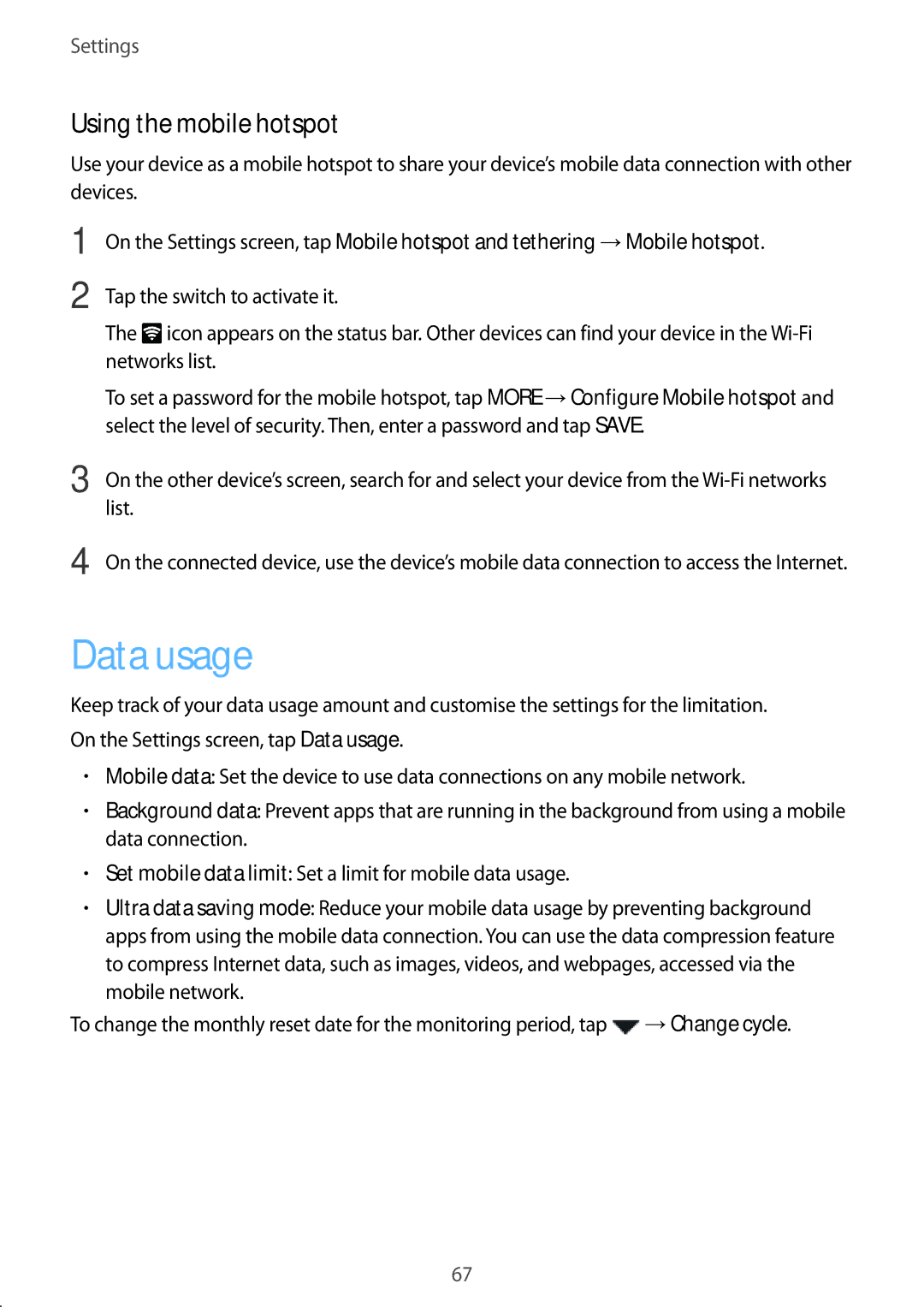Settings
Using the mobile hotspot
Use your device as a mobile hotspot to share your device’s mobile data connection with other devices.
1
2
3
On the Settings screen, tap Mobile hotspot and tethering →Mobile hotspot.
Tap the switch to activate it.
The ![]() icon appears on the status bar. Other devices can find your device in the
icon appears on the status bar. Other devices can find your device in the
To set a password for the mobile hotspot, tap MORE →Configure Mobile hotspot and select the level of security. Then, enter a password and tap SAVE.
On the other device’s screen, search for and select your device from the
4 On the connected device, use the device’s mobile data connection to access the Internet.
Data usage
Keep track of your data usage amount and customise the settings for the limitation. On the Settings screen, tap Data usage.
•Mobile data: Set the device to use data connections on any mobile network.
•Background data: Prevent apps that are running in the background from using a mobile data connection.
•Set mobile data limit: Set a limit for mobile data usage.
•Ultra data saving mode: Reduce your mobile data usage by preventing background apps from using the mobile data connection. You can use the data compression feature to compress Internet data, such as images, videos, and webpages, accessed via the mobile network.
To change the monthly reset date for the monitoring period, tap ![]() →Change cycle.
→Change cycle.
67