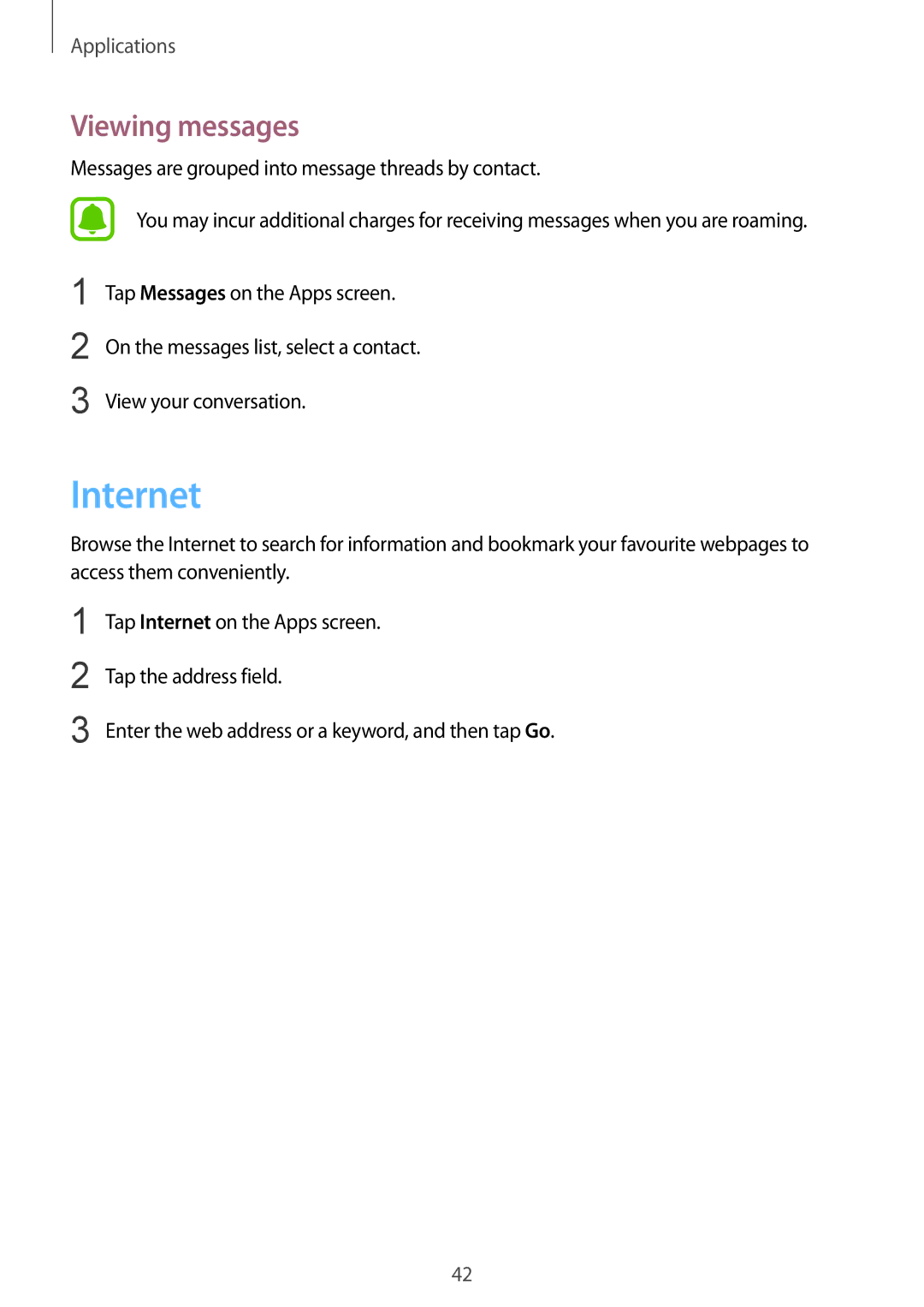Applications
Viewing messages
Messages are grouped into message threads by contact.
You may incur additional charges for receiving messages when you are roaming.
1
2
3
Tap Messages on the Apps screen. On the messages list, select a contact. View your conversation.
Internet
Browse the Internet to search for information and bookmark your favourite webpages to access them conveniently.
1 | Tap Internet on the Apps screen. |
2 | Tap the address field. |
3 | Enter the web address or a keyword, and then tap Go. |
42