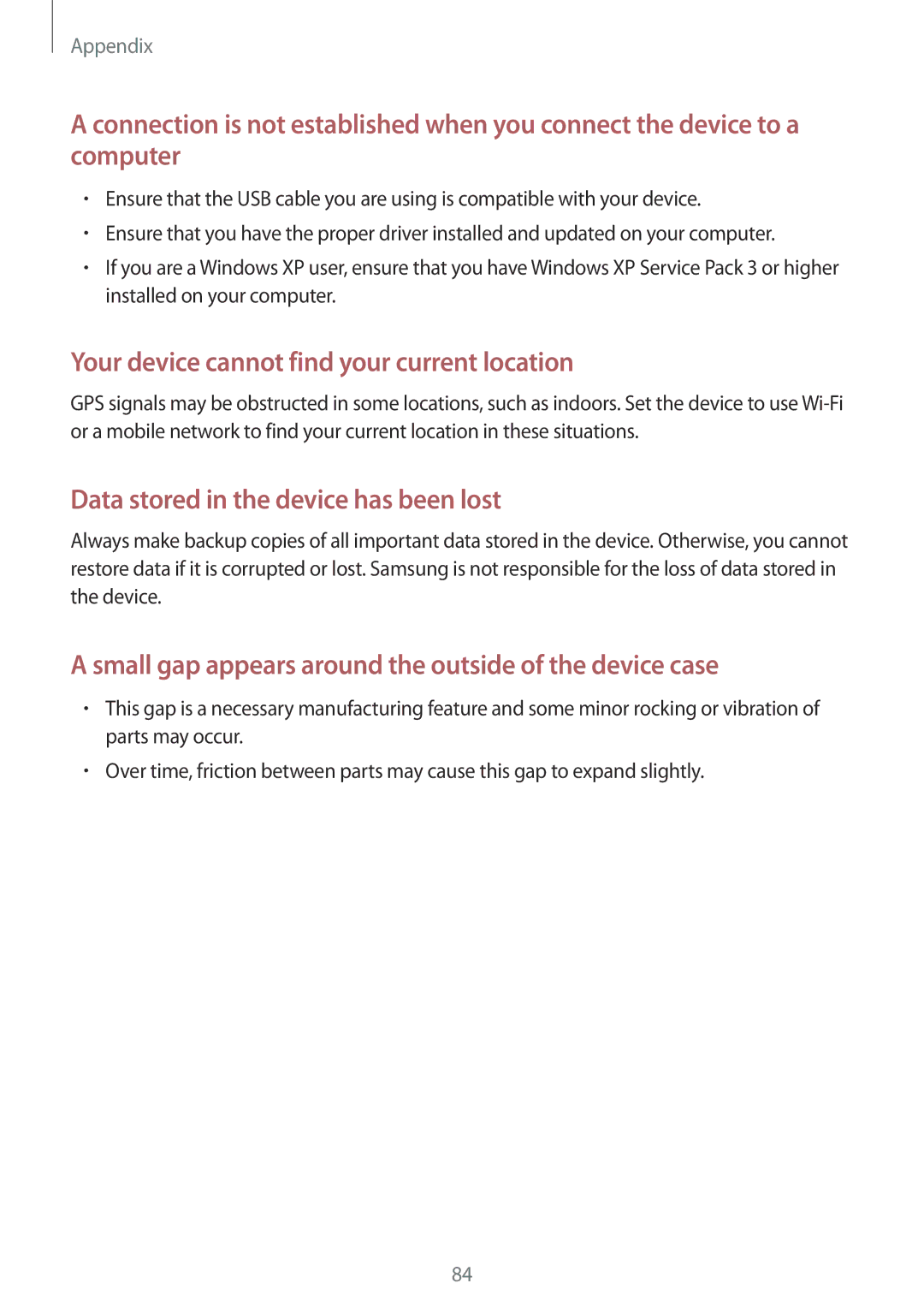Appendix
A connection is not established when you connect the device to a computer
•Ensure that the USB cable you are using is compatible with your device.
•Ensure that you have the proper driver installed and updated on your computer.
•If you are a Windows XP user, ensure that you have Windows XP Service Pack 3 or higher installed on your computer.
Your device cannot find your current location
GPS signals may be obstructed in some locations, such as indoors. Set the device to use
Data stored in the device has been lost
Always make backup copies of all important data stored in the device. Otherwise, you cannot restore data if it is corrupted or lost. Samsung is not responsible for the loss of data stored in the device.
A small gap appears around the outside of the device case
•This gap is a necessary manufacturing feature and some minor rocking or vibration of parts may occur.
•Over time, friction between parts may cause this gap to expand slightly.
84