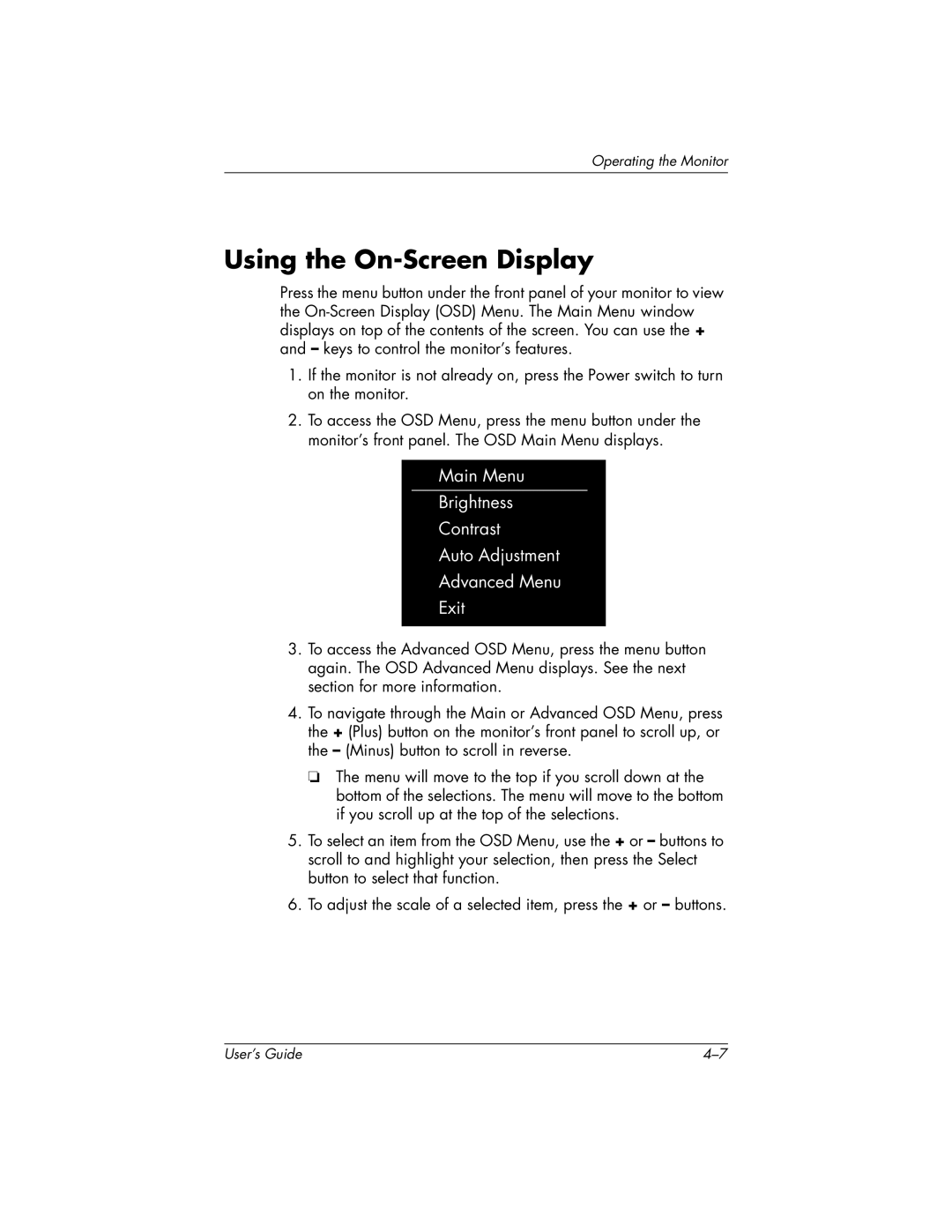Operating the Monitor
Using the On-Screen Display
Press the menu button under the front panel of your monitor to view the
1.If the monitor is not already on, press the Power switch to turn on the monitor.
2.To access the OSD Menu, press the menu button under the monitor’s front panel. The OSD Main Menu displays.
Main Menu
Brightness
Contrast
Auto Adjustment
Advanced Menu
Exit
3.To access the Advanced OSD Menu, press the menu button again. The OSD Advanced Menu displays. See the next section for more information.
4.To navigate through the Main or Advanced OSD Menu, press the + (Plus) button on the monitor’s front panel to scroll up, or the – (Minus) button to scroll in reverse.
❏The menu will move to the top if you scroll down at the bottom of the selections. The menu will move to the bottom if you scroll up at the top of the selections.
5.To select an item from the OSD Menu, use the + or – buttons to scroll to and highlight your selection, then press the Select button to select that function.
6.To adjust the scale of a selected item, press the + or – buttons.
User’s Guide |