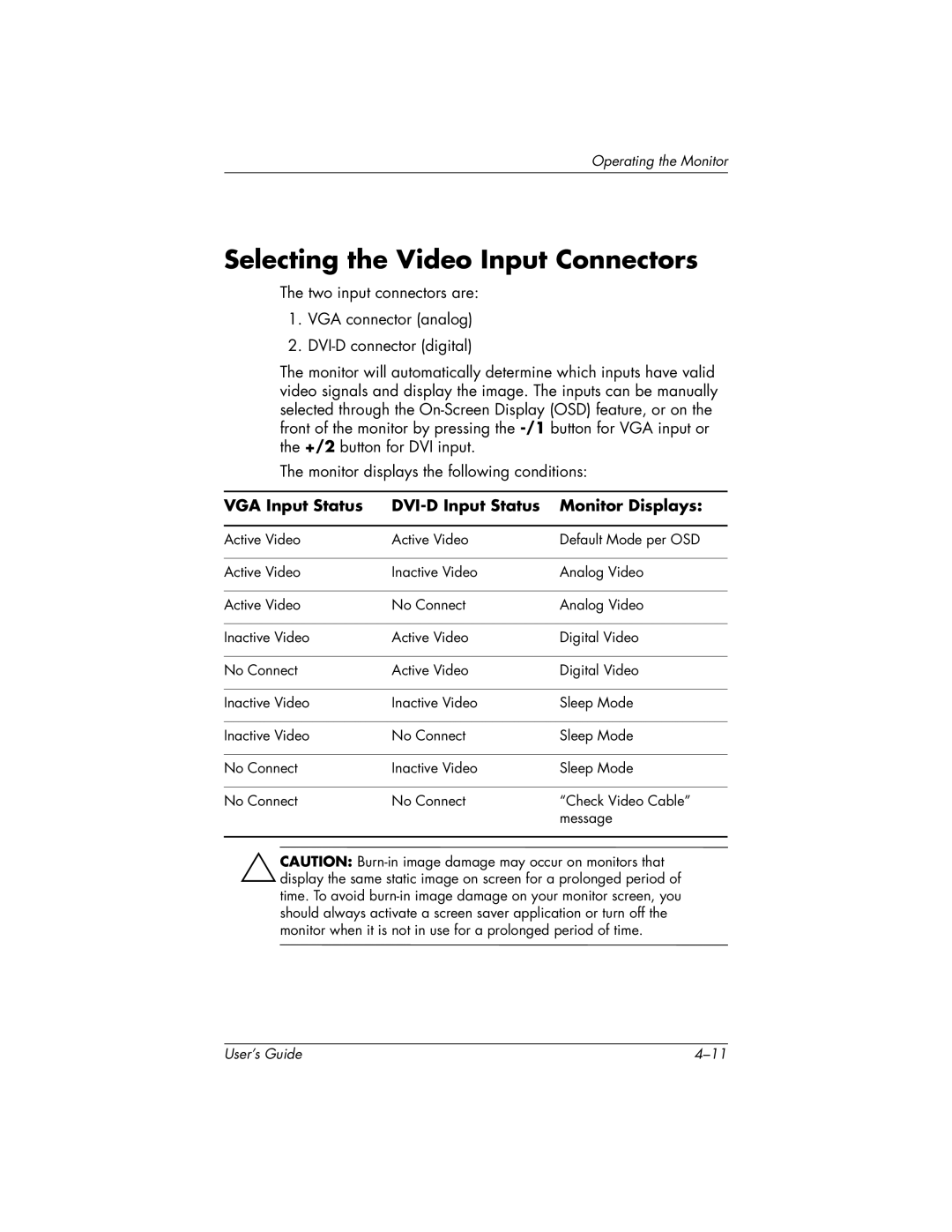Operating the Monitor
Selecting the Video Input Connectors
The two input connectors are:
1.VGA connector (analog)
2.
The monitor will automatically determine which inputs have valid video signals and display the image. The inputs can be manually selected through the
The monitor displays the following conditions:
VGA Input Status |
| Monitor Displays: |
|
|
|
Active Video | Active Video | Default Mode per OSD |
|
|
|
Active Video | Inactive Video | Analog Video |
|
|
|
Active Video | No Connect | Analog Video |
|
|
|
Inactive Video | Active Video | Digital Video |
|
|
|
No Connect | Active Video | Digital Video |
|
|
|
Inactive Video | Inactive Video | Sleep Mode |
|
|
|
Inactive Video | No Connect | Sleep Mode |
|
|
|
No Connect | Inactive Video | Sleep Mode |
|
|
|
No Connect | No Connect | “Check Video Cable” |
|
| message |
|
|
|
ÄCAUTION:
User’s Guide |