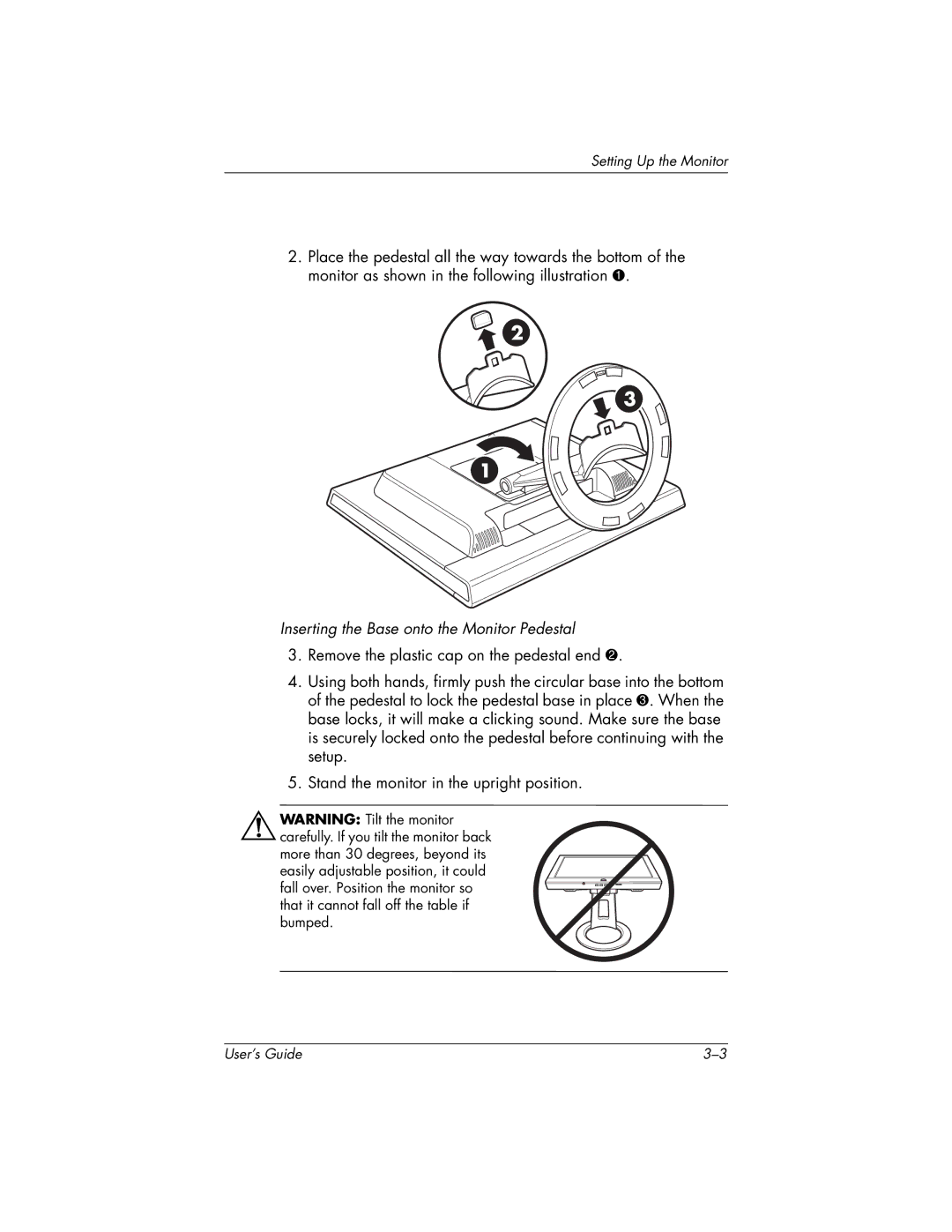Setting Up the Monitor
2.Place the pedestal all the way towards the bottom of the monitor as shown in the following illustration 1.
2
3
1 ![]()
![]()
Inserting the Base onto the Monitor Pedestal
3.Remove the plastic cap on the pedestal end 2.
4.Using both hands, firmly push the circular base into the bottom of the pedestal to lock the pedestal base in place 3. When the base locks, it will make a clicking sound. Make sure the base is securely locked onto the pedestal before continuing with the setup.
5.Stand the monitor in the upright position.
ÅWARNING: Tilt the monitor carefully. If you tilt the monitor back more than 30 degrees, beyond its easily adjustable position, it could
fall over. Position the monitor so that it cannot fall off the table if bumped.
User’s Guide |