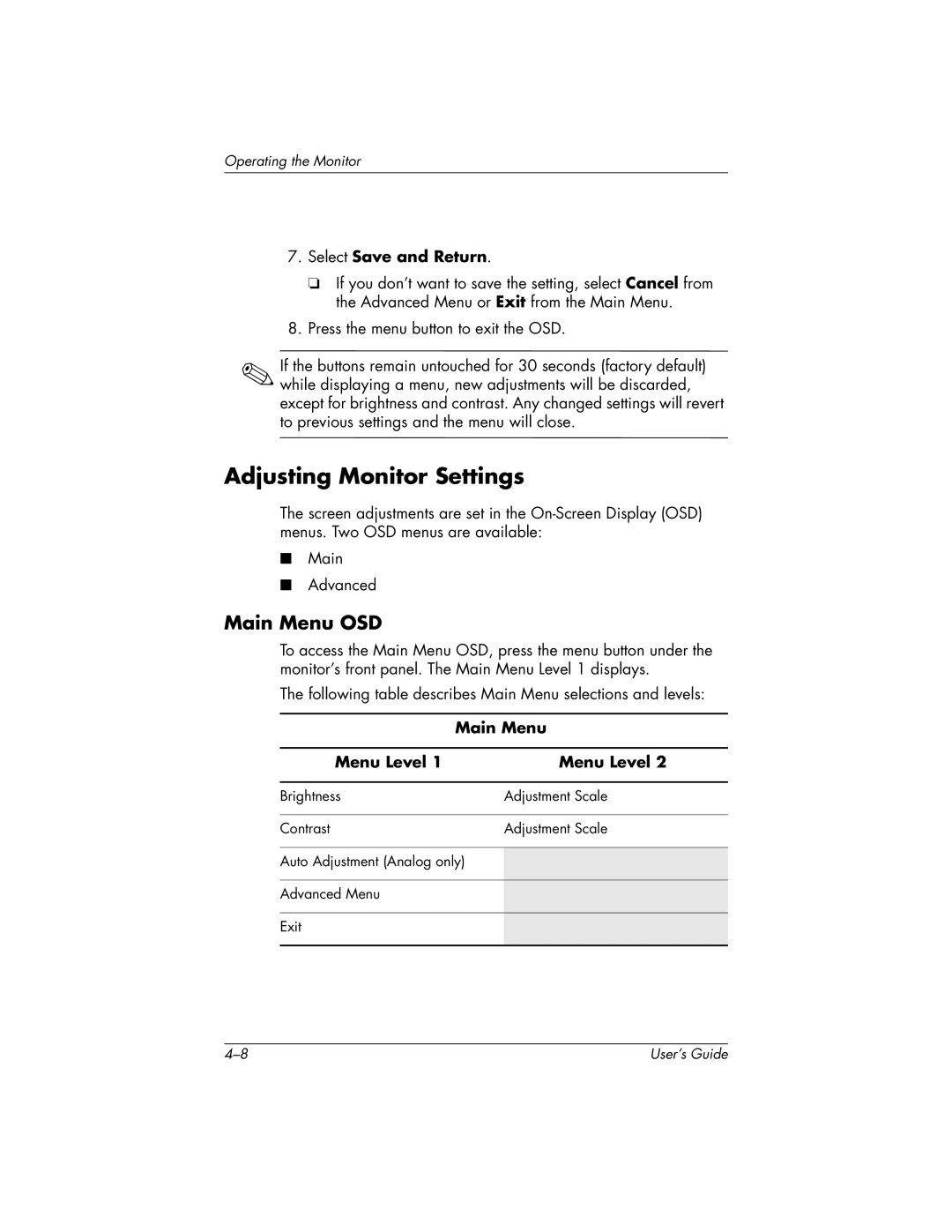Operating the Monitor
7.Select Save and Return.
❏If you don’t want to save the setting, select Cancel from the Advanced Menu or Exit from the Main Menu.
8.Press the menu button to exit the OSD.
✎If the buttons remain untouched for 30 seconds (factory default) while displaying a menu, new adjustments will be discarded, except for brightness and contrast. Any changed settings will revert to previous settings and the menu will close.
Adjusting Monitor Settings
The screen adjustments are set in the
■Main
■Advanced
Main Menu OSD
To access the Main Menu OSD, press the menu button under the monitor’s front panel. The Main Menu Level 1 displays.
The following table describes Main Menu selections and levels:
| Main Menu |
|
|
Menu Level 1 | Menu Level 2 |
|
|
Brightness | Adjustment Scale |
|
|
Contrast | Adjustment Scale |
Auto Adjustment (Analog only)
Advanced Menu
Exit
User’s Guide |