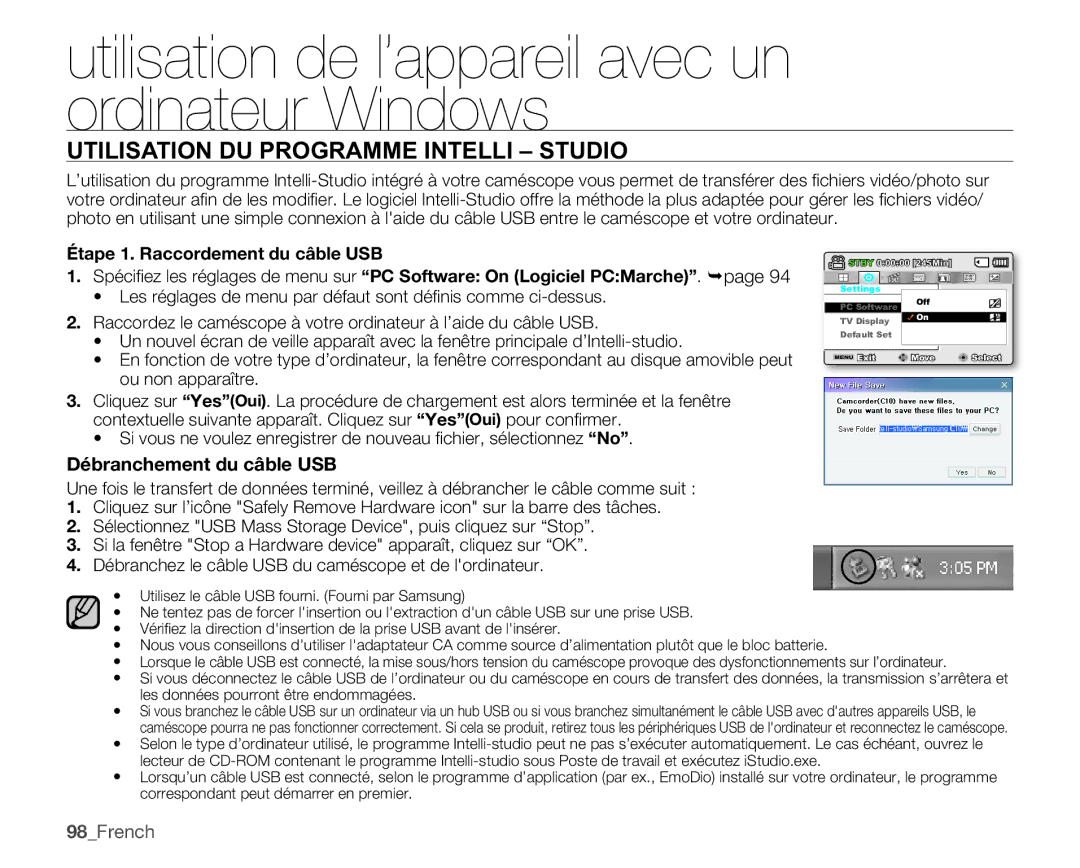SMX-C100GP/EDC, SMX-C10RP/EDC, SMX-C14RP/EDC, SMX-C10GP/EDC, SMX-C14GP/EDC specifications
The Samsung SMX-C10 series of camcorders, including models SMX-C10GP/EDC, SMX-C10RP/XEB, SMX-C10RP/EDC, and SMX-C10LP/EDC, represents a versatile and user-friendly approach to home video recording. Designed primarily for casual users, these camcorders combine advanced technology with a compact design, making them a favorite among families and travelers.One of the standout features of the SMX-C10 series is the 1/4 inch CMOS sensor, which allows for high-quality video capture at 720p resolution. This sensor significantly improves low-light performance compared to traditional CCD sensors, ensuring that users can record clear and vibrant videos even in dim conditions. The cameras also come equipped with a powerful 10x optical zoom, enabling users to capture distant subjects with clarity and detail, which is especially useful for outdoor events or sporting activities.
Another highlight of the series is Samsung's Smart Auto technology. This feature automatically adjusts the camcorder's settings based on the scene being recorded, optimizing video and audio quality without requiring the user to manually adjust any settings. This means that anyone can achieve stunning results with minimal effort.
The SMX-C10 camcorders also support a range of file formats, including the popular MP4. This versatility makes it easy for users to edit footage or share videos directly on social media platforms. Additionally, the convenient USB connectivity allows for quick file transfers to computers and other devices.
For ease of use, the SAMSUNG SMX-C10 series includes a 2.7-inch LCD screen that offers a clear view for framing shots and reviewing recordings. The intuitive interface ensures that even first-time users can navigate menus and settings with little hassle. The camcorders are also lightweight, making them highly portable and perfect for on-the-go shooting.
Battery life is another strong point, with the ability to capture hours of footage on a single charge, making it ideal for long family outings or vacations. The stylish design and various color options in the SMX-C10 series add a touch of personalization for users, allowing individuals to choose a camcorder that reflects their unique style.
In summary, the Samsung SMX-C10 series, including the SMX-C10GP/EDC, SMX-C10RP/XEB, SMX-C10RP/EDC, and SMX-C10LP/EDC, provides a blend of functionality, advanced technology, and user-friendly features. With high-definition recording, Smart Auto capabilities, and impressive zoom functionality, these camcorders cater to a diverse range of video recording needs, making them an excellent choice for beginners and enthusiasts alike.