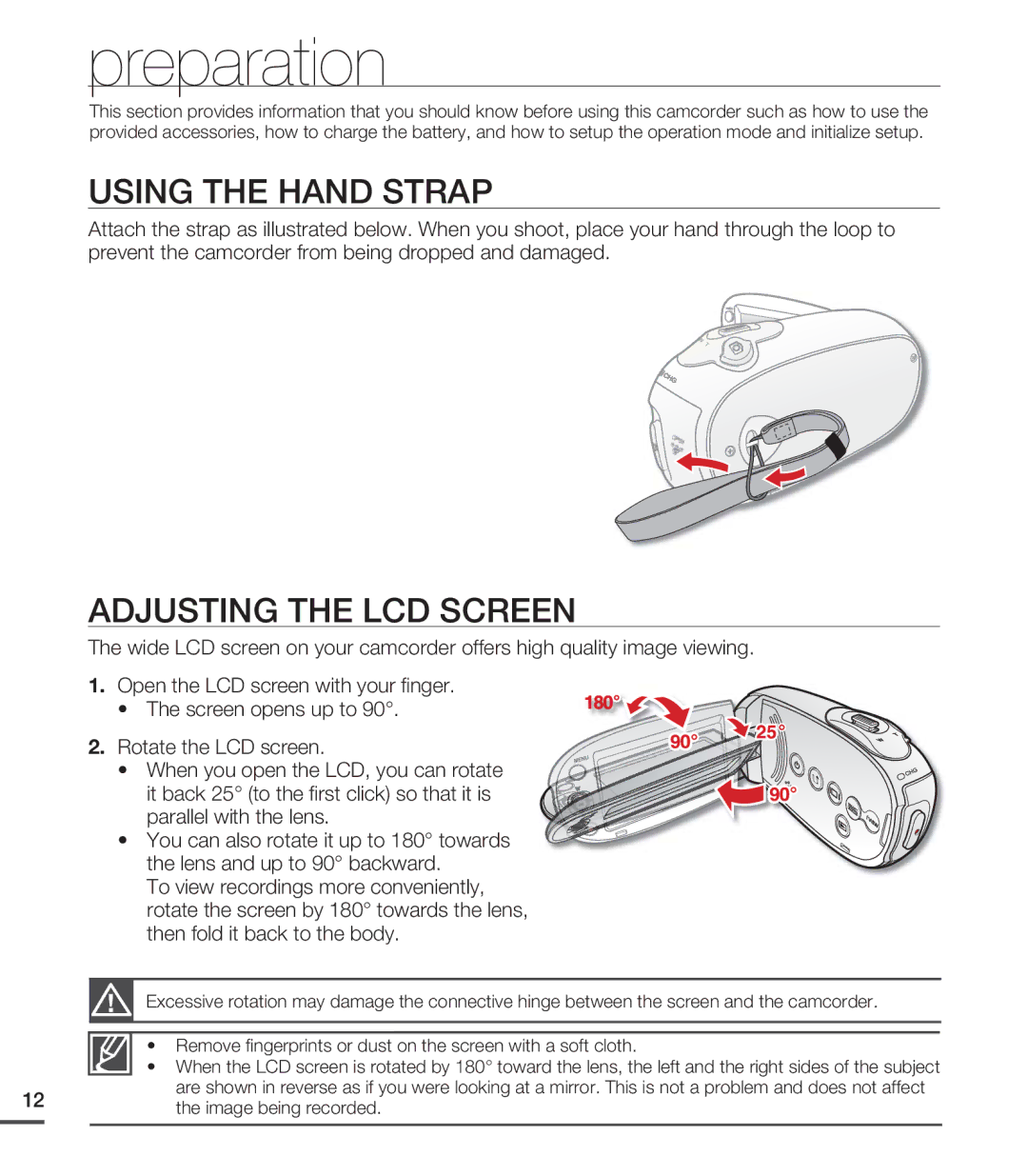preparation
This section provides information that you should know before using this camcorder such as how to use the provided accessories, how to charge the battery, and how to setup the operation mode and initialize setup.
USING THE HAND STRAP
Attach the strap as illustrated below. When you shoot, place your hand through the loop to prevent the camcorder from being dropped and damaged.
ADJUSTING THE LCD SCREEN
The wide LCD screen on your camcorder offers high quality image viewing.
1.Open the LCD screen with your finger.
• The screen opens up to 90°.
2. Rotate the LCD screen.
• When you open the LCD, you can rotate it back 25° (to the first click) so that it is parallel with the lens.
• You can also rotate it up to 180° towards the lens and up to 90° backward.
To view recordings more conveniently, rotate the screen by 180° towards the lens, then fold it back to the body.
Excessive rotation may damage the connective hinge between the screen and the camcorder.
• Remove fingerprints or dust on the screen with a soft cloth.
•When the LCD screen is rotated by 180° toward the lens, the left and the right sides of the subject
12 | are shown in reverse as if you were looking at a mirror. This is not a problem and does not affect | |
the image being recorded. | ||
| ||
|
|