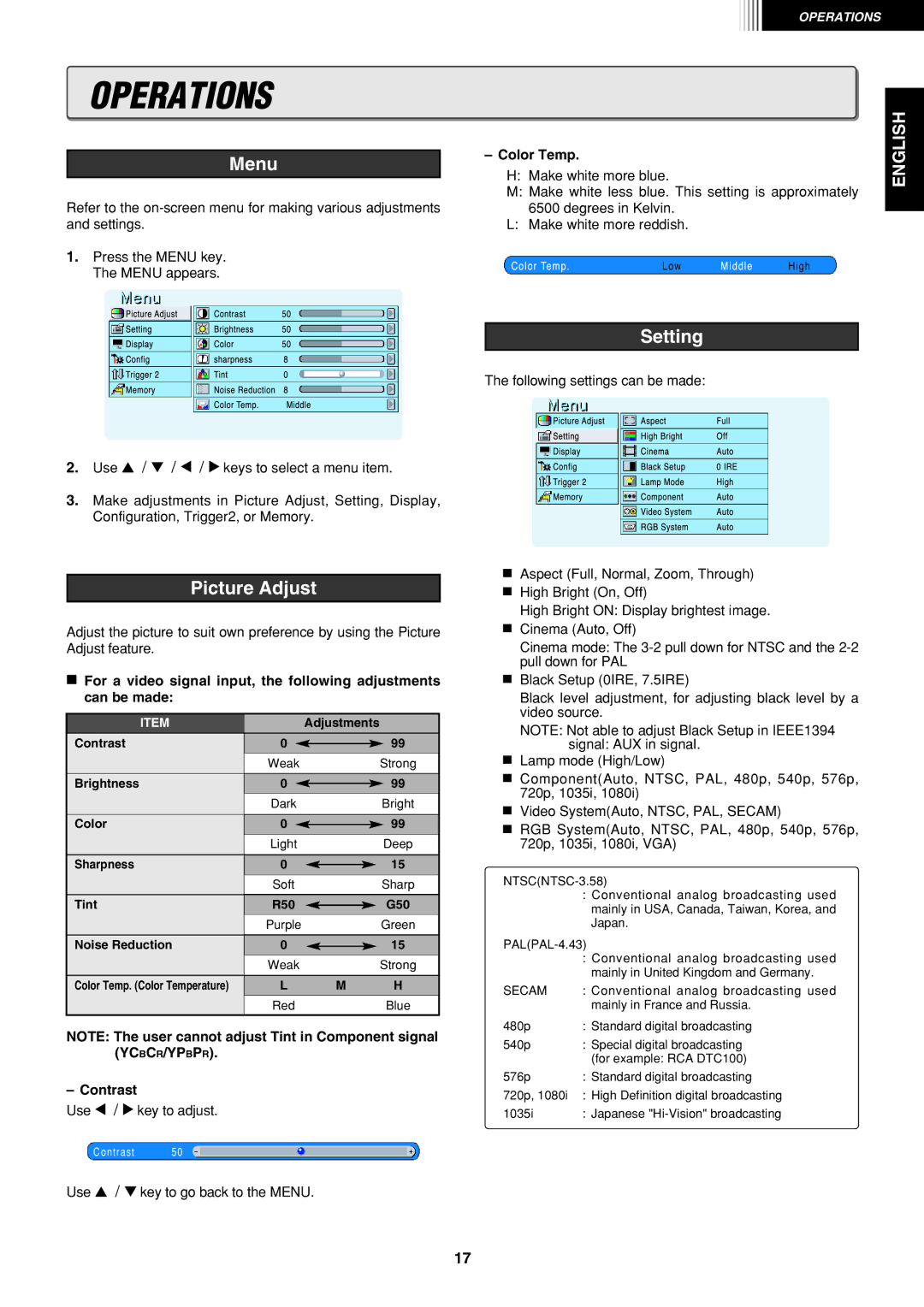OPERATIONS
OPERATIONS
Menu
– Color Temp.
ENGLISH
Refer to the
1.Press the MENU key. The MENU appears.
PictureAdjust | ntrast |
|
Setting | Brightness |
|
Display | Color | 50 |
Config | sharpness | |
Trigger2 | Tint | |
Memory | NiseReduction | 8 |
| ColorTemp. | Middle |
2.Use 3 / 4 / 1 / 2 keys to select a menu item.
3.Make adjustments in Picture Adjust, Setting, Display, Configuration, Trigger2, or Memory.
Picture Adjust
Adjust the picture to suit own preference by using the Picture Adjust feature.
7For a video signal input, the following adjustments can be made:
ITEM |
| Adjustments |
| ||||
Contrast | 0 |
|
|
|
|
| 99 |
|
|
|
|
| |||
| Weak |
|
|
|
|
| Strong |
Brightness | 0 |
|
|
|
|
| 99 |
|
|
|
|
| |||
| Dark |
|
|
|
|
| Bright |
Color | 0 |
|
|
|
|
| 99 |
|
|
|
|
| |||
| Light |
|
|
|
|
| Deep |
Sharpness | 0 |
|
|
|
|
| 15 |
|
|
|
|
| |||
| Soft |
|
|
|
|
| Sharp |
Tint | R50 |
|
|
|
|
| G50 |
|
|
|
|
| |||
| Purple |
|
|
|
|
| Green |
Noise Reduction | 0 |
|
|
|
|
| 15 |
|
|
|
|
| |||
| Weak |
|
|
|
|
| Strong |
Color Temp. (Color Temperature) | L |
|
| M | H | ||
| Red |
|
|
|
|
| Blue |
NOTE: The user cannot adjust Tint in Component signal (YCBCR/YPBPR).
–Contrast
Use 1 / 2 key to adjust.
Contrast 50
Use 3 / 4 key to go back to the MENU.
H: Make white more blue.
M: Make white less blue. This setting is approximately 6500 degrees in Kelvin.
L: Make white more reddish.
Setting
The following settings can be made:
PictureAdjust | Aspect | Full |
Setting | HghBright | Off |
Display | inema | Auto |
Config | BlackSetup | 0IRE |
Memory | Component | High |
Trigger2 | La Mode | |
| Video | Auto |
| RGBSystem |
7Aspect (Full, Normal, Zoom, Through)
7High Bright (On, Off)
High Bright ON: Display brightest image.
7Cinema (Auto, Off)
Cinema mode: The
7Black Setup (0IRE, 7.5IRE)
Black level adjustment, for adjusting black level by a video source.
NOTE: Not able to adjust Black Setup in IEEE1394 signal: AUX in signal.
7Lamp mode (High/Low)
7Component(Auto, NTSC, PAL, 480p, 540p, 576p, 720p, 1035i, 1080i)
7Video System(Auto, NTSC, PAL, SECAM)
7RGB System(Auto, NTSC, PAL, 480p, 540p, 576p, 720p, 1035i, 1080i, VGA)
NTSC(NTSC-3.58)
:Conventional analog broadcasting used mainly in USA, Canada, Taiwan, Korea, and Japan.
:Conventional analog broadcasting used mainly in United Kingdom and Germany.
SECAM | : Conventional analog broadcasting used |
| mainly in France and Russia. |
480p | : Standard digital broadcasting |
540p | : Special digital broadcasting |
| (for example: RCA DTC100) |
576p | : Standard digital broadcasting |
720p, 1080i | : High Definition digital broadcasting |
1035i | : Japanese |
17