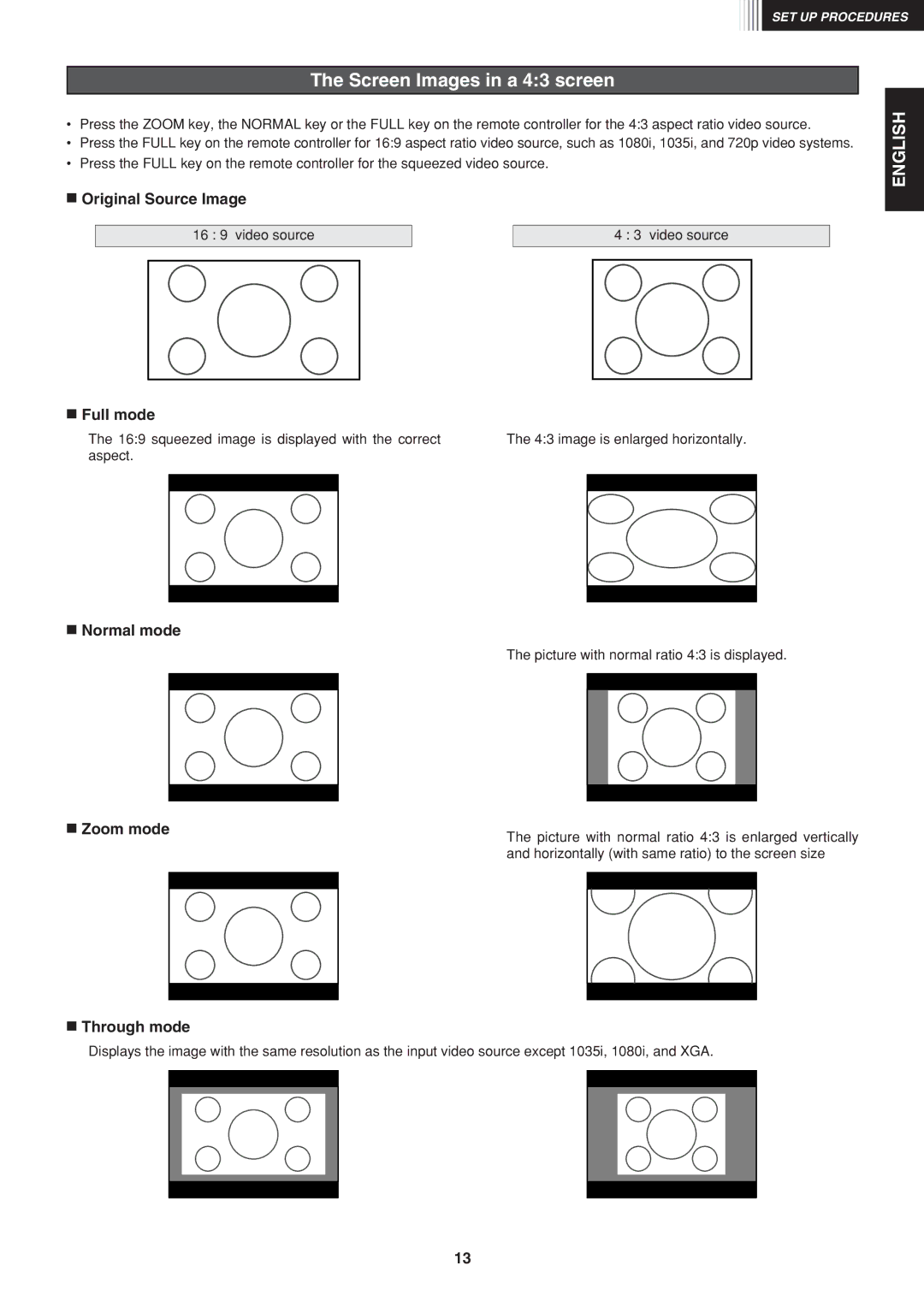SET UP PROCEDURES
The Screen Images in a 4:3 screen
•Press the ZOOM key, the NORMAL key or the FULL key on the remote controller for the 4:3 aspect ratio video source.
•Press the FULL key on the remote controller for 16:9 aspect ratio video source, such as 1080i, 1035i, and 720p video systems.
•Press the FULL key on the remote controller for the squeezed video source.
7Original Source Image
ENGLISH
16 : 9 video source
4 : 3 video source
7Full mode
The 16:9 squeezed image is displayed with the correct aspect.
The 4:3 image is enlarged horizontally.
7Normal mode
7 Zoom mode
The picture with normal ratio 4:3 is displayed.
The picture with normal ratio 4:3 is enlarged vertically and horizontally (with same ratio) to the screen size
7Through mode
Displays the image with the same resolution as the input video source except 1035i, 1080i, and XGA.
13