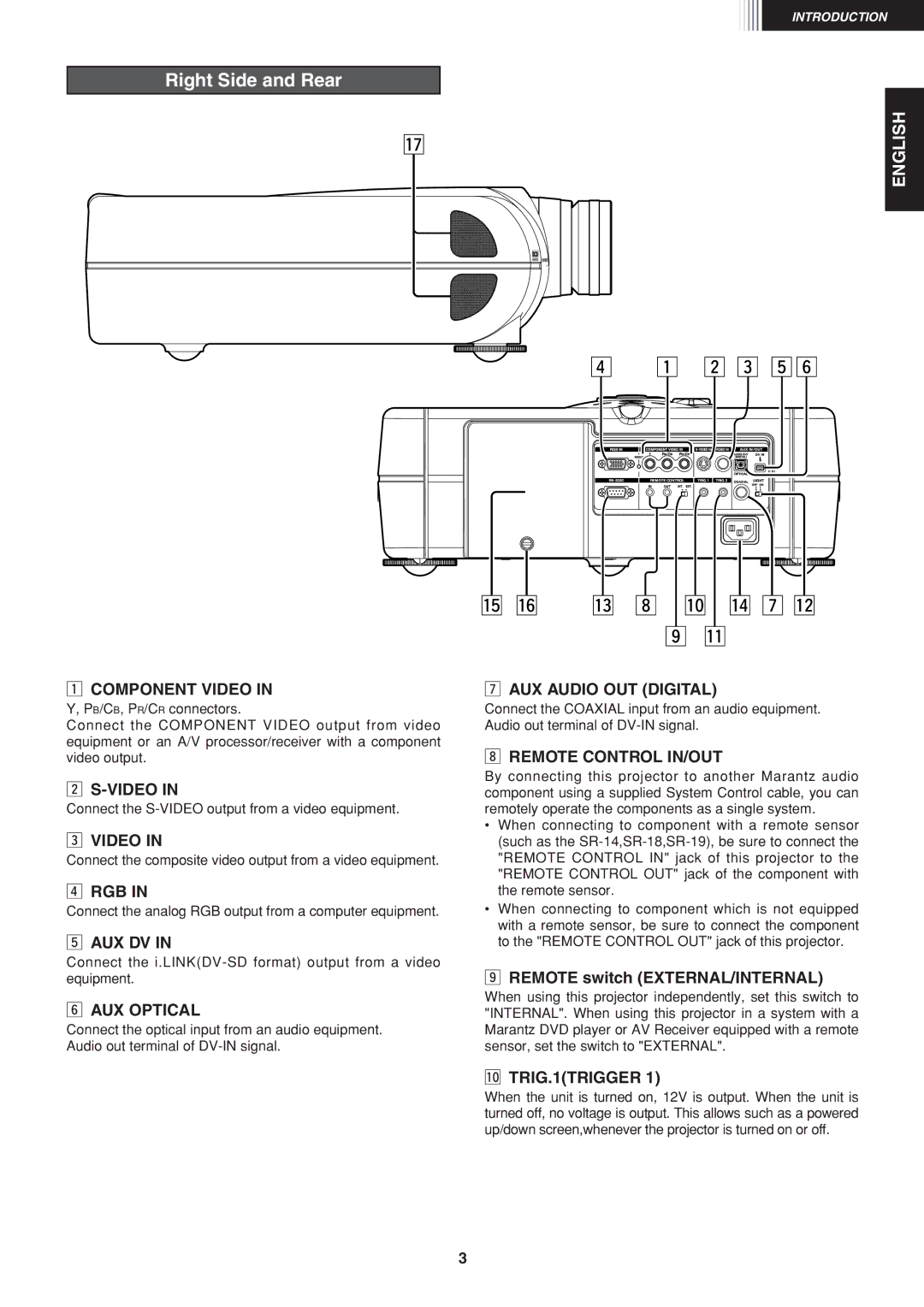Right Side and Rear
⁄7
INTRODUCTION
ENGLISH
v z x c bn
zCOMPONENT VIDEO IN
Y, PB/CB, PR/CR connectors.
Connect the COMPONENT VIDEO output from video equipment or an A/V processor/receiver with a component video output.
x
Connect the
cVIDEO IN
Connect the composite video output from a video equipment.
vRGB IN
Connect the analog RGB output from a computer equipment.
bAUX DV IN
Connect the
nAUX OPTICAL
Connect the optical input from an audio equipment. Audio out terminal of
⁄5⁄6 ⁄3, ⁄0⁄4m ⁄2
. ⁄1
mAUX AUDIO OUT (DIGITAL)
Connect the COAXIAL input from an audio equipment. Audio out terminal of
,REMOTE CONTROL IN/OUT
By connecting this projector to another Marantz audio component using a supplied System Control cable, you can remotely operate the components as a single system.
•When connecting to component with a remote sensor (such as the
•When connecting to component which is not equipped with a remote sensor, be sure to connect the component to the "REMOTE CONTROL OUT" jack of this projector.
.REMOTE switch (EXTERNAL/INTERNAL)
When using this projector independently, set this switch to "INTERNAL". When using this projector in a system with a Marantz DVD player or AV Receiver equipped with a remote sensor, set the switch to "EXTERNAL".
⁄0TRIG.1(TRIGGER 1)
When the unit is turned on, 12V is output. When the unit is turned off, no voltage is output. This allows such as a powered up/down screen,whenever the projector is turned on or off.
3