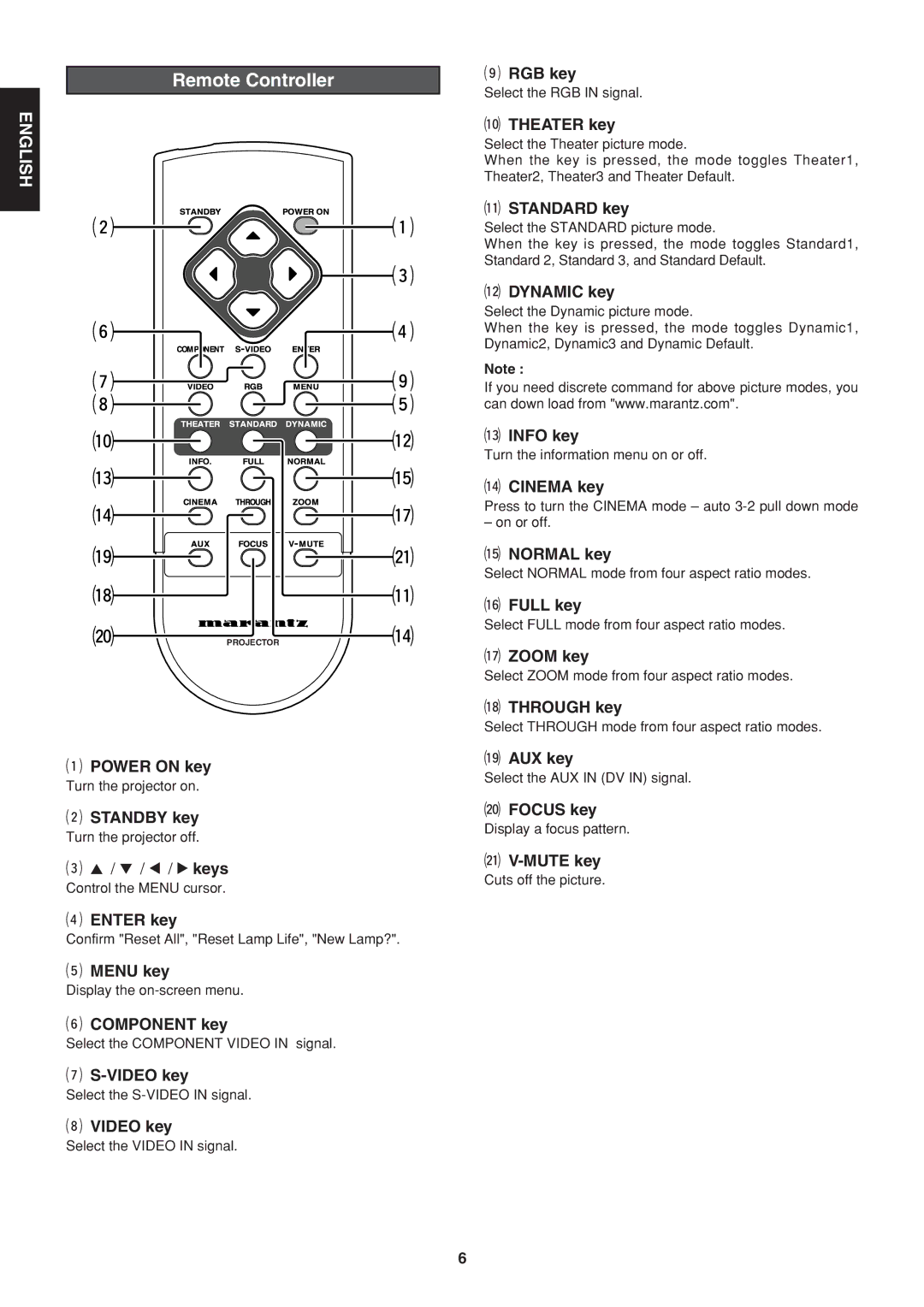Remote Controller
ENGLISH
s |
| a |
|
| d |
h |
| f |
j |
| l |
k |
| g |
¡0 |
| ¡2 |
¡3 |
| ¡5 |
¡4 |
| ¡7 |
¡9 |
| ™1 |
¡8 |
| ¡1 |
™0 | PROJECTOR | ¡4 |
aPOWER ON key
Turn the projector on.
sSTANDBY key
Turn the projector off.
d3 / 4 / 1 / 2 keys
Control the MENU cursor.
fENTER key
Confirm "Reset All", "Reset Lamp Life", "New Lamp?".
gMENU key
Display the
hCOMPONENT key
Select the COMPONENT VIDEO IN signal.
j
Select the
kVIDEO key
Select the VIDEO IN signal.
lRGB key
Select the RGB IN signal.
¡0THEATER key
Select the Theater picture mode.
When the key is pressed, the mode toggles Theater1, Theater2, Theater3 and Theater Default.
¡1STANDARD key
Select the STANDARD picture mode.
When the key is pressed, the mode toggles Standard1, Standard 2, Standard 3, and Standard Default.
¡2DYNAMIC key
Select the Dynamic picture mode.
When the key is pressed, the mode toggles Dynamic1, Dynamic2, Dynamic3 and Dynamic Default.
Note :
If you need discrete command for above picture modes, you can down load from "www.marantz.com".
¡3INFO key
Turn the information menu on or off.
¡4CINEMA key
Press to turn the CINEMA mode – auto
– on or off.
¡5NORMAL key
Select NORMAL mode from four aspect ratio modes.
¡6FULL key
Select FULL mode from four aspect ratio modes.
¡7ZOOM key
Select ZOOM mode from four aspect ratio modes.
¡8THROUGH key
Select THROUGH mode from four aspect ratio modes.
¡9AUX key
Select the AUX IN (DV IN) signal.
™0FOCUS key
Display a focus pattern.
Cuts off the picture.
6