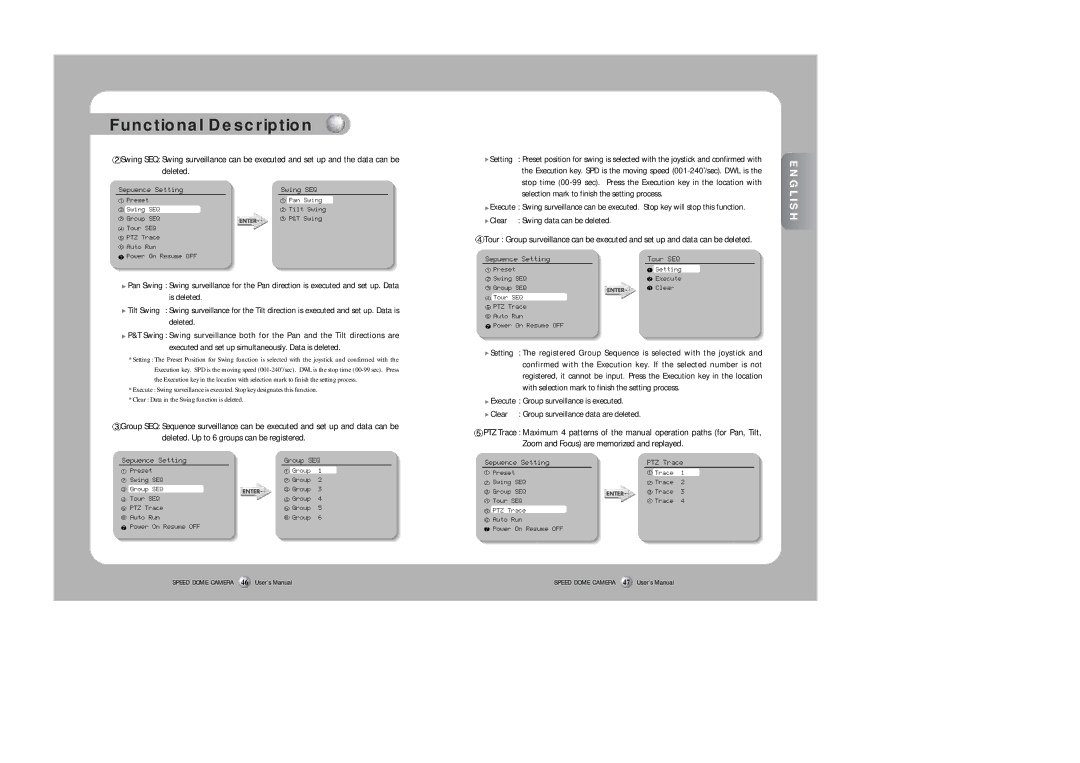Functional Description
![]() Swing SEQ: Swing surveillance can be executed and set up and the data can be deleted.
Swing SEQ: Swing surveillance can be executed and set up and the data can be deleted.
Sepuence Setting | Swing SEQ |
Preset | Pan Swing |
Swing SEQ | Tilt Swing |
Group SEQ | P&T Swing |
Tour SEQ |
|
PTZ Trace |
|
Auto Run |
|
Power On Resume OFF |
|
![]() Pan Swing : Swing surveillance for the Pan direction is executed and set up. Data is deleted.
Pan Swing : Swing surveillance for the Pan direction is executed and set up. Data is deleted.
![]() Tilt Swing : Swing surveillance for the Tilt direction is executed and set up. Data is deleted.
Tilt Swing : Swing surveillance for the Tilt direction is executed and set up. Data is deleted.
![]() P&T Swing : Swing surveillance both for the Pan and the Tilt directions are executed and set up simultaneously. Data is deleted.
P&T Swing : Swing surveillance both for the Pan and the Tilt directions are executed and set up simultaneously. Data is deleted.
*Setting : The Preset Position for Swing function is selected with the joystick and confirmed with the Execution key. SPD is the moving speed
*Execute : Swing surveillance is executed. Stop key designates this function.
*Clear : Data in the Swing function is deleted.
Group SEQ: Sequence surveillance can be executed and set up and data can be deleted. Up to 6 groups can be registered.
Sepuence Setting | Group SEQ | |
Preset | Group | 1 |
Swing SEQ | Group | 2 |
Group SEQ | Group | 3 |
Tour SEQ | Group | 4 |
PTZ Trace | Group | 5 |
Auto Run | Group | 6 |
Power On Resume OFF |
|
|
![]() Setting : Preset position for swing is selected with the joystick and confirmed with the Execution key. SPD is the moving speed
Setting : Preset position for swing is selected with the joystick and confirmed with the Execution key. SPD is the moving speed
![]() Execute : Swing surveillance can be executed. Stop key will stop this function.
Execute : Swing surveillance can be executed. Stop key will stop this function. ![]() Clear : Swing data can be deleted.
Clear : Swing data can be deleted.
![]() Tour : Group surveillance can be executed and set up and data can be deleted.
Tour : Group surveillance can be executed and set up and data can be deleted.
Sepuence Setting | Tour SEQ |
Preset | Setting |
Swing SEQ | Execute |
Group SEQ | Clear |
Tour SEQ |
|
PTZ Trace |
|
Auto Run |
|
Power On Resume OFF |
|
![]() Setting : The registered Group Sequence is selected with the joystick and confirmed with the Execution key. If the selected number is not registered, it cannot be input. Press the Execution key in the location with selection mark to finish the setting process.
Setting : The registered Group Sequence is selected with the joystick and confirmed with the Execution key. If the selected number is not registered, it cannot be input. Press the Execution key in the location with selection mark to finish the setting process.
![]() Execute : Group surveillance is executed.
Execute : Group surveillance is executed. ![]() Clear : Group surveillance data are deleted.
Clear : Group surveillance data are deleted.
![]() PTZ Trace : Maximum 4 patterns of the manual operation paths (for Pan, Tilt, Zoom and Focus) are memorized and replayed.
PTZ Trace : Maximum 4 patterns of the manual operation paths (for Pan, Tilt, Zoom and Focus) are memorized and replayed.
Sepuence Setting | PTZ Trace | |
Preset | Trace | 1 |
Swing SEQ | Trace | 2 |
Group SEQ | Trace | 3 |
Tour SEQ | Trace | 4 |
PTZ Trace |
|
|
Auto Run |
|
|
Power On Resume OFF |
|
|
![]()
![]()
![]()
![]()
![]()
![]()
![]()
![]()
![]() ENGLISH
ENGLISH![]()
![]()
![]()
![]()
![]()
![]()
![]()
![]()
![]()
![]()
![]()
![]()
![]()
![]()
![]()
![]()
![]()
![]()
![]()
![]()
![]()
SPEED DOME CAMERA 46 User’s Manual | SPEED DOME CAMERA 47 User’s Manual |