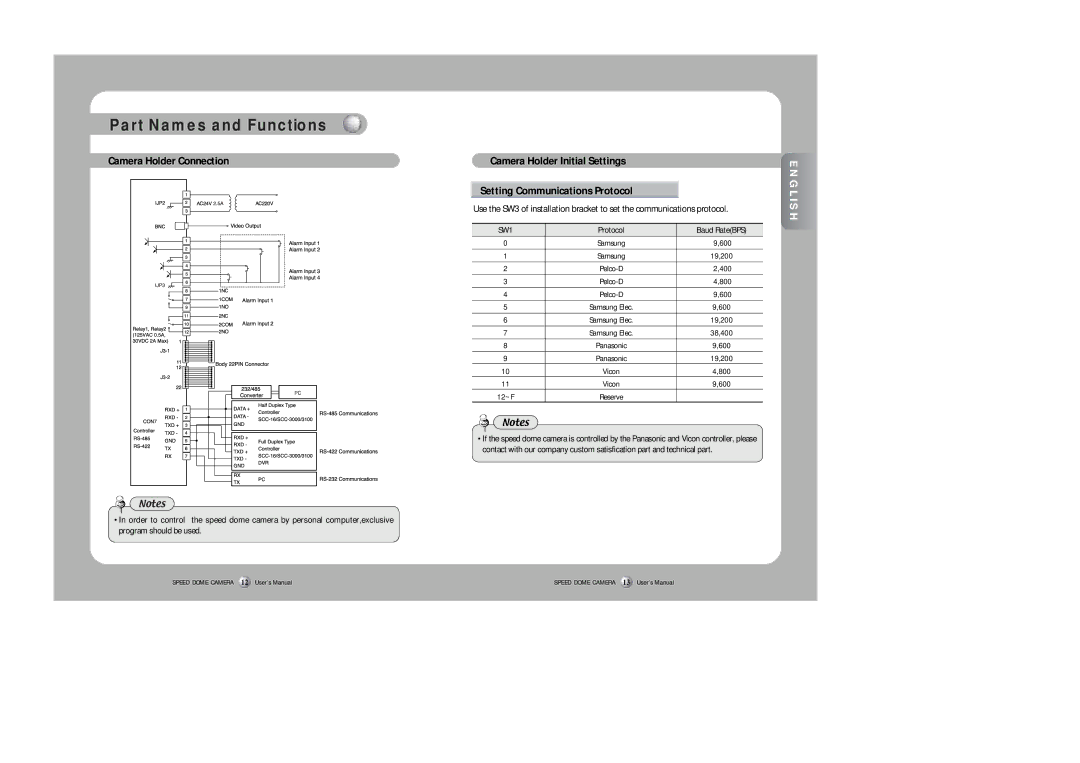Part Names and Functions
Camera Holder Connection | Camera Holder Initial Settings |
Setting Communications Protocol |
| |
Use the SW3 of installation bracket to set the communications protocol. | ||
SW1 | Protocol | Baud Rate(BPS) |
0 | Samsung | 9,600 |
1 | Samsung | 19,200 |
2 | 2,400 | |
3 | 4,800 | |
4 | 9,600 | |
5 | Samsung Elec. | 9,600 |
6 | Samsung Elec. | 19,200 |
7 | Samsung Elec. | 38,400 |
8 | Panasonic | 9,600 |
9 | Panasonic | 19,200 |
10 | Vicon | 4,800 |
11 | Vicon | 9,600 |
12~F | Reserve |
|
Notes |
|
|
• If the speed dome camera is controlled by the Panasonic and Vicon controller, please | ||
contact with our company custom satisfication part and technical part. | ||
Notes |
|
|
•In order to control the speed dome camera by personal computer,exclusive program should be used.
![]()
![]()
![]()
![]()
![]()
![]()
![]()
![]()
![]() ENGLISH
ENGLISH![]()
![]()
![]()
![]()
![]()
![]()
![]()
![]()
![]()
![]()
![]()
![]()
![]()
![]()
![]()
![]()
![]()
![]()
![]()
![]()
![]()
SPEED DOME CAMERA 12 User’s Manual | SPEED DOME CAMERA 13 User’s Manual |