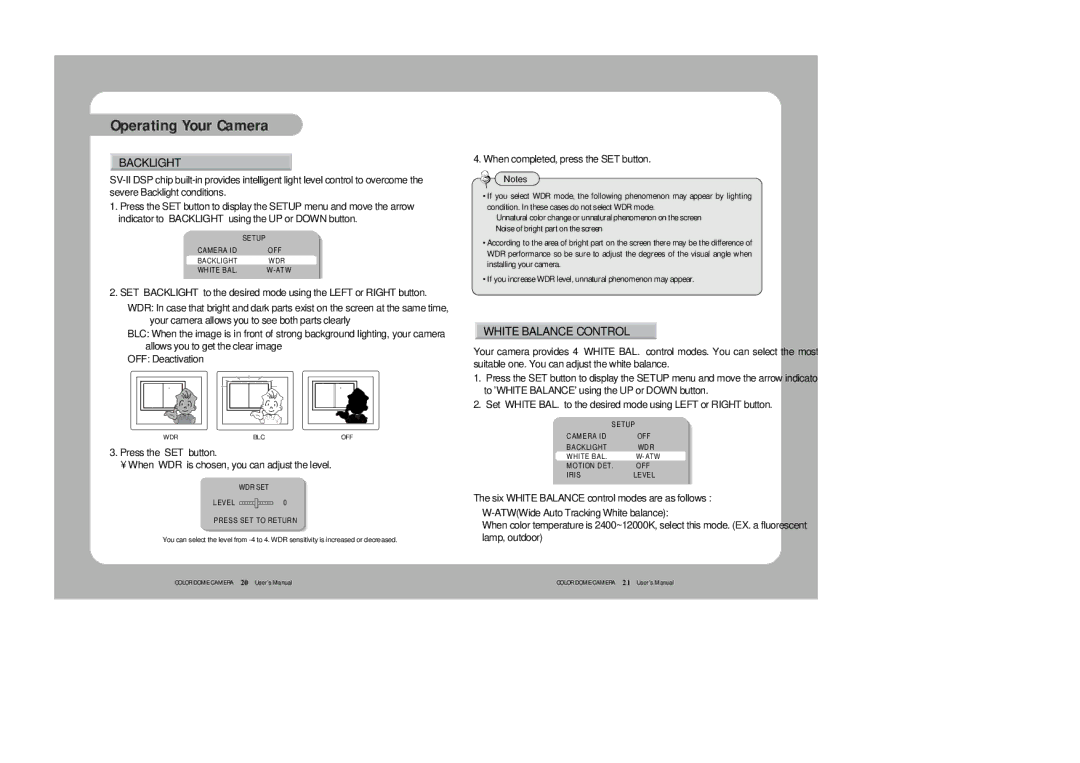SVD-4120A/AW specifications
The Samsung SVD-4120A/AW is a robust surveillance camera designed to meet the needs of modern security systems. Renowned for its innovative technologies and superior performance, this model has gained popularity in both residential and commercial applications.One of the standout features of the SVD-4120A/AW is its high-definition video quality. Equipped with a 1/3-inch CCD sensor, it delivers crystal-clear images at resolutions up to 1280x720 pixels. This ensures every detail is captured, whether it’s in broad daylight or low-light conditions, thanks to its impressive low-light performance. The camera is also capable of providing a real-time frame rate of 30 frames per second, ensuring smooth video playback.
The SVD-4120A/AW incorporates advanced features like Wide Dynamic Range (WDR), which significantly enhances image quality in challenging lighting scenarios. This technology enables the camera to process scenes with high contrast effectively, capturing details in both bright and dark areas simultaneously. As a result, it is ideal for environments with mixed lighting, such as entrances or lobbies.
Another important characteristic of this camera is its versatile lens options. The SVD-4120A/AW features a varifocal lens that allows installers to adjust the field of view according to specific surveillance needs. This adaptability makes it suitable for various applications, from monitoring parking lots to securing indoor spaces.
The build of the SVD-4120A/AW is equally impressive. The camera is housed in a durable, weatherproof casing, making it suitable for outdoor use. With an IP66 rating, it is resistant to dust and can withstand rain, ensuring reliable operation in various environmental conditions.
Moreover, the camera supports multiple video compression formats, including H.264 and MJPEG, allowing for flexible storage and bandwidth management. This is particularly beneficial in modern IP-based surveillance systems, where optimizing network resources is crucial.
Integration capabilities also set the SVD-4120A/AW apart. It is compatible with various network protocols and can seamlessly fit into existing security ecosystems, making it an efficient choice for upgrading surveillance systems.
Overall, the Samsung SVD-4120A/AW is a blend of cutting-edge technology and practicality, designed for those who demand high-quality surveillance solutions. With its impressive features, including advanced image processing, flexible lens options, and robust construction, it stands out as a reliable choice for enhancing security in a variety of settings.