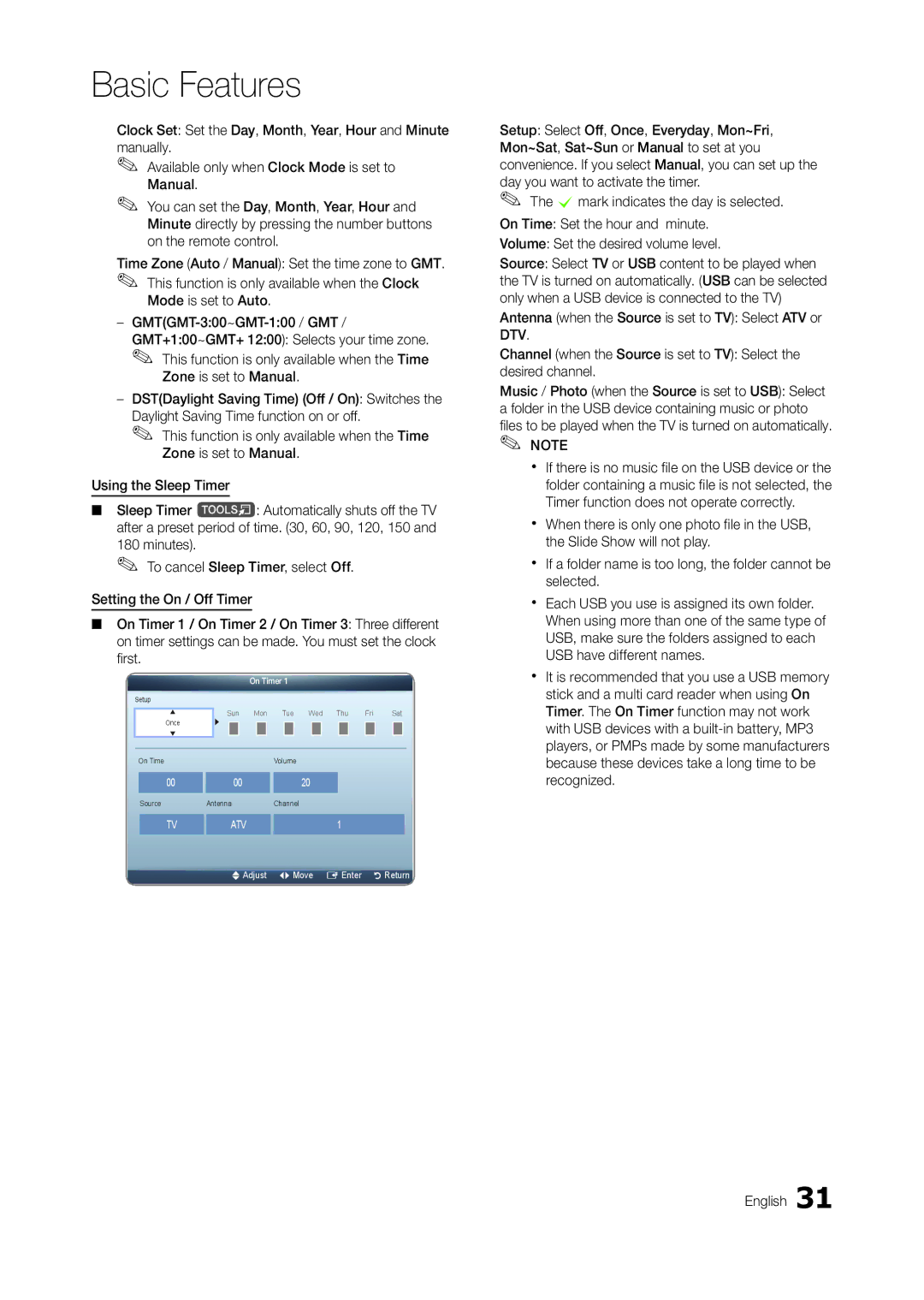Basic Features
Clock Set: Set the Day, Month, Year, Hour and Minute manually.
✎✎ Available only when Clock Mode is set to Manual.
✎✎ You can set the Day, Month, Year, Hour and Minute directly by pressing the number buttons on the remote control.
Time Zone (Auto / Manual): Set the time zone to GMT.
✎✎ This function is only available when the Clock Mode is set to Auto.
––
GMT+1:00~GMT+ 12:00): Selects your time zone. ✎✎ This function is only available when the Time
Zone is set to Manual.
––DST(Daylight Saving Time) (Off / On): Switches the
Daylight Saving Time function on or off.
✎✎ This function is only available when the Time Zone is set to Manual.
Using the Sleep Timer
■■ Sleep Timer t: Automatically shuts off the TV after a preset period of time. (30, 60, 90, 120, 150 and 180 minutes).
✎✎ To cancel Sleep Timer, select Off.
Setting the On / Off Timer
■■ On Timer 1 / On Timer 2 / On Timer 3: Three different on timer settings can be made. You must set the clock first.
On Timer 1
Setup |
|
|
|
|
|
|
|
|
|
|
| |
|
|
|
| Sun Mon | Tue Wed | Thu | Fri | Sat | ||||
| Once |
|
| |||||||||
|
|
|
|
|
|
|
|
|
|
|
| |
|
|
|
|
|
|
|
|
|
|
|
|
|
|
|
|
|
|
|
|
|
|
|
|
|
|
| On Time |
|
|
|
| Volume |
|
|
|
|
|
|
|
|
|
|
|
|
|
|
|
|
|
| |
| 00 |
| 00 |
| 20 |
|
|
|
|
|
| |
| Source |
| Antenna | Channel |
|
|
|
|
|
| ||
|
|
|
|
|
|
|
|
|
|
|
|
|
| TV |
|
| ATV |
|
| 1 |
|
|
|
| |
|
|
|
| U Adjust | L Move | E Enter |
| R Return | ||||
Setup: Select Off, Once, Everyday, Mon~Fri, Mon~Sat, Sat~Sun or Manual to set at you convenience. If you select Manual, you can set up the day you want to activate the timer.
✎✎ The c mark indicates the day is selected. On Time: Set the hour and minute.
Volume: Set the desired volume level.
Source: Select TV or USB content to be played when the TV is turned on automatically. (USB can be selected only when a USB device is connected to the TV)
Antenna (when the Source is set to TV): Select ATV or DTV.
Channel (when the Source is set to TV): Select the desired channel.
Music / Photo (when the Source is set to USB): Select a folder in the USB device containing music or photo
files to be played when the TV is turned on automatically. ✎✎ NOTE
xx If there is no music file on the USB device or the folder containing a music file is not selected, the Timer function does not operate correctly.
xx When there is only one photo file in the USB, the Slide Show will not play.
xx If a folder name is too long, the folder cannot be selected.
xx Each USB you use is assigned its own folder. When using more than one of the same type of USB, make sure the folders assigned to each USB have different names.
xx It is recommended that you use a USB memory stick and a multi card reader when using On Timer. The On Timer function may not work with USB devices with a