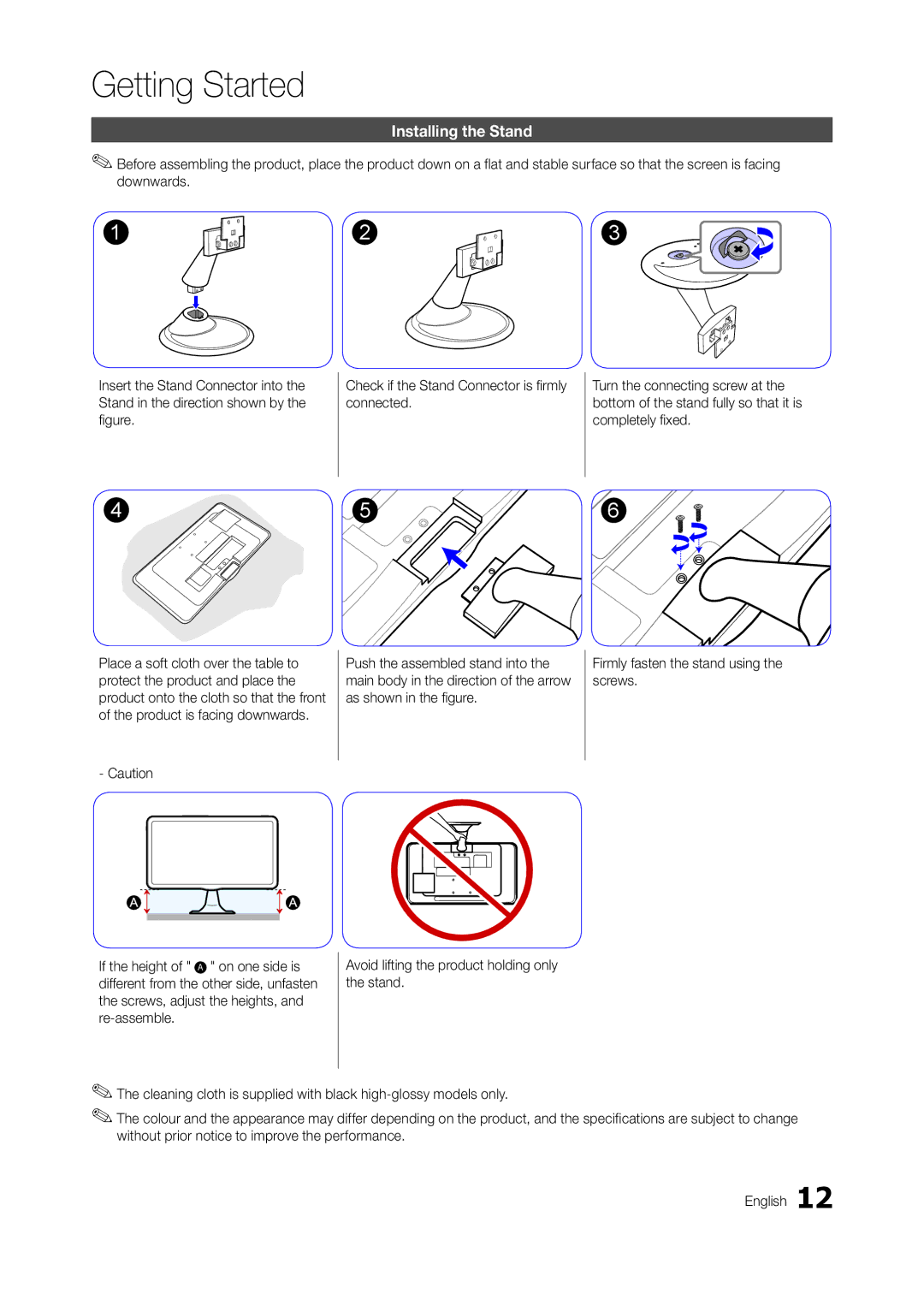Getting Started
Installing the Stand
✎✎Before assembling the product, place the product down on a flat and stable surface so that the screen is facing downwards.
1 | 2 | 3 |
Insert the Stand Connector into the Stand in the direction shown by the figure.
Check if the Stand Connector is firmly connected.
Turn the connecting screw at the bottom of the stand fully so that it is completely fixed.
4 | 5 | 6 |
Place a soft cloth over the table to protect the product and place the product onto the cloth so that the front of the product is facing downwards.
- Caution
If the height of " | A | " on one side is |
different from the other side, unfasten the screws, adjust the heights, and
Push the assembled stand into the main body in the direction of the arrow as shown in the figure.
Avoid lifting the product holding only the stand.
Firmly fasten the stand using the screws.
✎✎The cleaning cloth is supplied with black
✎✎The colour and the appearance may differ depending on the product, and the specifications are subject to change without prior notice to improve the performance.