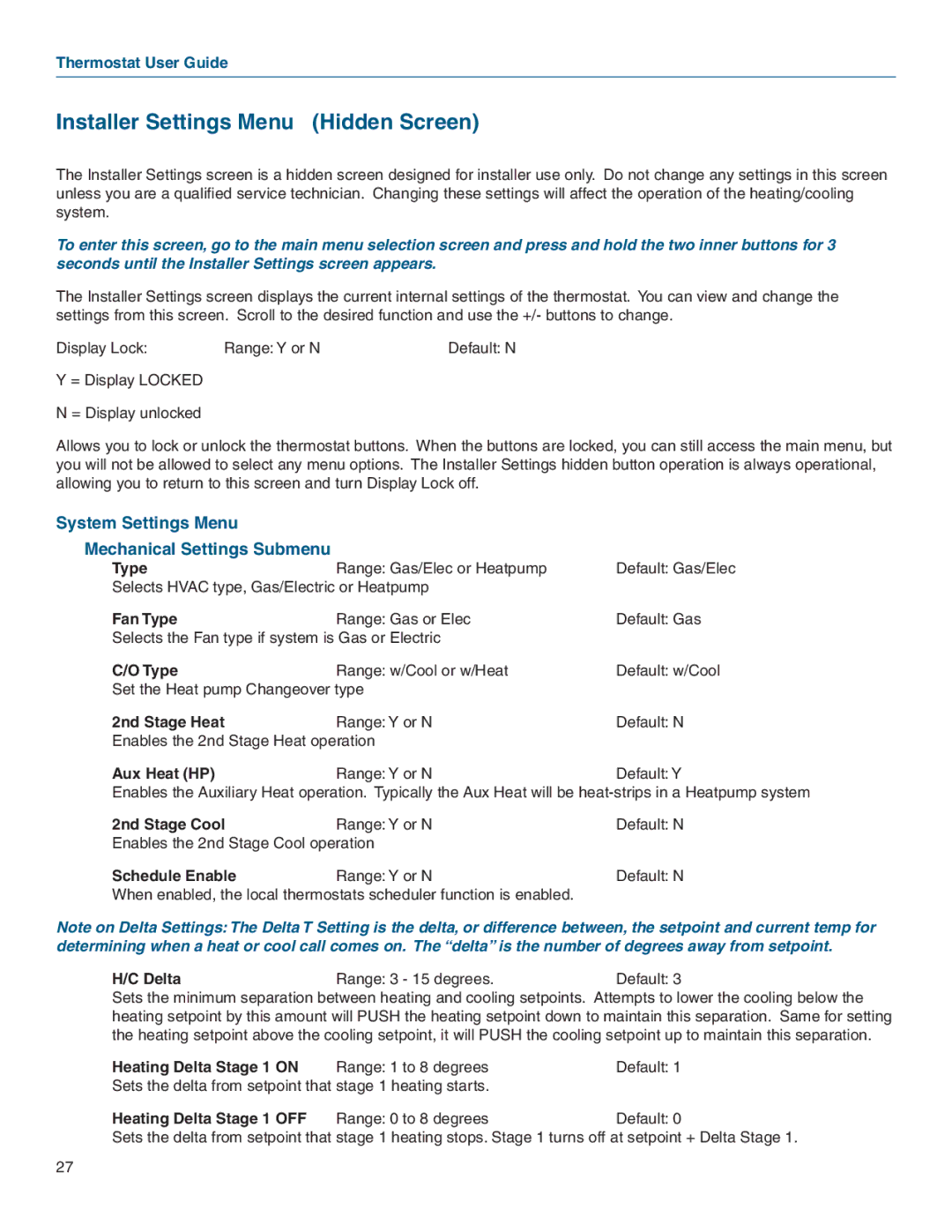Thermostat User Guide
Installer Settings Menu (Hidden Screen)
The Installer Settings screen is a hidden screen designed for installer use only. Do not change any settings in this screen unless you are a qualified service technician. Changing these settings will affect the operation of the heating/cooling system.
To enter this screen, go to the main menu selection screen and press and hold the two inner buttons for 3 seconds until the Installer Settings screen appears.
The Installer Settings screen displays the current internal settings of the thermostat. You can view and change the settings from this screen. Scroll to the desired function and use the +/- buttons to change.
Display Lock: | Range: Y or N | Default: N |
Y = Display LOCKED
N = Display unlocked
Allows you to lock or unlock the thermostat buttons. When the buttons are locked, you can still access the main menu, but you will not be allowed to select any menu options. The Installer Settings hidden button operation is always operational, allowing you to return to this screen and turn Display Lock off.
System Settings Menu
Mechanical Settings Submenu
Type | Range: Gas/Elec or Heatpump | Default: Gas/Elec |
Selects HVAC type, Gas/Electric or Heatpump |
| |
Fan Type | Range: Gas or Elec | Default: Gas |
Selects the Fan type if system is Gas or Electric |
| |
C/O Type | Range: w/Cool or w/Heat | Default: w/Cool |
Set the Heat pump Changeover type |
| |
2nd Stage Heat | Range: Y or N | Default: N |
Enables the 2nd Stage Heat operation |
| |
Aux Heat (HP) | Range: Y or N | Default: Y |
Enables the Auxiliary Heat operation. Typically the Aux Heat will be
2nd Stage Cool | Range: Y or N | Default: N |
Enables the 2nd Stage Cool operation |
| |
Schedule Enable | Range: Y or N | Default: N |
When enabled, the local thermostats scheduler function is enabled. |
| |
Note on Delta Settings: The Delta T Setting is the delta, or difference between, the setpoint and current temp for determining when a heat or cool call comes on. The “delta” is the number of degrees away from setpoint.
H/C DeltaRange: 3 - 15 degrees.Default: 3
Sets the minimum separation between heating and cooling setpoints. Attempts to lower the cooling below the heating setpoint by this amount will PUSH the heating setpoint down to maintain this separation. Same for setting the heating setpoint above the cooling setpoint, it will PUSH the cooling setpoint up to maintain this separation.
Heating Delta Stage 1 | ON | Range: 1 to 8 degrees | Default: 1 |
Sets the delta from setpoint that stage 1 heating starts. |
| ||
Heating Delta Stage 1 | OFF | Range: 0 to 8 degrees | Default: 0 |
Sets the delta from setpoint that stage 1 heating stops. Stage 1 turns off at setpoint + Delta Stage 1.
27