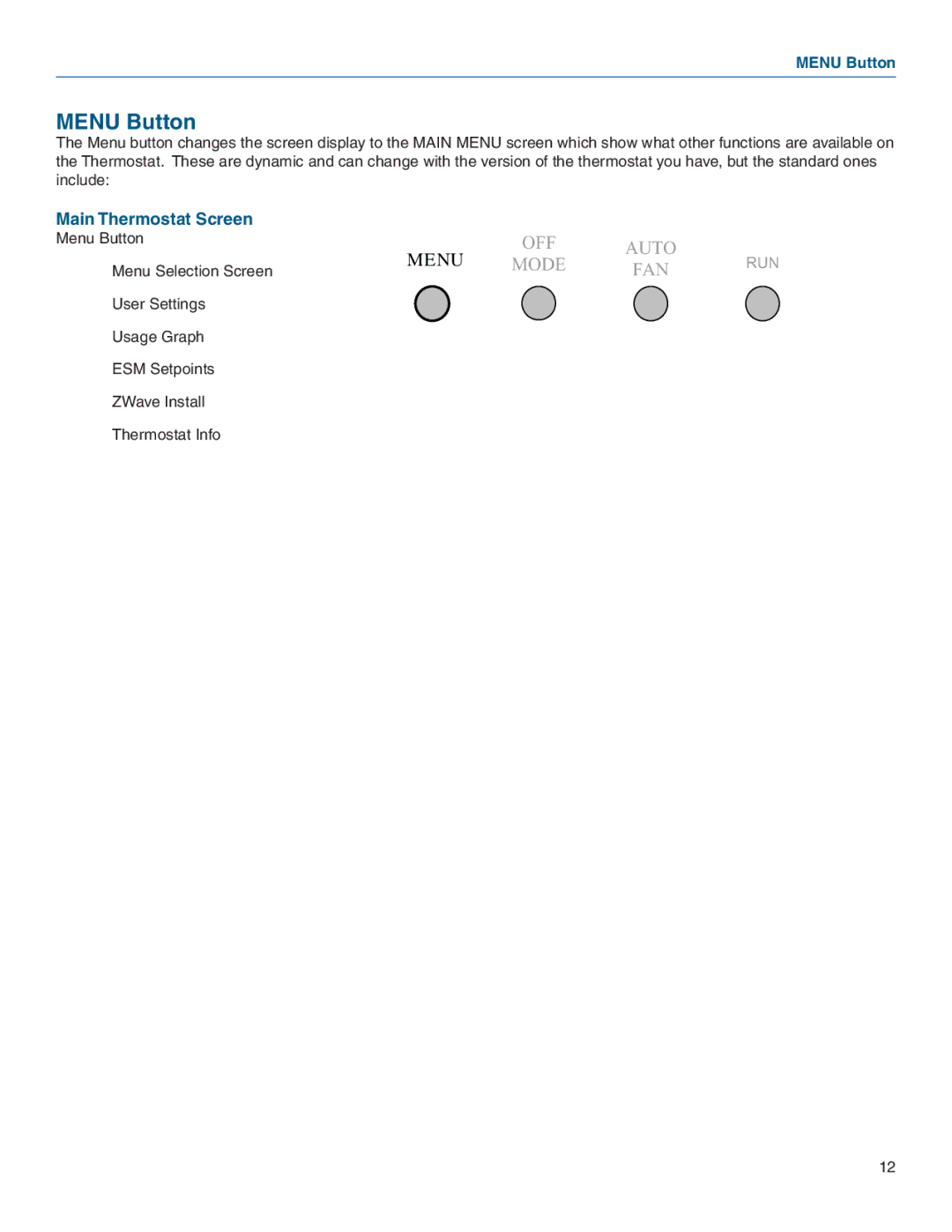MENU Button
MENU Button
The Menu button changes the screen display to the MAIN MENU screen which show what other functions are available on the Thermostat. These are dynamic and can change with the version of the thermostat you have, but the standard ones include:
Main Thermostat Screen
Menu Button | MENU | OFF | AUTO |
| |
|
| MODE | RUN | ||
| Menu Selection Screen | FAN | |||
| User Settings |
|
|
|
|
Usage Graph
ESM Setpoints
ZWave Install
Thermostat Info
12