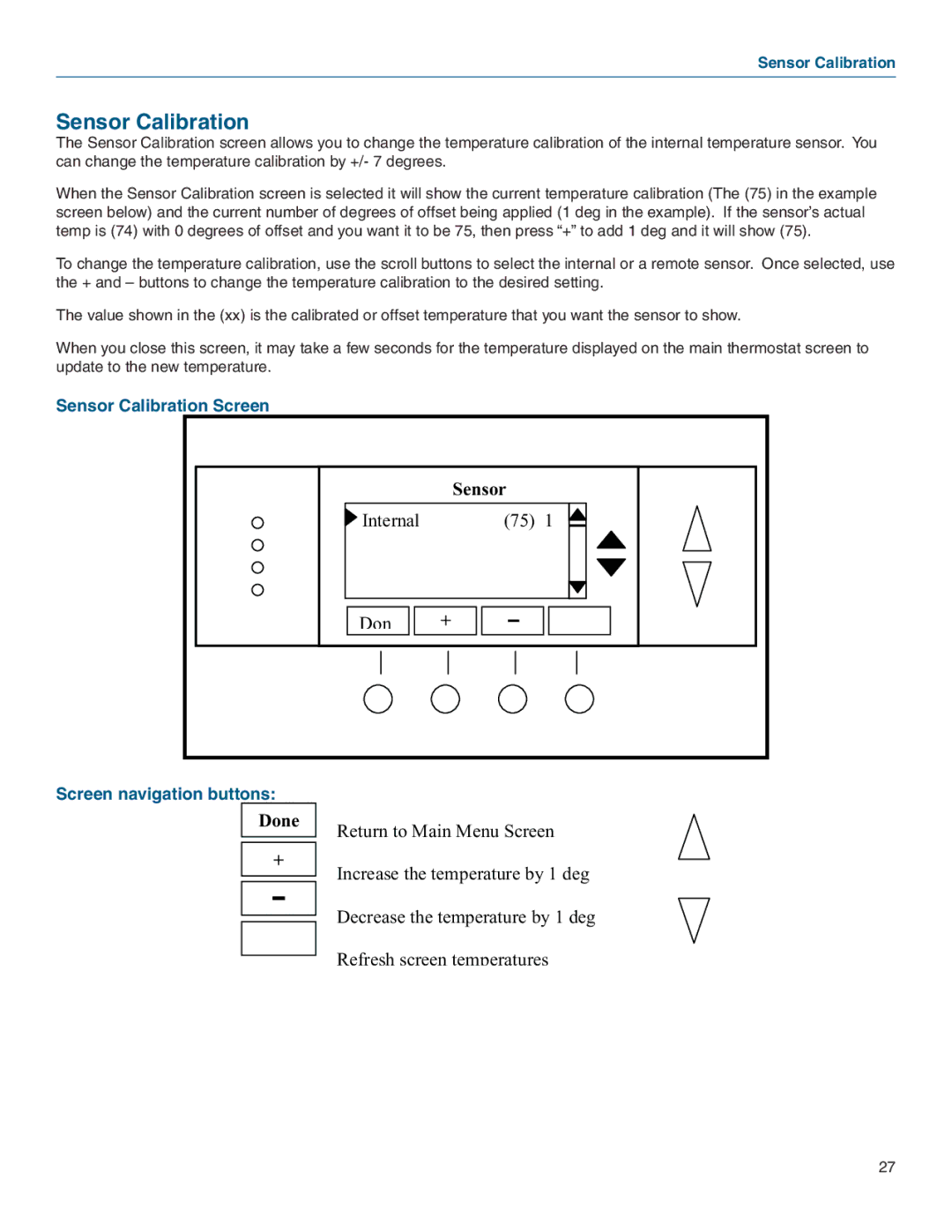Sensor Calibration
Sensor Calibration
The Sensor Calibration screen allows you to change the temperature calibration of the internal temperature sensor. You can change the temperature calibration by +/- 7 degrees.
When the Sensor Calibration screen is selected it will show the current temperature calibration (The (75) in the example screen below) and the current number of degrees of offset being applied (1 deg in the example). If the sensor’s actual temp is (74) with 0 degrees of offset and you want it to be 75, then press “+” to add 1 deg and it will show (75).
To change the temperature calibration, use the scroll buttons to select the internal or a remote sensor. Once selected, use the + and – buttons to change the temperature calibration to the desired setting.
The value shown in the (xx) is the calibrated or offset temperature that you want the sensor to show.
When you close this screen, it may take a few seconds for the temperature displayed on the main thermostat screen to update to the new temperature.
Sensor Calibration Screen
Sensor
Internal | (75) 1 |
Don
+
Screen navigation buttons:
Done
+
Return to Main Menu Screen Increase the temperature by 1 deg Decrease the temperature by 1 deg Refresh screen temperatures
27