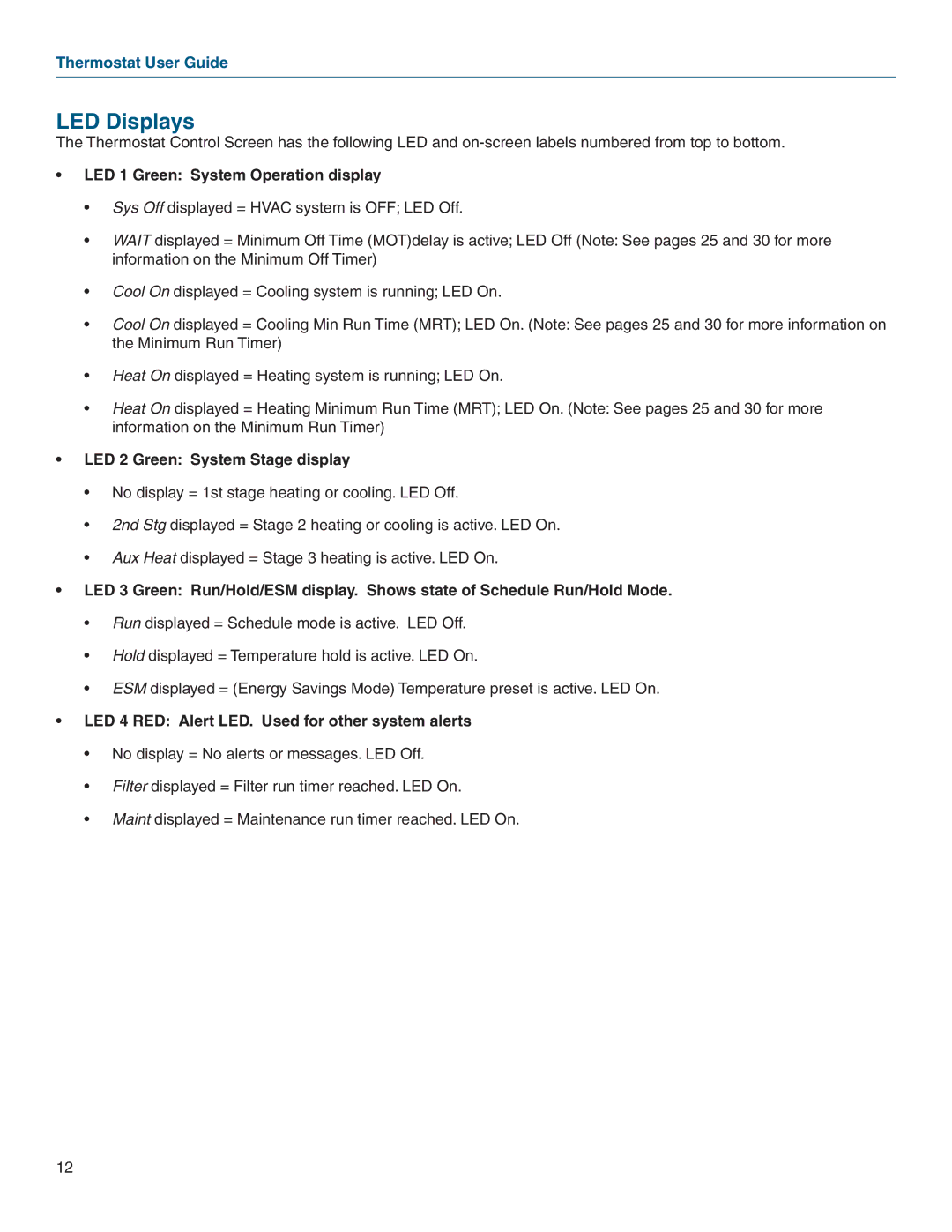Thermostat User Guide
LED Displays
The Thermostat Control Screen has the following LED and
•LED 1 Green: System Operation display
•Sys Off displayed = HVAC system is OFF; LED Off.
•WAIT displayed = Minimum Off Time (MOT)delay is active; LED Off (Note: See pages 25 and 30 for more information on the Minimum Off Timer)
•Cool On displayed = Cooling system is running; LED On.
•Cool On displayed = Cooling Min Run Time (MRT); LED On. (Note: See pages 25 and 30 for more information on the Minimum Run Timer)
•Heat On displayed = Heating system is running; LED On.
•Heat On displayed = Heating Minimum Run Time (MRT); LED On. (Note: See pages 25 and 30 for more information on the Minimum Run Timer)
•LED 2 Green: System Stage display
•No display = 1st stage heating or cooling. LED Off.
•2nd Stg displayed = Stage 2 heating or cooling is active. LED On.
•Aux Heat displayed = Stage 3 heating is active. LED On.
•LED 3 Green: Run/Hold/ESM display. Shows state of Schedule Run/Hold Mode.
•Run displayed = Schedule mode is active. LED Off.
•Hold displayed = Temperature hold is active. LED On.
•ESM displayed = (Energy Savings Mode) Temperature preset is active. LED On.
•LED 4 RED: Alert LED. Used for other system alerts
•No display = No alerts or messages. LED Off.
•Filter displayed = Filter run timer reached. LED On.
•Maint displayed = Maintenance run timer reached. LED On.
12