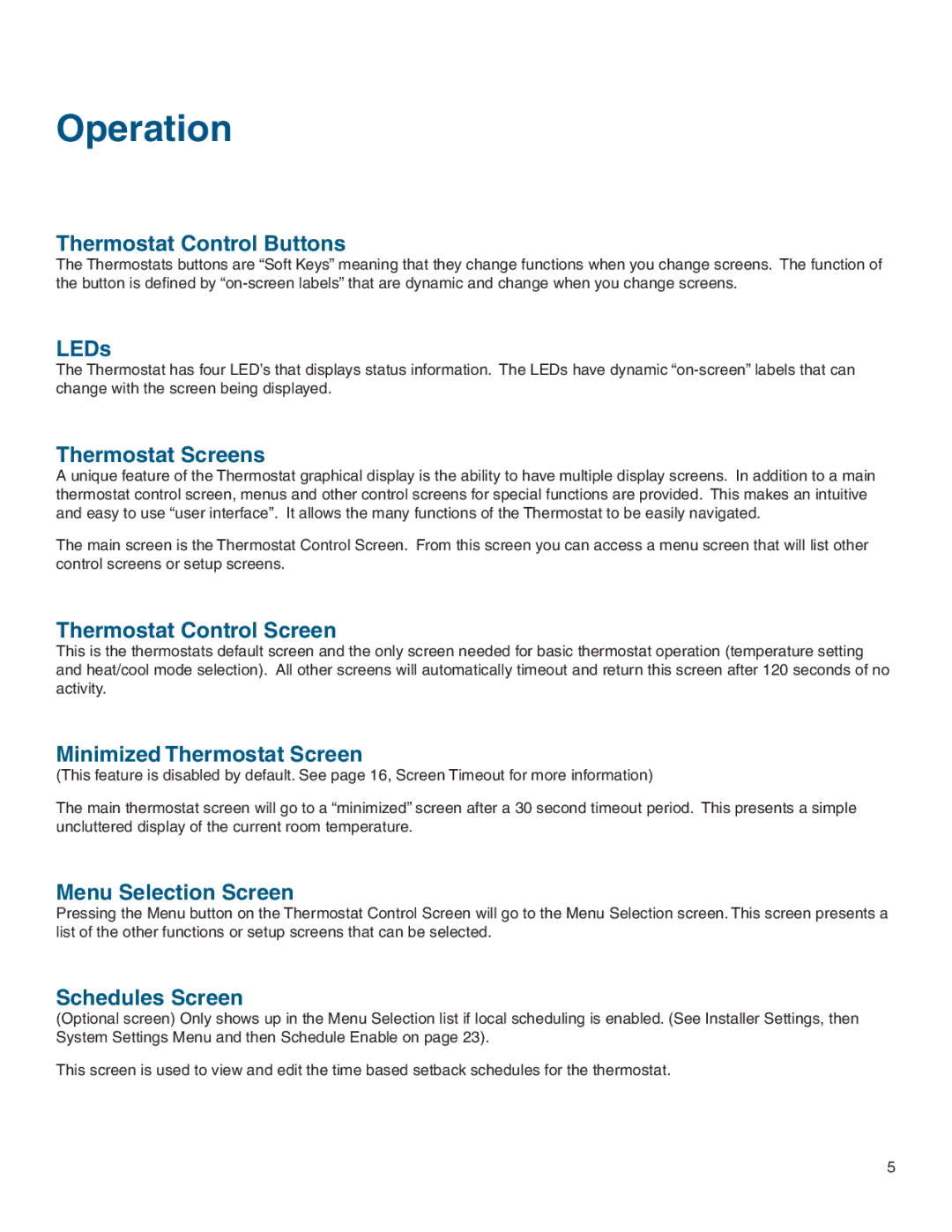Operation
Thermostat Control Buttons
The Thermostats buttons are “Soft Keys” meaning that they change functions when you change screens. The function of the button is defined by
LEDs
The Thermostat has four LED’s that displays status information. The LEDs have dynamic
Thermostat Screens
A unique feature of the Thermostat graphical display is the ability to have multiple display screens. In addition to a main thermostat control screen, menus and other control screens for special functions are provided. This makes an intuitive and easy to use “user interface”. It allows the many functions of the Thermostat to be easily navigated.
The main screen is the Thermostat Control Screen. From this screen you can access a menu screen that will list other control screens or setup screens.
Thermostat Control Screen
This is the thermostats default screen and the only screen needed for basic thermostat operation (temperature setting and heat/cool mode selection). All other screens will automatically timeout and return this screen after 120 seconds of no activity.
Minimized Thermostat Screen
(This feature is disabled by default. See page 16, Screen Timeout for more information)
The main thermostat screen will go to a “minimized” screen after a 30 second timeout period. This presents a simple uncluttered display of the current room temperature.
Menu Selection Screen
Pressing the Menu button on the Thermostat Control Screen will go to the Menu Selection screen. This screen presents a list of the other functions or setup screens that can be selected.
Schedules Screen
(Optional screen) Only shows up in the Menu Selection list if local scheduling is enabled. (See Installer Settings, then System Settings Menu and then Schedule Enable on page 23).
This screen is used to view and edit the time based setback schedules for the thermostat.
5