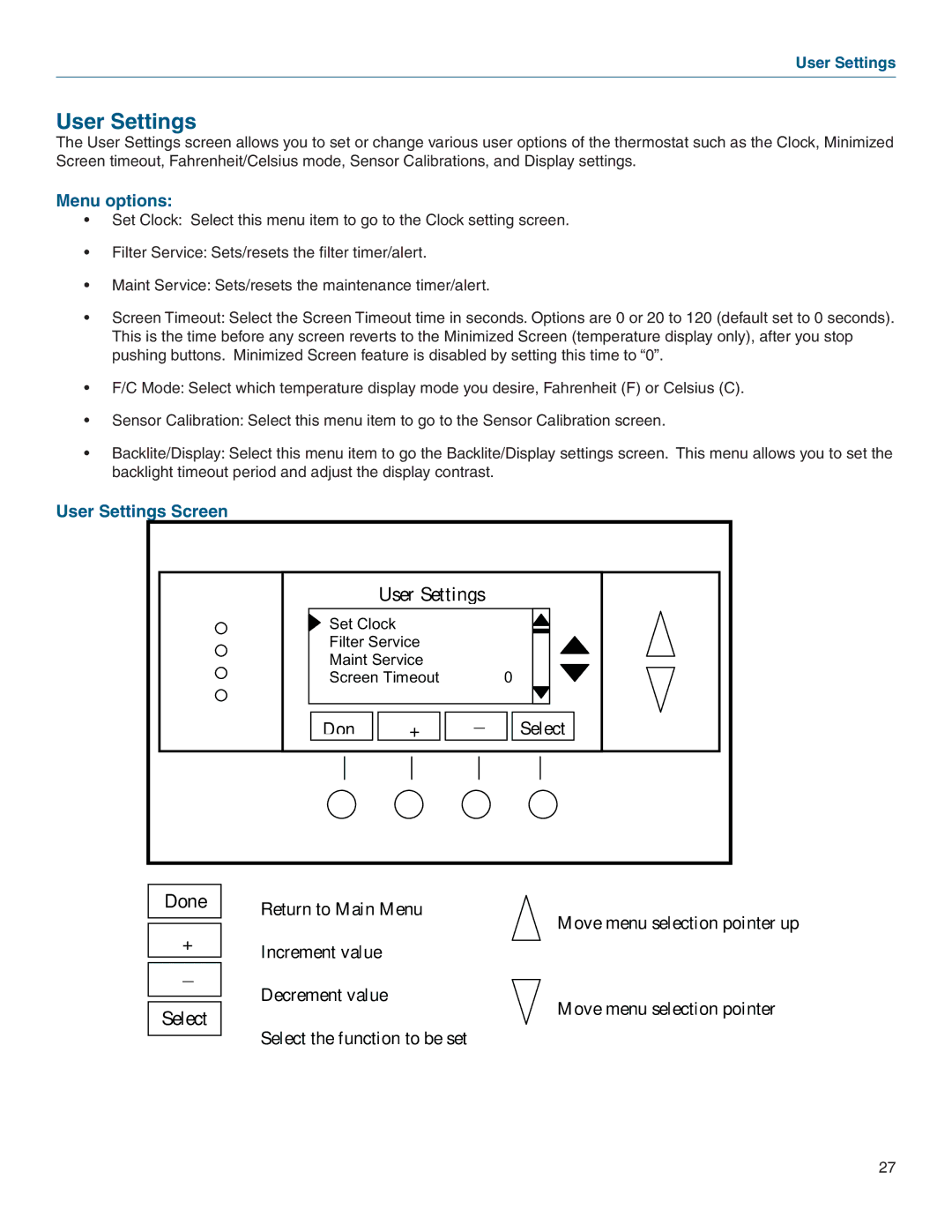User Settings
User Settings
The User Settings screen allows you to set or change various user options of the thermostat such as the Clock, Minimized Screen timeout, Fahrenheit/Celsius mode, Sensor Calibrations, and Display settings.
Menu options:
•Set Clock: Select this menu item to go to the Clock setting screen.
•Filter Service: Sets/resets the filter timer/alert.
•Maint Service: Sets/resets the maintenance timer/alert.
•Screen Timeout: Select the Screen Timeout time in seconds. Options are 0 or 20 to 120 (default set to 0 seconds). This is the time before any screen reverts to the Minimized Screen (temperature display only), after you stop pushing buttons. Minimized Screen feature is disabled by setting this time to “0”.
•F/C Mode: Select which temperature display mode you desire, Fahrenheit (F) or Celsius (C).
•Sensor Calibration: Select this menu item to go to the Sensor Calibration screen.
•Backlite/Display: Select this menu item to go the Backlite/Display settings screen. This menu allows you to set the backlight timeout period and adjust the display contrast.
User Settings Screen
User Settings
Set Clock |
|
Filter Service |
|
Maint Service |
|
Screen Timeout | 0 |
Don
+
_ | Select |
|
Done
+
_
Select
Return to Main Menu
Move menu selection pointer up
Increment value
Decrement value
Move menu selection pointer
Select the function to be set
27