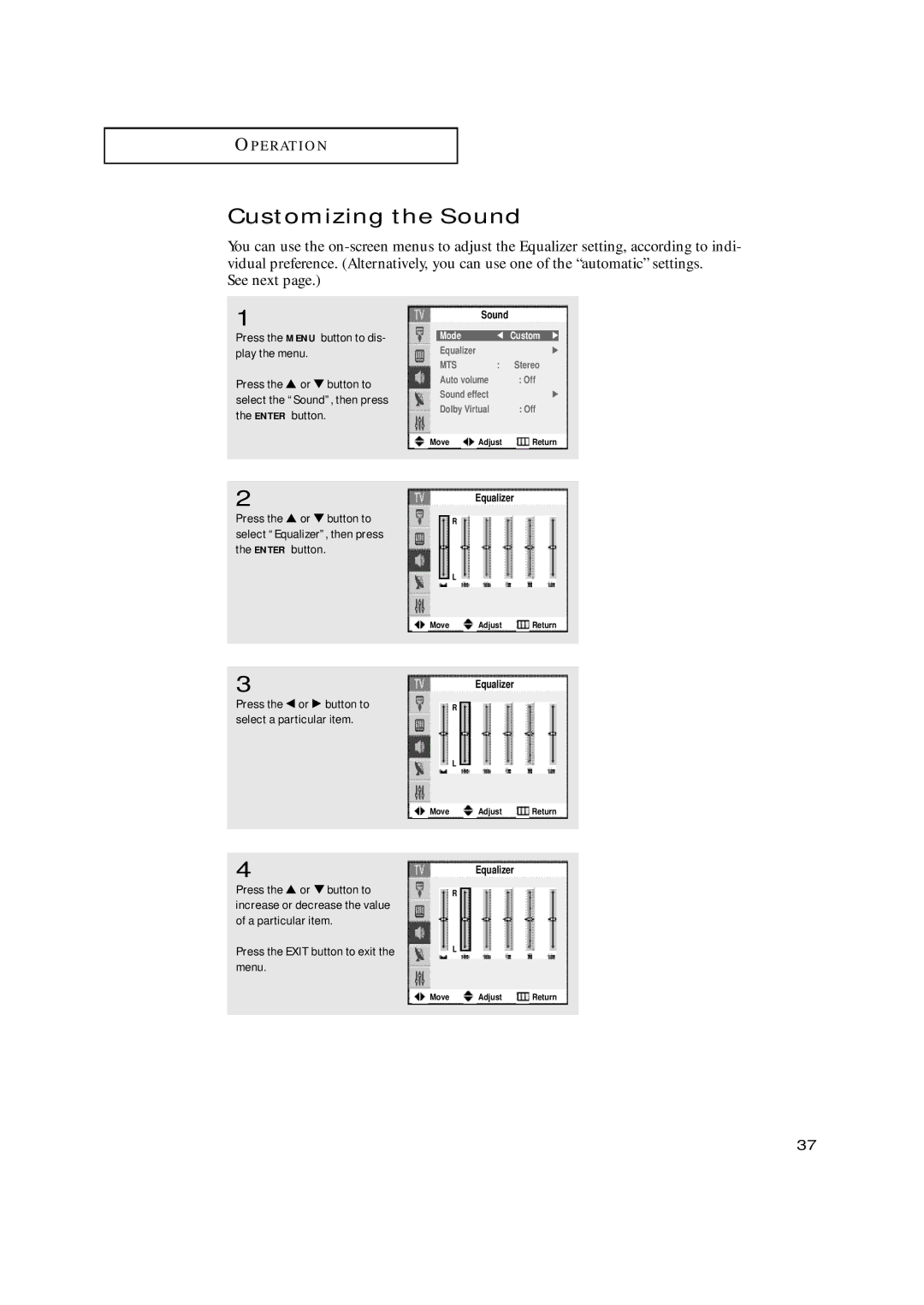O P E R AT I O N
Customizing the Sound
You can use the
See next page.)
1
Press the MENU button to dis- play the menu.
Press the ▲ or ▼ button to select the “Sound”, then press the ENTER button.
2
Press the ▲ or ▼ button to select “Equalizer”, then press the ENTER button.
3
Press the œ or √ button to select a particular item.
4
Press the ▲ or ▼ button to increase or decrease the value of a particular item.
Press the EXIT button to exit the menu.
Sound
Mode | œ Custom √ |
Equalizer | √ |
MTS | : Stereo |
Auto volume | : Off |
Sound effect | √ |
Dolby Virtual | : Off |
Move Adjust Return
Equalizer
R
L
Move Adjust Return
Equalizer
R
L
Move Adjust Return
Equalizer
R
L
Move Adjust Return
37