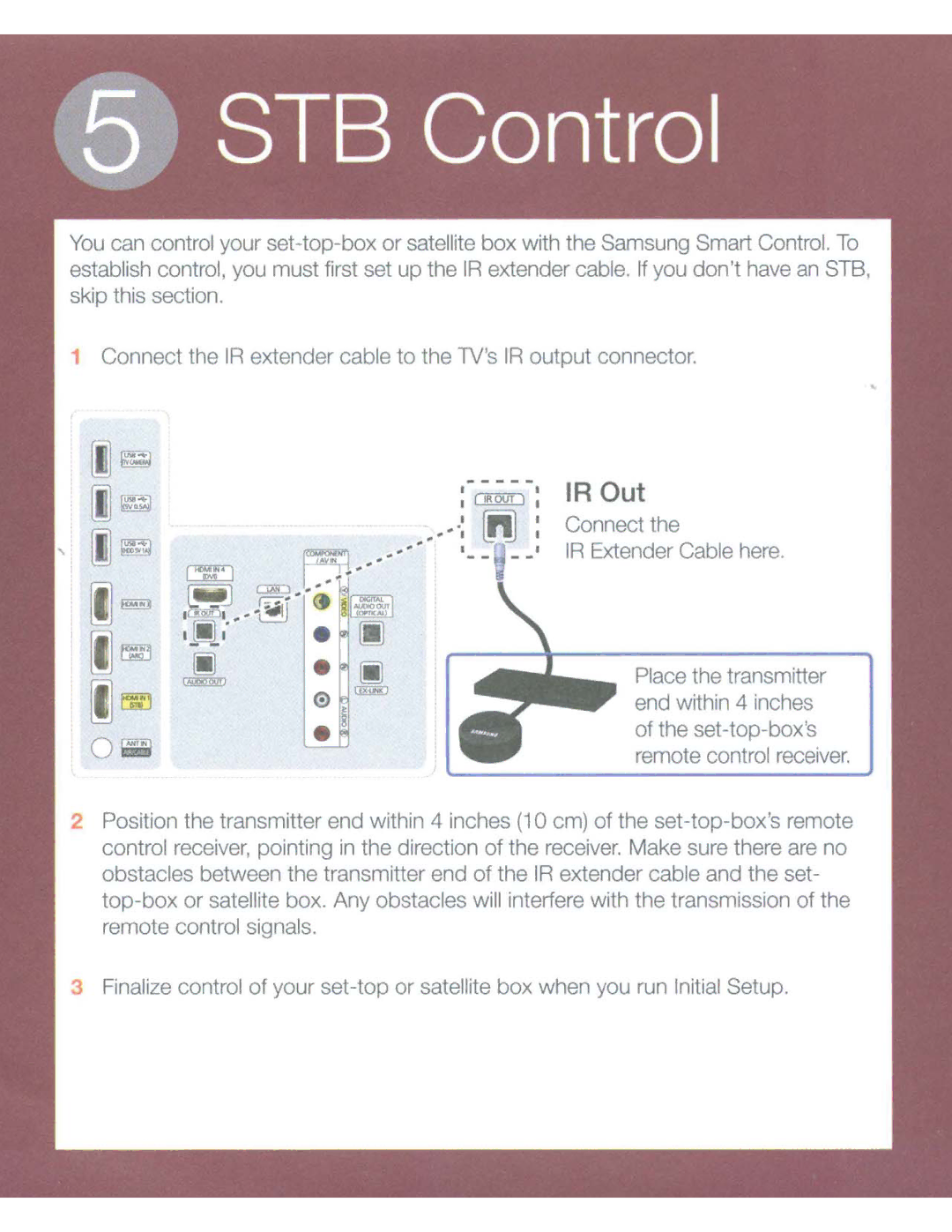You can control your set-top-box or satellite box with the Samsung Smart Control. To establish control, you must first set up theIR extender cable. If you don'thave an STB, skip this section.
1Connect theIR extender cable to the TV'sIR output connector.
..
IR Out
Connect the
IR Extender Cable here.
Place the transmitter end within 4 inches of the set-top-box's remote control receiver.
~Position the transmitter end within 4 inches (1 0 em) of the set-top-box'sremote control receiver, pointing in the direction of the receiver. Make sure there are no obstacles between the transmitter end of theIR extender cable and the set- top-box or satellite box. Any obstacles will interfere with the transmission of the remote control signals.
:Finalize control of your set-top or satellite box when you run Initial Setup.