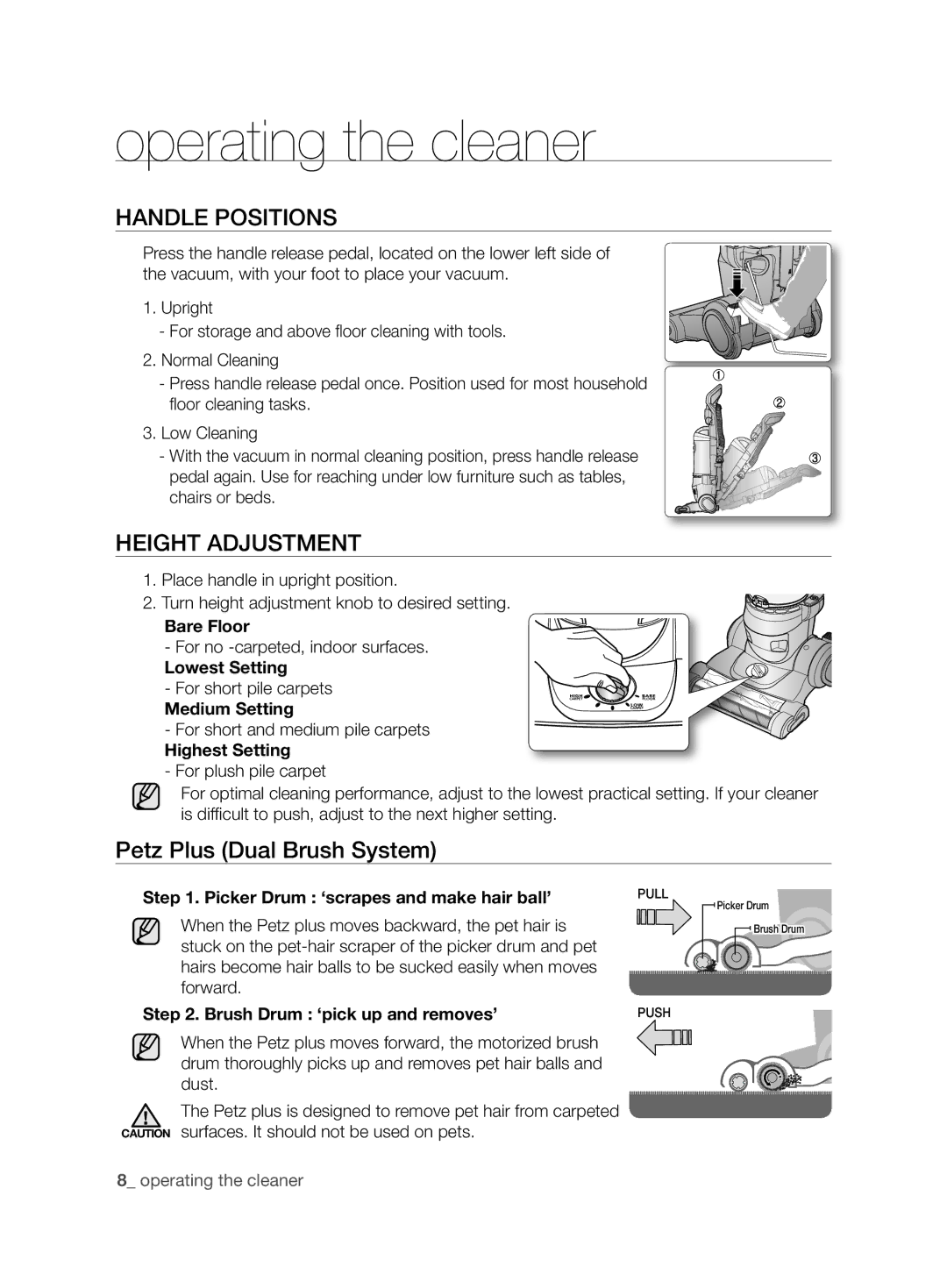operating the cleaner
HANDLE POSITIONS
Press the handle release pedal, located on the lower left side of the vacuum, with your foot to place your vacuum.
1. Upright
- For storage and above floor cleaning with tools.
2. Normal Cleaning
- Press handle release pedal once. Position used for most household floor cleaning tasks.
3. Low Cleaning
- With the vacuum in normal cleaning position, press handle release pedal again. Use for reaching under low furniture such as tables, chairs or beds.
HEIGHT ADJUSTMENT
1. Place handle in upright position.
2. Turn height adjustment knob to desired setting.
Bare Floor
- For no
Lowest Setting
- For short pile carpets
Medium Setting
- For short and medium pile carpets
Highest Setting
- For plush pile carpet
For optimal cleaning performance, adjust to the lowest practical setting. If your cleaner is difficult to push, adjust to the next higher setting.
Petz Plus (Dual Brush System)
Step 1. Picker Drum : ‘scrapes and make hair ball’
When the Petz plus moves backward, the pet hair is stuck on the
Step 2. Brush Drum : ‘pick up and removes’
When the Petz plus moves forward, the motorized brush drum thoroughly picks up and removes pet hair balls and dust.
The Petz plus is designed to remove pet hair from carpeted CAUTION surfaces. It should not be used on pets.
8_ operating the cleaner
PULL
PUSH![]()
![]() Picker Drum
Picker Drum
![]() Brush Drum
Brush Drum