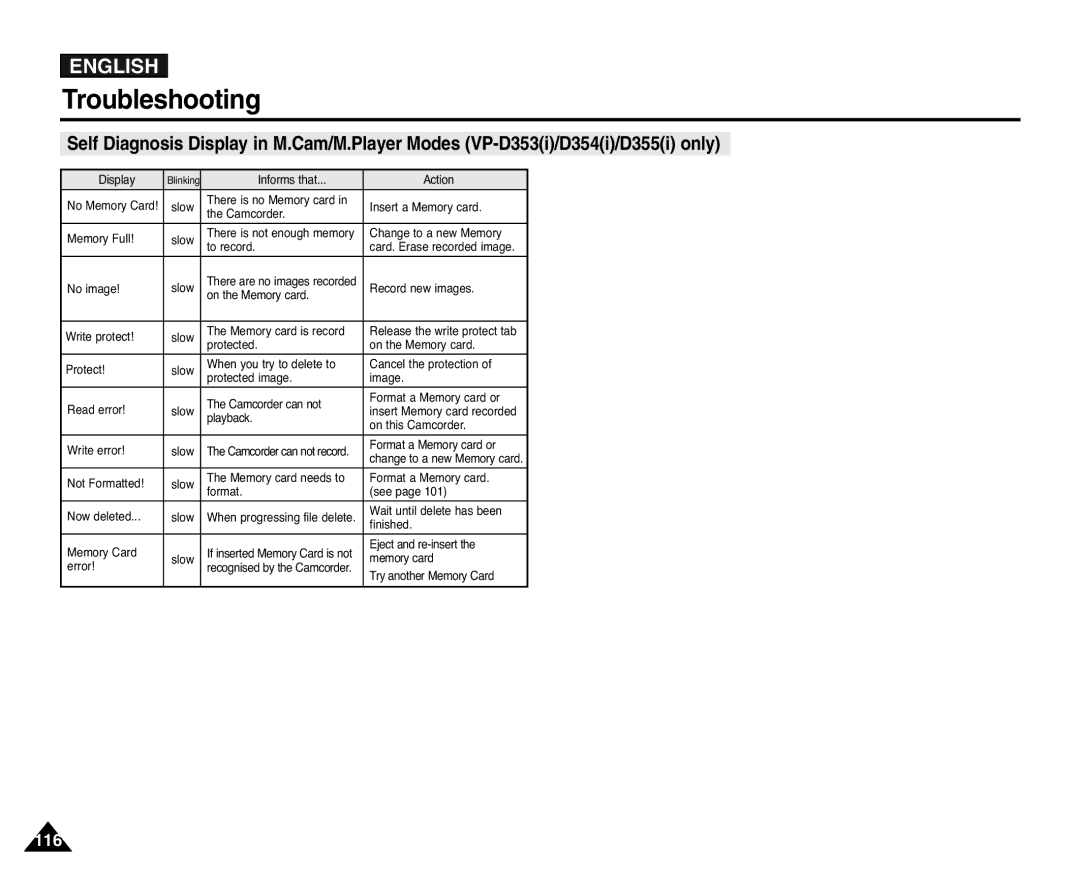ENGLISH
Troubleshooting
Self Diagnosis Display in M.Cam/M.Player Modes
Display | Blinking | Informs that... | Action | |
No Memory Card! | slow | There is no Memory card in | Insert a Memory card. | |
|
| the Camcorder. |
| |
Memory Full! | slow | There is not enough memory | Change to a new Memory | |
|
| to record. | card. Erase recorded image. | |
No image! | slow | There are no images recorded | Record new images. | |
on the Memory card. | ||||
|
|
|
| |
Write protect! | slow | The Memory card is record | Release the write protect tab | |
|
| protected. | on the Memory card. | |
Protect! | slow | When you try to delete to | Cancel the protection of | |
|
| protected image. | image. | |
Read error! |
| The Camcorder can not | Format a Memory card or | |
slow | insert Memory card recorded | |||
|
| playback. | on this Camcorder. | |
|
|
| ||
Write error! | slow | The Camcorder can not record. | Format a Memory card or | |
change to a new Memory card. | ||||
|
|
| ||
Not Formatted! | slow | The Memory card needs to | Format a Memory card. | |
|
| format. | (see page 101) | |
Now deleted... | slow | When progressing file delete. | Wait until delete has been | |
|
|
| finished. | |
Memory Card |
| If inserted Memory Card is not | Eject and | |
slow | memory card | |||
error! |
| recognised by the Camcorder. | Try another Memory Card | |
|
|
|