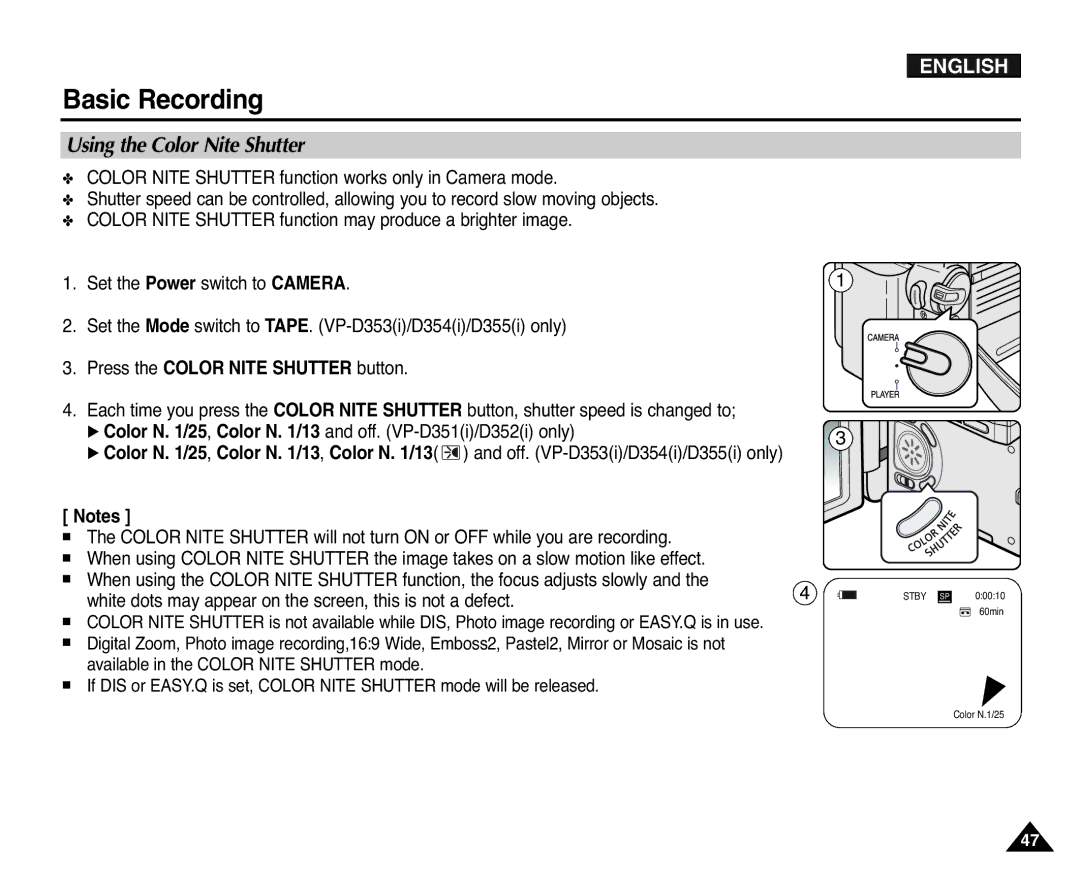ENGLISH
Basic Recording
Using the Color Nite Shutter
✤COLOR NITE SHUTTER function works only in Camera mode.
✤Shutter speed can be controlled, allowing you to record slow moving objects.
✤COLOR NITE SHUTTER function may produce a brighter image.
1.Set the Power switch to CAMERA.
2.Set the Mode switch to TAPE.
3.Press the COLOR NITE SHUTTER button.
4.Each time you press the COLOR NITE SHUTTER button, shutter speed is changed to;
√Color N. 1/25, Color N. 1/13 and off.
√Color N. 1/25, Color N. 1/13, Color N. 1/13( ![]() ) and off.
) and off.
[ Notes ] |
| |
■ | The COLOR NITE SHUTTER will not turn ON or OFF while you are recording. |
|
■ | When using COLOR NITE SHUTTER the image takes on a slow motion like effect. |
|
■ | When using the COLOR NITE SHUTTER function, the focus adjusts slowly and the | 4 |
| white dots may appear on the screen, this is not a defect. | |
|
| |
■COLOR NITE SHUTTER is not available while DIS, Photo image recording or EASY.Q is in use.
■Digital Zoom, Photo image recording,16:9 Wide, Emboss2, Pastel2, Mirror or Mosaic is not available in the COLOR NITE SHUTTER mode.
■If DIS or EASY.Q is set, COLOR NITE SHUTTER mode will be released.
1
3
STBY | SP | 0:00:10 |
|
| 60min |
Color N.1/25
47