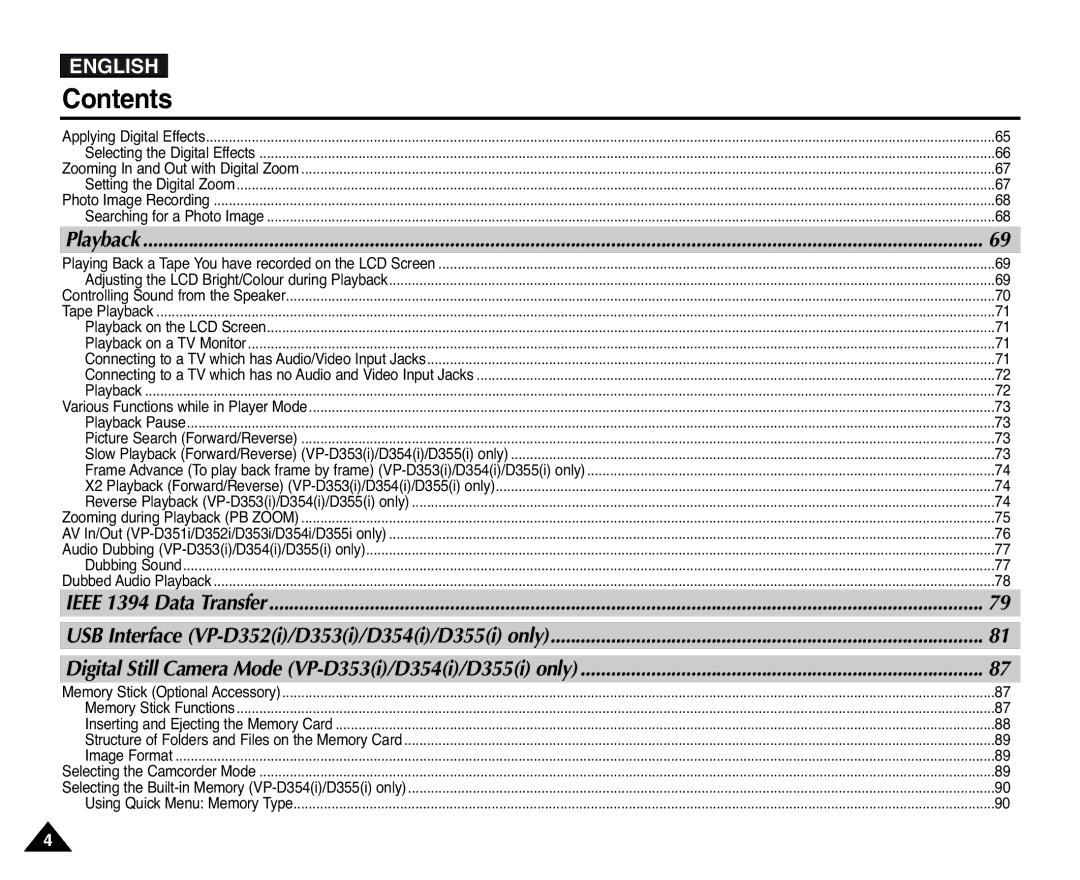ENGLISH |
|
Contents |
|
Applying Digital Effects | 65 |
Selecting the Digital Effects | 66 |
Zooming In and Out with Digital Zoom | 67 |
Setting the Digital Zoom | 67 |
Photo Image Recording | 68 |
Searching for a Photo Image | 68 |
Playback | 69 |
Playing Back a Tape You have recorded on the LCD Screen | 69 |
Adjusting the LCD Bright/Colour during Playback | 69 |
Controlling Sound from the Speaker | 70 |
Tape Playback | 71 |
Playback on the LCD Screen | 71 |
Playback on a TV Monitor | 71 |
Connecting to a TV which has Audio/Video Input Jacks | 71 |
Connecting to a TV which has no Audio and Video Input Jacks | 72 |
Playback | 72 |
Various Functions while in Player Mode | 73 |
Playback Pause | 73 |
Picture Search (Forward/Reverse) | 73 |
Slow Playback (Forward/Reverse) | 73 |
Frame Advance (To play back frame by frame) | 74 |
X2 Playback (Forward/Reverse) | 74 |
Reverse Playback | 74 |
Zooming during Playback (PB ZOOM) | 75 |
AV In/Out | 76 |
Audio Dubbing | 77 |
Dubbing Sound | 77 |
Dubbed Audio Playback | 78 |
IEEE 1394 Data Transfer | 79 |
USB Interface | 81 |
Digital Still Camera Mode | 87 |
Memory Stick (Optional Accessory) | 87 |
Memory Stick Functions | 87 |
Inserting and Ejecting the Memory Card | 88 |
Structure of Folders and Files on the Memory Card | 89 |
Image Format | 89 |
Selecting the Camcorder Mode | 89 |
Selecting the | 90 |
Using Quick Menu: Memory Type | 90 |
4