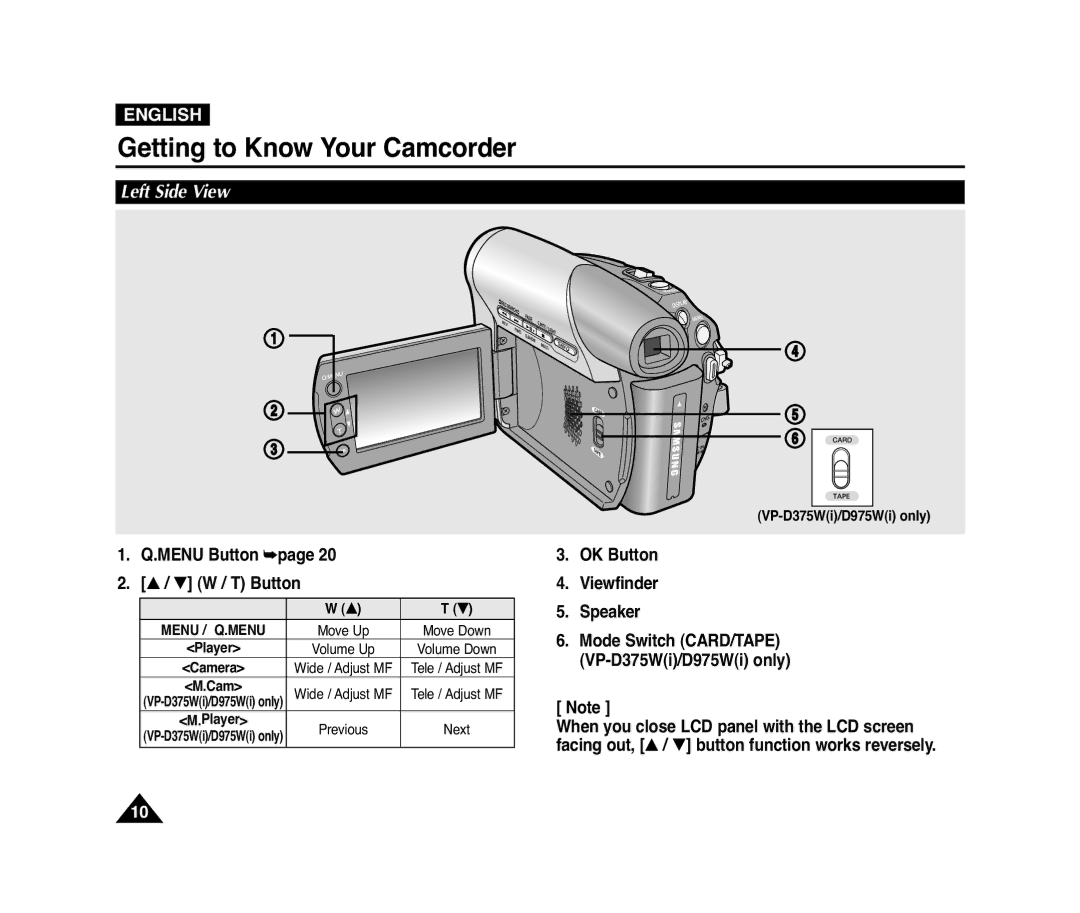ENGLISH
Getting to Know Your Camcorder
Left Side View
! ![]()

![]()
![]()
![]()
![]()
![]()
![]()
![]()
![]()
![]()
![]()
![]()
![]()
![]()
![]()
![]()
![]()
![]() $
$
@ | % |
# | ^ |
| |
|
1.Q.MENU Button ➥page 20
2.[▲ / ▼] (W / T) Button
| W (…) | T (†) | |
MENU / Q.MENU | Move Up | Move Down | |
<Player> | Volume Up | Volume Down | |
<Camera> | Wide / Adjust MF | Tele / Adjust MF | |
<M.Cam> | Wide / Adjust MF | Tele / Adjust MF | |
<M.Player> | Previous | Next | |
|
|
3.OK Button
4.Viewfinder
5.Speaker
6.Mode Switch (CARD/TAPE)
[ Note ]
When you close LCD panel with the LCD screen facing out, [▲ / ▼] button function works reversely.
10