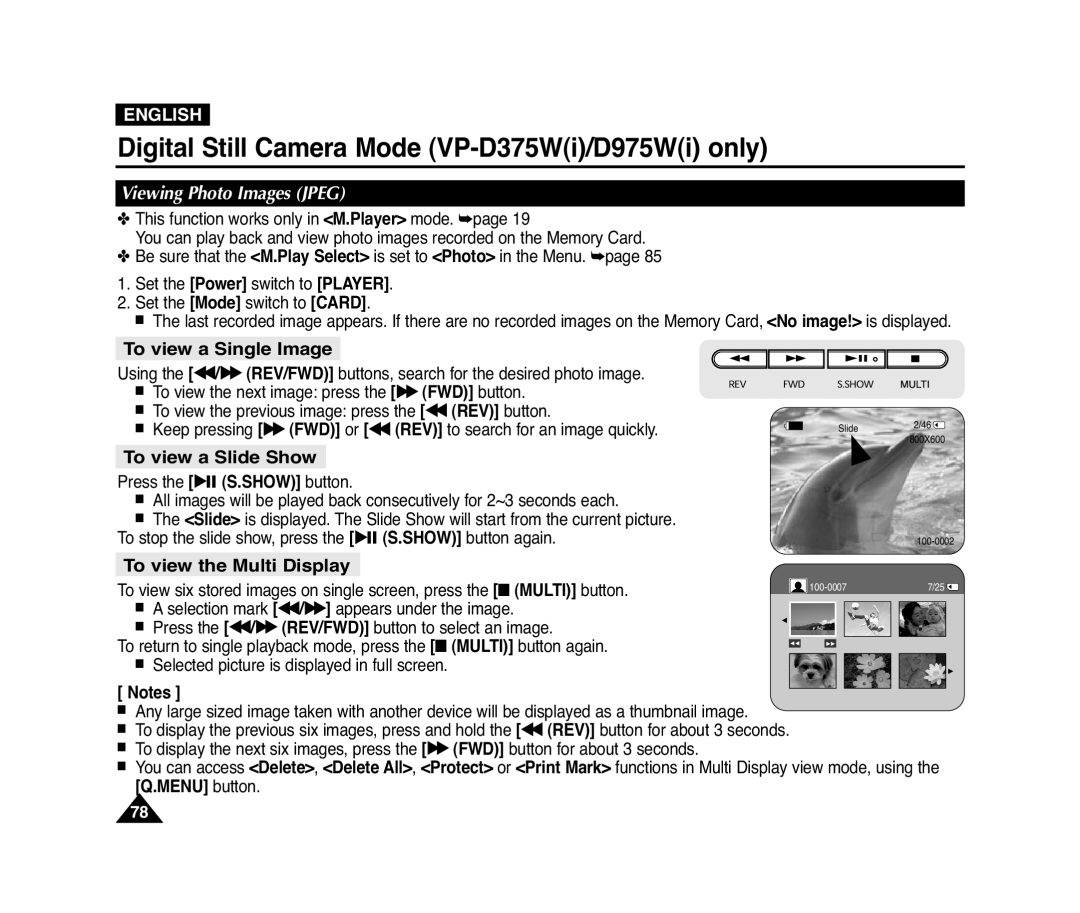ENGLISH
Digital Still Camera Mode (VP-D375W(i)/D975W(i) only)
Viewing Photo Images (JPEG)
✤This function works only in <M.Player> mode. ➥page 19
You can play back and view photo images recorded on the Memory Card.
✤Be sure that the <M.Play Select> is set to <Photo> in the Menu. ➥page 85
1.Set the [Power] switch to [PLAYER].
2.Set the [Mode] switch to [CARD].
■ The last recorded image appears. If there are no recorded images on the Memory Card, <No image!> is displayed.
To view a Single Image
Using the [œœ/√√ (REV/FWD)] buttons, search for the desired photo image.
■To view the next image: press the [√√ (FWD)] button.
■To view the previous image: press the [œœ (REV)] button.
■Keep pressing [√√ (FWD)] or [œœ (REV)] to search for an image quickly.
To view a Slide Show
Press the [√❙❙ (S.SHOW)] button.
■All images will be played back consecutively for 2~3 seconds each.
■The <Slide> is displayed. The Slide Show will start from the current picture. To stop the slide show, press the [√❙❙ (S.SHOW)] button again.
Slide | 2/46 | |
800X600 | ||
|
To view the Multi Display
To view six stored images on single screen, press the [■ (MULTI)] button.
■A selection mark [œœ/√√] appears under the image.
■Press the [œœ/√√ (REV/FWD)] button to select an image.
To return to single playback mode, press the [■ (MULTI)] button again.
■Selected picture is displayed in full screen.
[ Notes ]
7/25 |
œ
œœ√√
√
■Any large sized image taken with another device will be displayed as a thumbnail image.
■To display the previous six images, press and hold the [œœ (REV)] button for about 3 seconds.
■To display the next six images, press the [√√ (FWD)] button for about 3 seconds.
■You can access <Delete>, <Delete All>, <Protect> or <Print Mark> functions in Multi Display view mode, using the [Q.MENU] button.
78